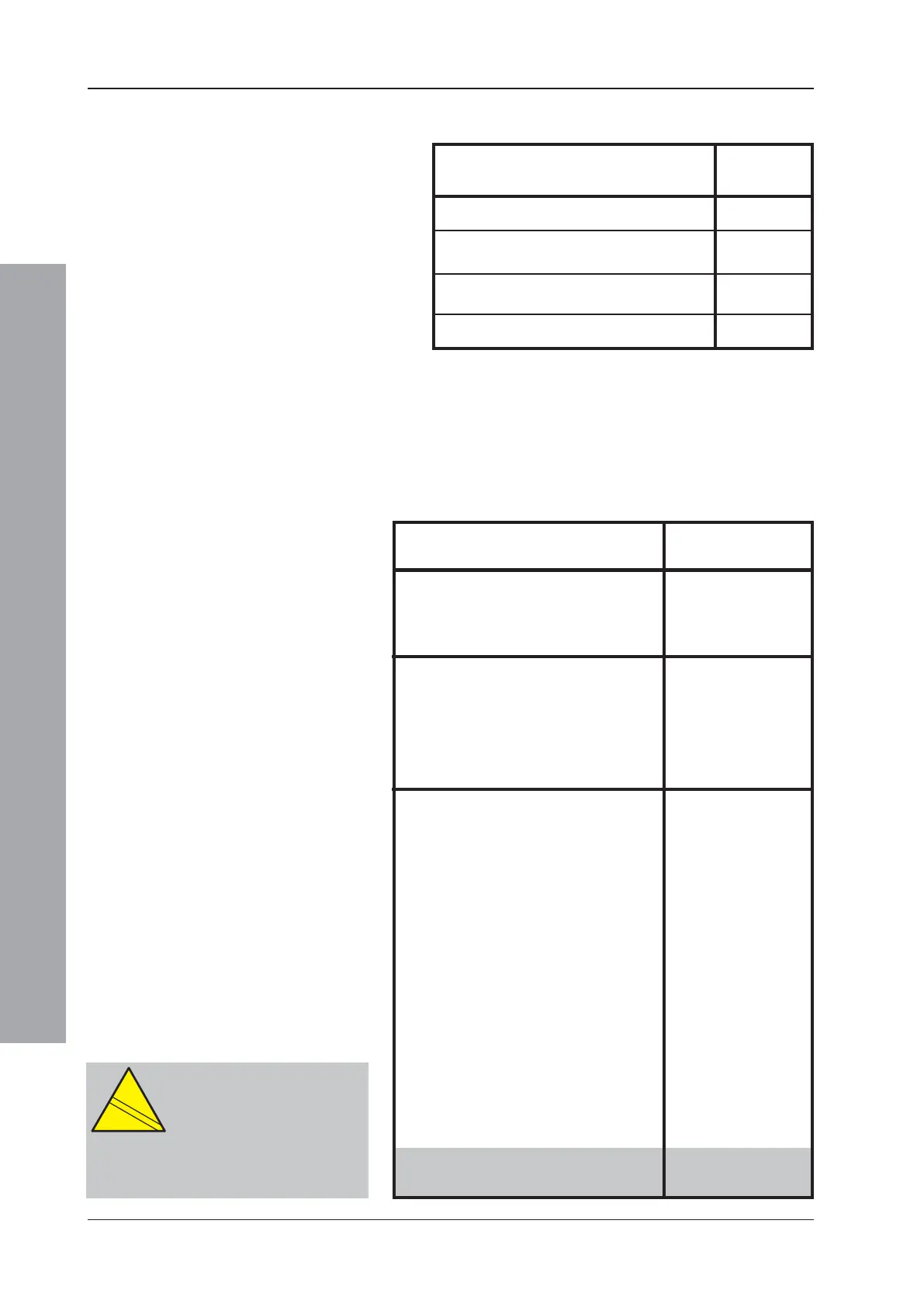ID50 Series Panel - Installation, Commissioning & Configuration Manual
Introduction
4997-263-000-11, Issue 11
January 2010
1.6 Ancillary Functions
The following is a list of ancillary functions that are
provided by the ID50 Series panel in addition to the those
required by EN54-2/4. These functions are described in
the section of this manual as referenced (except those
marked thus ‘
*
’ which are described in 997-264-000-X,
ID50 Series Panel - Operating Manual):
Ancillary Manual
Functions Section Refs.
Site Specific Setup Options 5.5
Access Options 5.9
Voltage Indications *4.12
Control-by-Event 5.7
Output modes 5.7.1
Input type pattern 5.7.9
Disable/enablement *4.9
Repeater interface 2.7
Self-learn configuration - manual 5.6.1
Self-learn configuration - auto 5.6.2
Module supervision options 5.6.1
Module silence options 5.7.4
Text editing 5.8
Sensor LED blinking on/off 5.5.3.4
Bell pulsing ratio 5.5.3.5
Display of alarm count *4.11.6
Extend delay timer 5.5.5.3
Sounder Volt-free contact options 4.4.5
Relay drive output option 4.4.6
Extinguishing system features 5.5.3.7, 5.5.3.8, 5.5.3.9,
5.7.1, 5.7.2, 5.7.10
CAUTION:
This product is not compliant
with EN 12094-1.
EN
12094-1
!
Fire extinguishing installations in
Europe are required to be certified as
compliant to this standard.
The following features are provided by the Power Supply
Unit (PSU) of the ID50 Series Panel to comply with EN 54-4.
Features of the ID50 EN54-4
Power Supply Unit (PSU) Clause
Derive power supply from main power source 5.1
Derive power supply from and monitor a
standby battery source 5.2
Charge and monitor the standby
battery source 5.3
Detect and signal PSU faults 5.4
