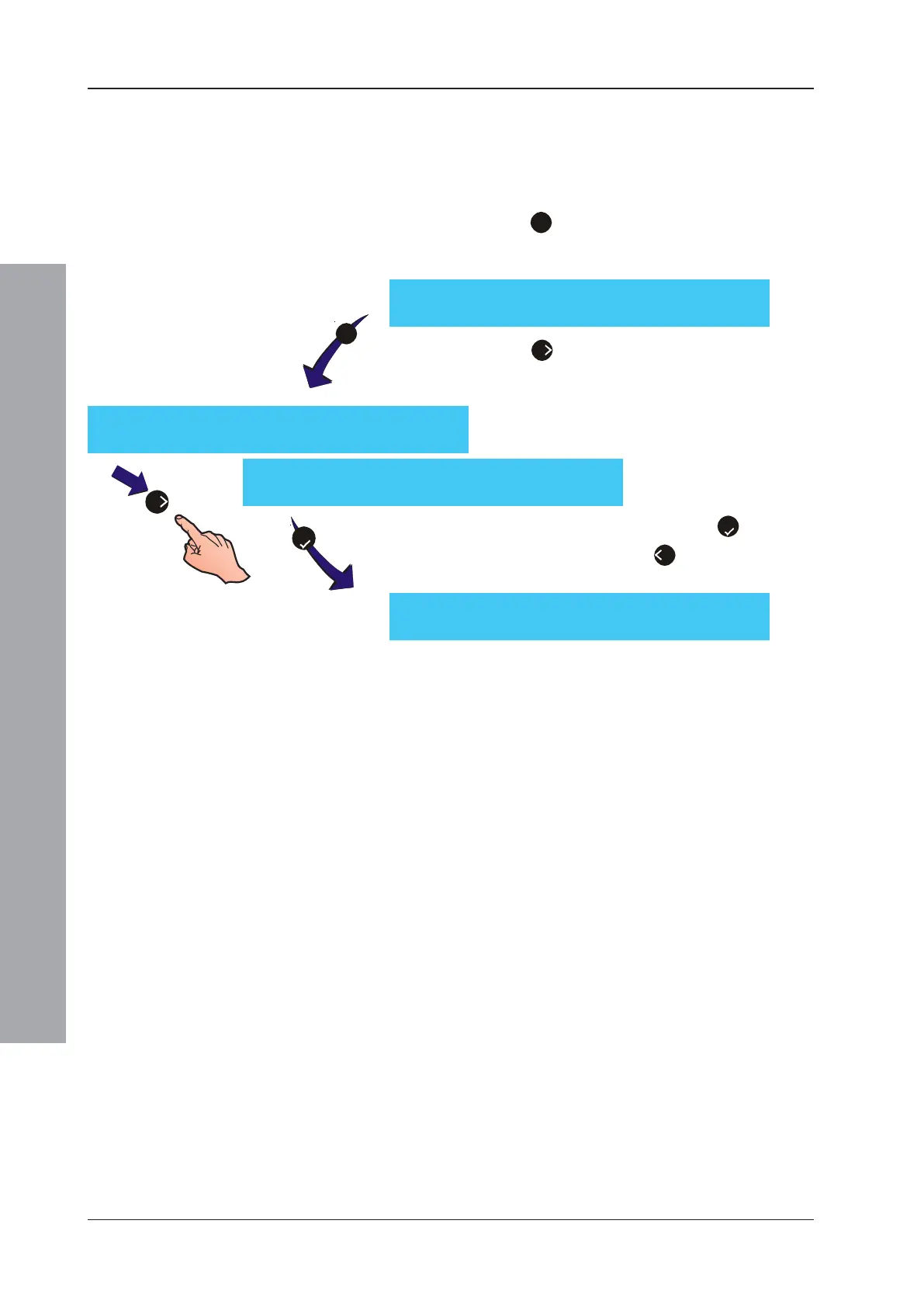ID50 Series Panel - Installation, Commissioning & Configuration Manual
Configuration Mode
88997-263-000-11, Issue 11
January 2010
5.7.7 Two Zone
The Two Zone option has two states, Yes (Y) and No
(N). This option is available with the Fire, Pre-Alarm and
Plant Warning rules. To change the Two Zone rule setting:
1 Press the ‘
7
’ button (using the numeric keypad) to
select the pattern Two Zone option from the menu
below.
2 Press the ‘
6
’ button to select the required setting.
Refer to Section 5.7, Control-By-Event Output
Rules for further information.
3 Confirm the selection by pressing the ‘
5
’ button. To
cancel the selection, press ‘
4
’. In either case the
menu below is re-displayed.
CBE Rule:01 6:Class Change 7:Two Zone
9:Zones ¦ : More
CBE Rule:01 Two Zone = [N]
>:Change :Accept < : Cancel
CBE Rule:01 Two Zone = [Y]
>:Change :Accept < : Cancel
CBE Rule:01 6:Class Change 7:Two Zone
9:Zones ¦ : More
6
5
7
