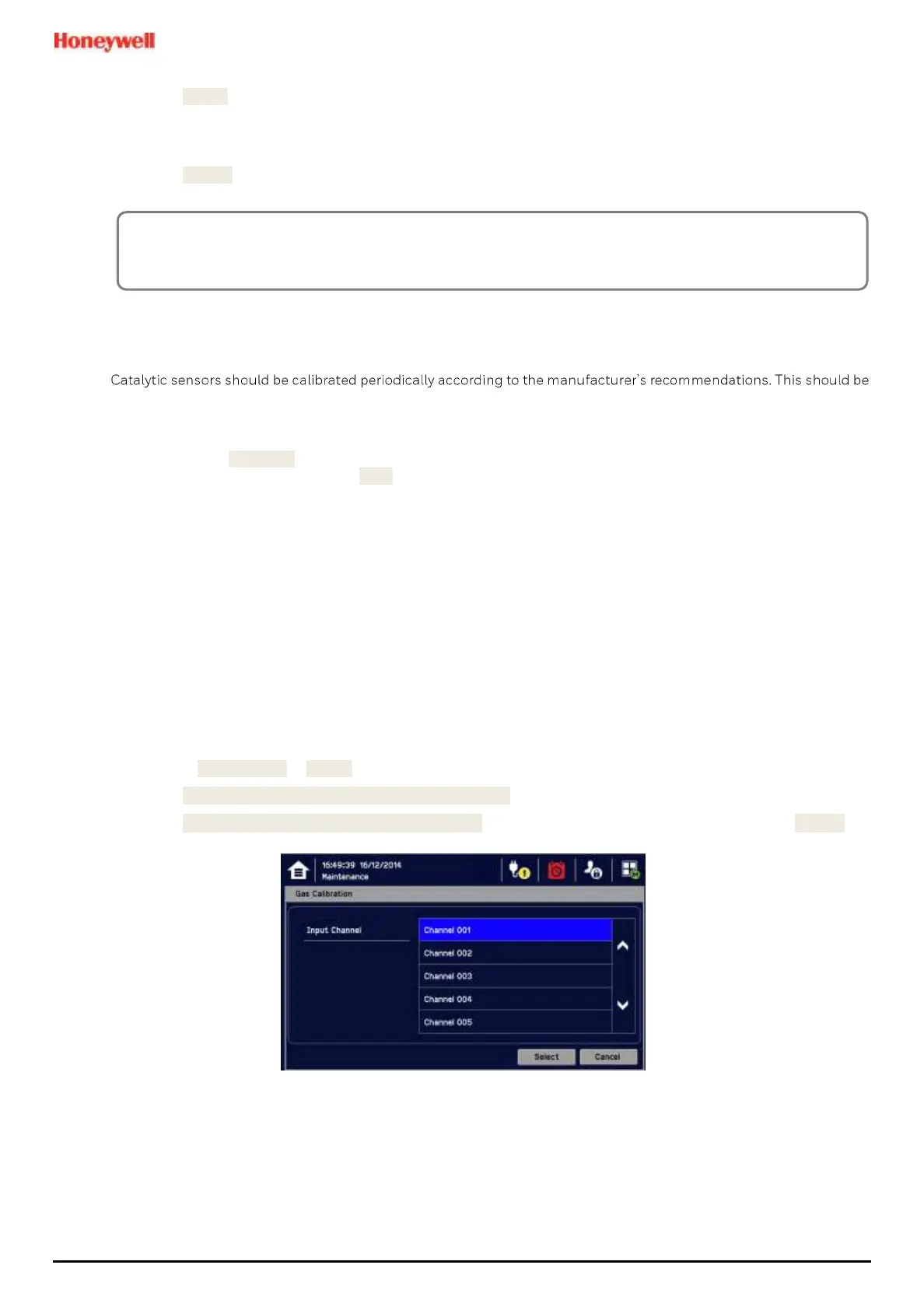Routine Maintenance and Scheduled Testing
MAN0984_Iss 4_01/19 Touchpoint Plus
Pt. No. 3011M5001 107 Technical Handbook
5) Touch [Apply].
6) Check the appropriate mA output levels using a suitable ammeter.
7) Repeat steps 4 to 6 for all mA output channels.
8) Touch [Finish] when the tests are completed.
8.2.4 Calibrating mV Input Channels
a two-person job to avoid the controller timing out and losing the settings.
Note: To enable a calibration interval for the channel, edit the interval setting before starting calibration (see Ch.6.14
Channel Configuration).
You should select First Span only when calibrating a new or replacement sensor for the first time. You then adjust the
mV Baseline, and then you should use Span for all calibrations thereafter (see Note below).
Note: Adjustment of the Baseline is only required when a mV channel is configured for the first time or when a
catalytic bead element is replaced. Once the Baseline is established it should not be adjusted for second or
subsequent gas calibrations, i.e. until the next catalytic bead replacement.
To Calibrate a mV Input Channel:
1) Login as Administrator or Service.
2) Touch Menu>Maintenance>Adjust mV Baseline and select a mV input channel.
3) Touch Menu>Maintenance>Gas Calibration. Touch the channel to be calibrated, followed by [Select]:
