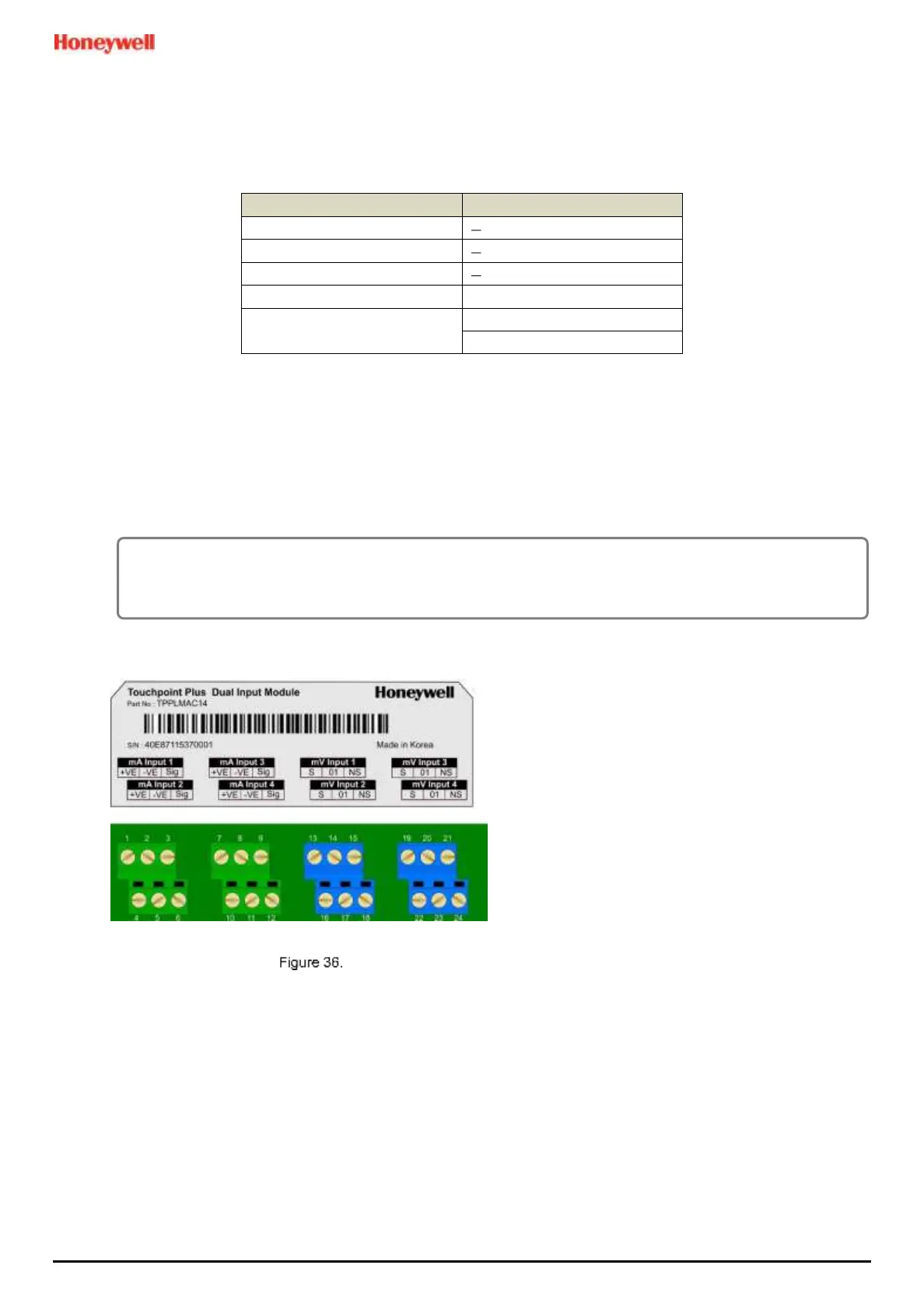MAN0984_Iss 4_01/19 Touchpoint Plus
Pt. No. 3011M5001 44 Technical Handbook
5.2.12 Dual Input Module Connections
The Dual Input Module can be used to connect two or four mA and two or four mV field device inputs.
Minimum Firmware Requirements
Dual Input Modules require the following Firmware versions (on both the Main and Expansion Units) or above.
Table 8. Firmware Requirements
The Dual Input Module requires the firmware to be updated twice; once for the mA input channel MCU and once for
the mV input channel MCU.
During FW updating the Dual Input Module input channel LCD will warn twice (once for the mA and once for the mV
input channel) because the MCUs must be reset after each (mA/mV) FW update.
Refer to the 9.6.1 How to Check Firmware Compatibility
Dual Input Module Connections
Dual Input Module Terminal Layout
CAUTION
Firmware updating should be carried out only by authorised Honeywell personnel or agents as incorrect
updating could lead to irreparable damage, unexpected consequences or loss of the safety function.
