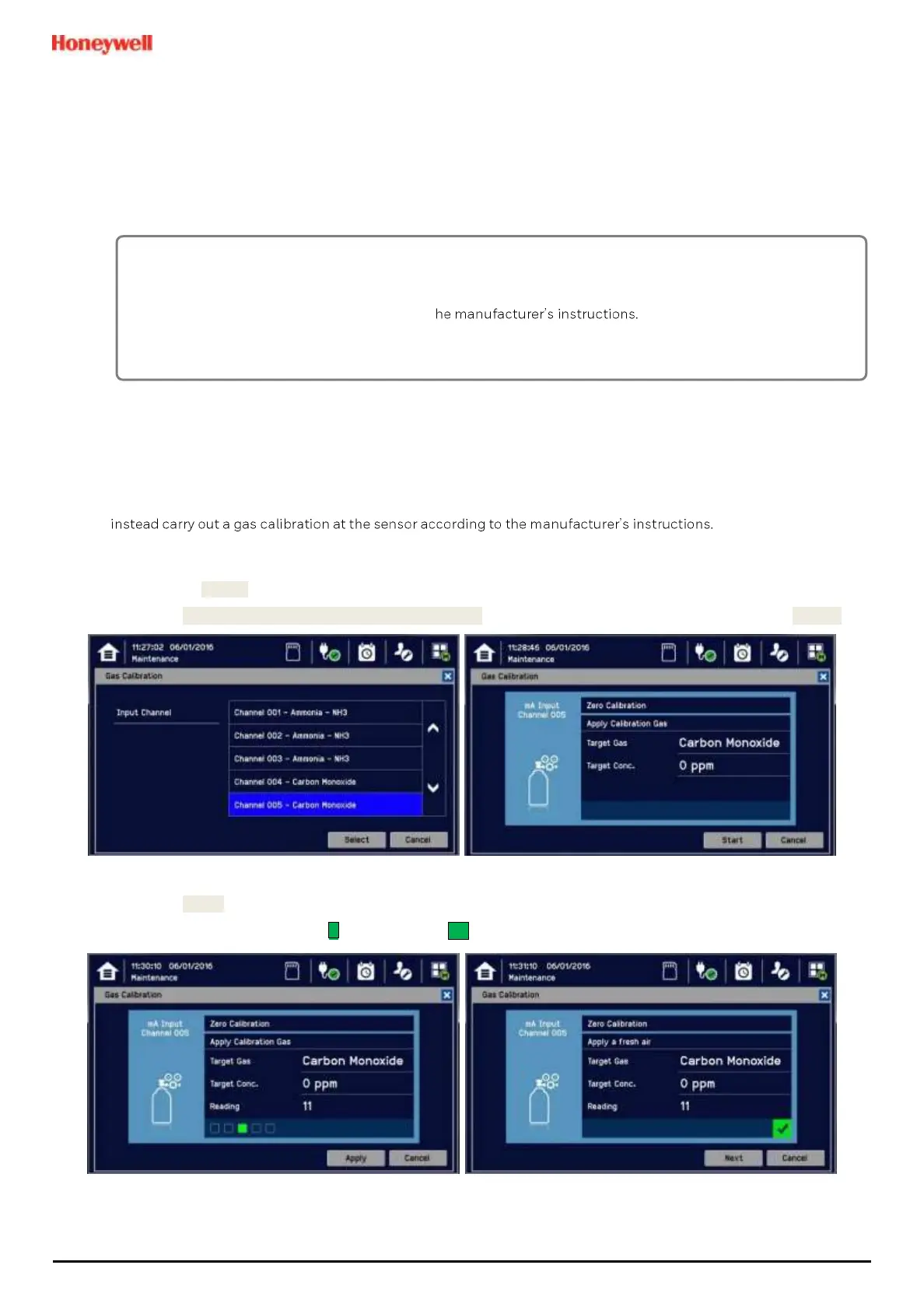Commissioning
MAN0984_Iss 4_01/19 Touchpoint Plus
Pt. No. 3011M5001 77 Technical Handbook
6.15.3 Calibrating a mA Input Channel
To calibrate a mA input channel, follow the procedure below in combination with the relevant instructions in the
sensor manual.
This procedure requires 2 people in radio or telephone contact.
Only trained technicians are authorized to carry out sensor calibration.
Caution: Ensure that any relay operated devices (drenchers, repeater alarms, etc.) are inhibited before starting this
test.
The span gas should normally be air at 20.9% v/v Oxygen if the O
2
sensor is not being used with a transmitter that
has a force mA function.
The Touchpoint Plus controller calibration should not be used to correct deficiencies in the sensor calibration;
To calibrate the mA loop of an input channel, follow the procedure below in combination with the relevant instructions
in the sensor manual.
1) Log in as Service.
2) Touch Menu>Maintenance>Gas Calibration. Touch the channel to be calibrated followed by [Select].
3) Touch [Start] while applying clean air to the sensor.
4) Wait until the sensor reading becomes stable .
WARNING
Where the sensor or transmitter has the facility, the mA loop should always be calibrated by forcing signal
levels at the sensor / transmitter. Any gas calibration required must be carried out at the field device
according to t
The Touchpoint Plus controller calibration should not be used to adjust for deficiencies in the sensor /
transmitter gas calibration. Failure to observe this can result in significant accuracy errors.
