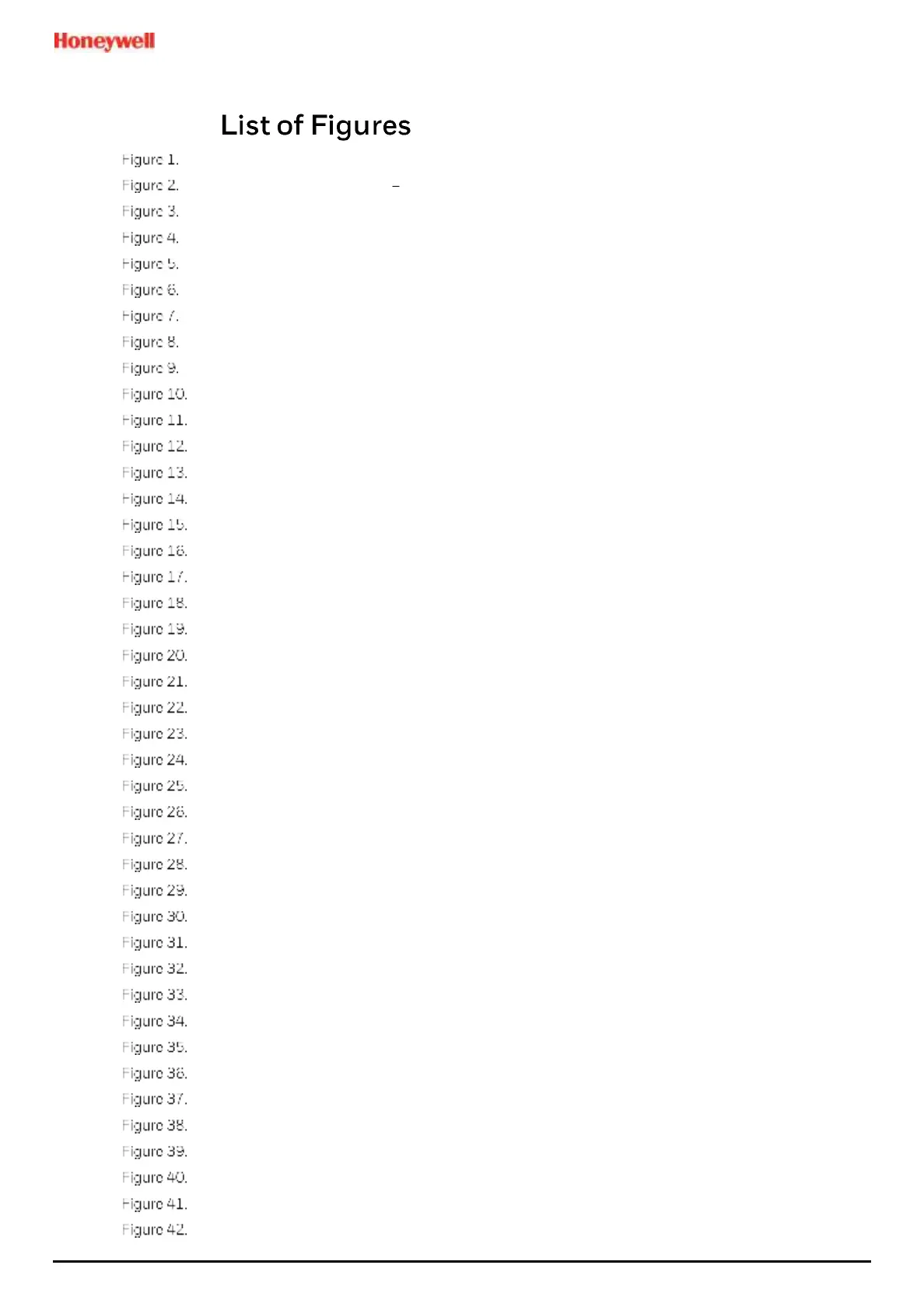List of Figures
MAN0984_Iss 4_01/19 Touchpoint Plus
Pt. No. 3011M5001 155 Technical Handbook
Chapter 19.
Quick Start Guide Label (Not to Scale) 16
Rating Label (External Not Shown Below) 16
Protective Earth (Ground) Point 16
Equipment Earth (Ground) Point 16
Internal Label Positions 16
Touchpoint Plus Wall-Mounted Controller 21
Typical Installation Options 21
TPPL Controller Exploded View 22
Undoing the Two Security Screws and Opening the Enclosure 23
Controller Unit Layout Before Installation 26
Expansion Unit Layout Before Installation 27
Backplane DIP Switch Settings 27
Installation Clearance Measurements 28
Wall Mounting Template 29
Wall and Plate Mounting Points 29
Switched Mode Power Supply (SMPS) Connections 31
Connections for DC 24 V Supply 32
Connecting the Touchpoint Plus and Optional Expansion Unit to a Mains Supply 34
Basic Unit Main Module Connections 35
Expansion Unit Main Module Connections 36
Connecting the Expansion Unit to the Basic Unit 36
Backplane DIP Switch Settings 37
Ethernet Cable Fitting 37
Dedicated Alarm Circuit Connections 38
Optional Remote Reset and Inhibit Switch Connections 38
Three Wire Device Powered by a mA Input Module 39
Three Wire Device Powered by an External Source 40
Two Wire Device Powered by a mA Input Module 40
Two Wire Device Powered by an External Source 40
Two Wire Device Barrier Device Powered by a mA Input Module 41
Grounding for Screened Cable with Armour and with Metal Junction Box and Sensor 41
Grounding for Screened Cable, No Armour, with Metal Junction Box and Sensor 41
Grounding for Screened and Armoured Cable with Plastic Junction Box and Sensor42
Grounding for Screened Cable with Plastic Junction Box and Sensor 42
Catalytic Detector Connections 43
Dual Input Module Terminal Layout 44
mA Output Module Connections 45
Output Relay States 47
PCB Cover Screws (Arrowed) 47
Motherboard Showing the Modbus PCB Location 48
Modbus RTU Connections 48
Two Modbus Installation Examples (other methods may be used) 49
