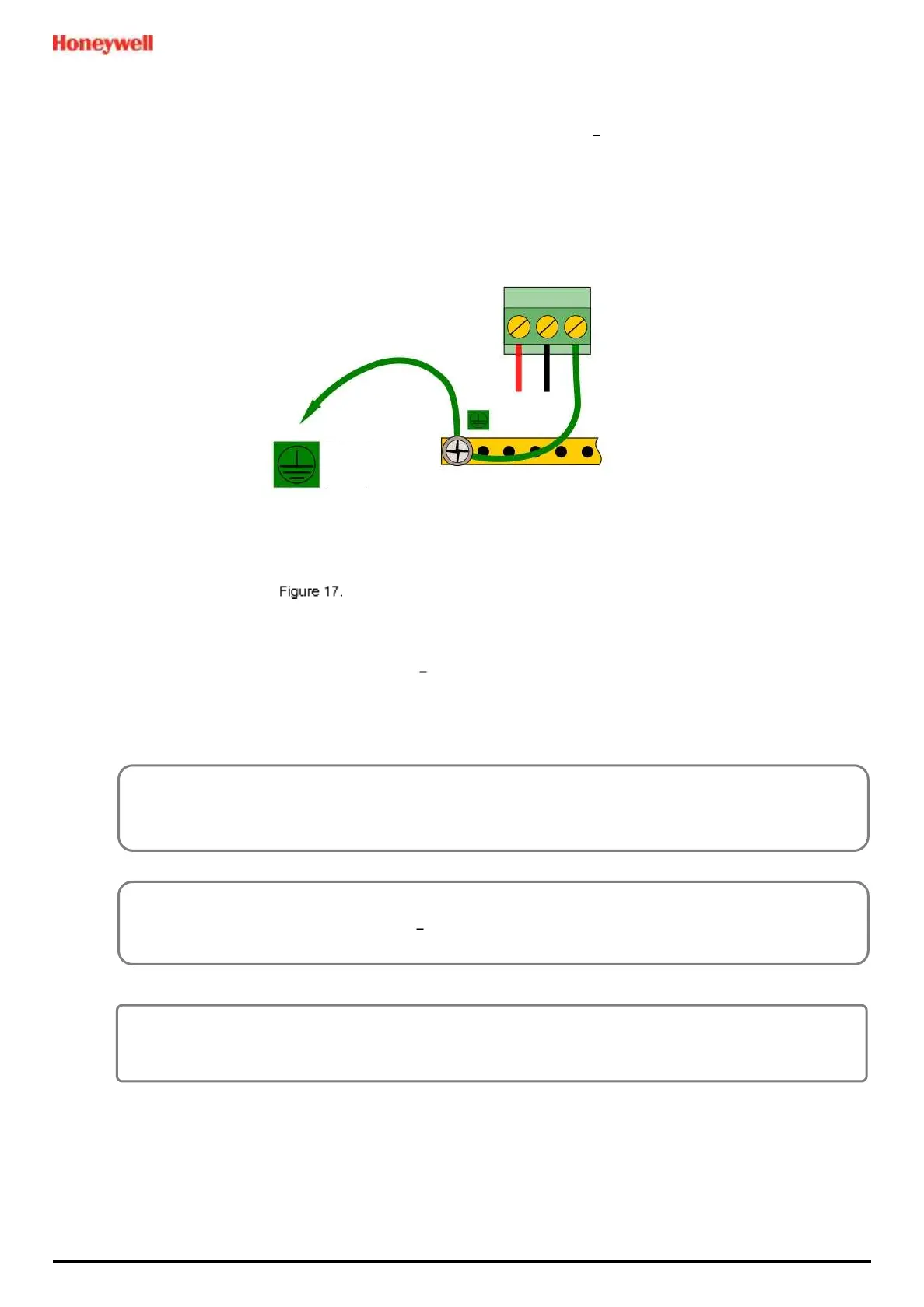Electrical Power Connection and Interfacing
MAN0984_Iss 4_01/19 Touchpoint Plus
Pt. No. 3011M5001 32 Technical Handbook
5.1.2 DC Power Supply
It is possible to power the Touchpoint Plus controller directly from a DC 18 32 V supply without using AC supplies at
all. However, batteries used alone may quickly drop below the minimum DC 18 V requirement when under load.
Note: The system must still be connected to protective earth (ground) when using an external DC supply.
Connections for DC 24 V Supply
5.1.3 Backup Battery Pack
TPPL can be fitted with a rechargeable 24 volt Lithium-Ion Battery Pack. This would normally be charged by the
SMPS, but can be charged by a separate DC 24 32 V supply. Charging could take up to 24 hours from a fully
discharged state.
Note: The backup battery requires a minimum 24 VDC input to fully charge. It has a non-replaceable 15 A over-
current protection fuse so the battery input should never exceed 32 V, 5 A.
CAUTION
User shall switch off battery connection switch on the back plane PCB before every battery pack cable
connect and disconnect. Refer to Ch.10.7 Back up Battery Maintenance.
