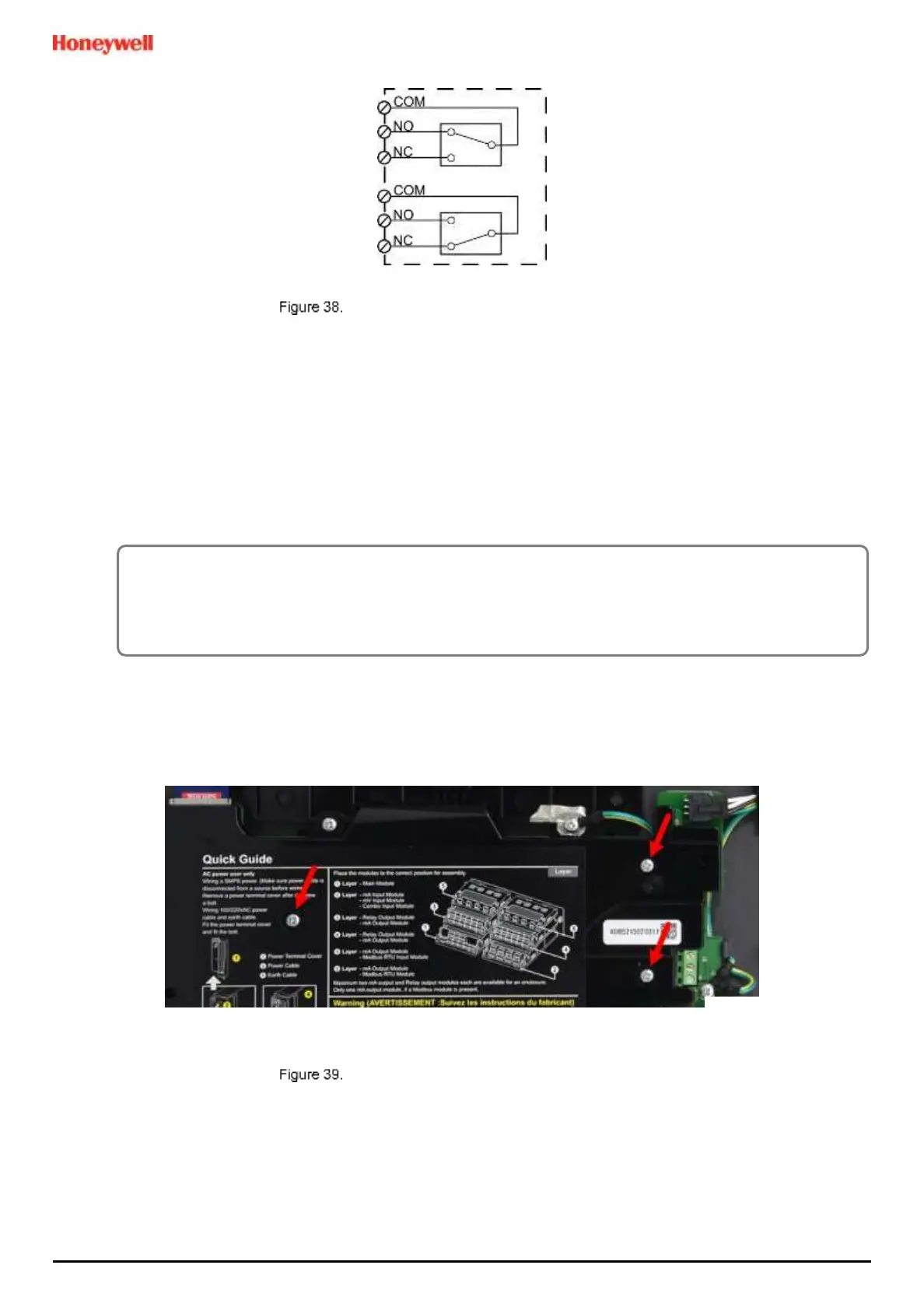Electrical Power Connection and Interfacing
MAN0984_Iss 4_01/19 Touchpoint Plus
Pt. No. 3011M5001 47 Technical Handbook
Output Relay States
5.3 Modbus Remote Terminal Unit (RTU) and Transmission Control Protocol (TCP)
Connections
The Touchpoint Plus Modbus Interface provides a facility for digital communication between TPPL and an external control
system. Modbus is a well-supported digital data communication protocol that provides a set of standard commands by
which system data can be communicated.
TPPL can be supplied with the Modbus Interface.
Note: Full instructions are given in the Honeywell Analytics Modbus User Guide, which is available separately on the
Honeywell Analytics download site.
To access or fit the optional Modbus PCB:
1) Open the enclosure and remove the PCB cover screws as shown below:
PCB Cover Screws (Arrowed)
CAUTION
Switch off and Isolate all mains and backup power supplies and take anti-static precautions before and
during this procedure. Failure to do so could lead to injury and irreparable system damage.
The data from the Modbus interface should not be used for safety relevant purposes.
