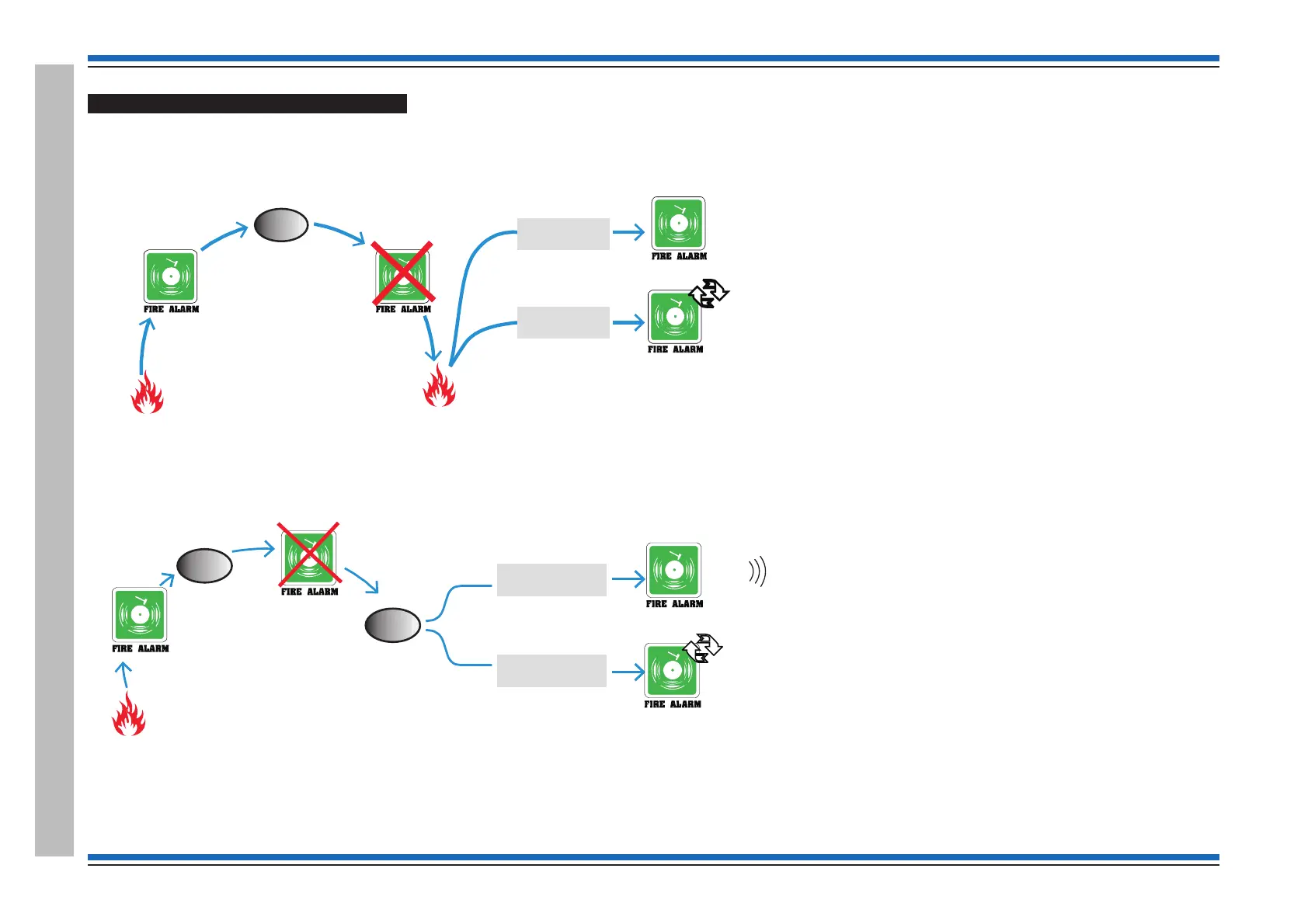Commissioning instructions
148 4188-856_issue 7_07/15_Generic Vigilon (Compact + VA) Comms.
Appendix C - Guidelines for standalone system commands
Sound and Resound alarms options
Resound [FIRE] -> ON / OFF setting
The FIRE ON/OFF setting under [Resound] controls the way sounders operate when a 2nd or subsequent fire occurs after the alarms have been silenced following 1st fire.
Resound [SOUND] -> ON / OFF setting
The SOUND ON/OFF setting located under [Resound] controls the way sounders operate on 1st press of the Sound Alarms button during a fire condition after the alarms have been silenced. When set
to ON the sounders will resound and when set to OFF the sounders will perform the standard action of all-out alarms.
See also resound delay mode functions.
SilenceAlarms
2nd Fire /
subsequent fire
1st Fire
[FIRE] ->OFF
[FIRE] -> ON
Resound
SETUP
Cause and Effect
sounders of 1st Fire
Restores Cause and Effect
of 1st Fire
then
Cause and Effect
of 2nd fire / subsequent fire
Resound
FACTORY DEFAULT SETTING
Cause and Effect
of 2nd Fire / subsequent fire
SoundAlarms
SilenceAlarms
1st Fire
[SOUND] ->OFF
[SOUND] -> ON
FACTORY DEFAULT SETTING
Restores Cause and Effect
sounders of 1st Fire
Resound
Resound
SETUP
Cause and Effect
sounders of 1st Fire
All out
