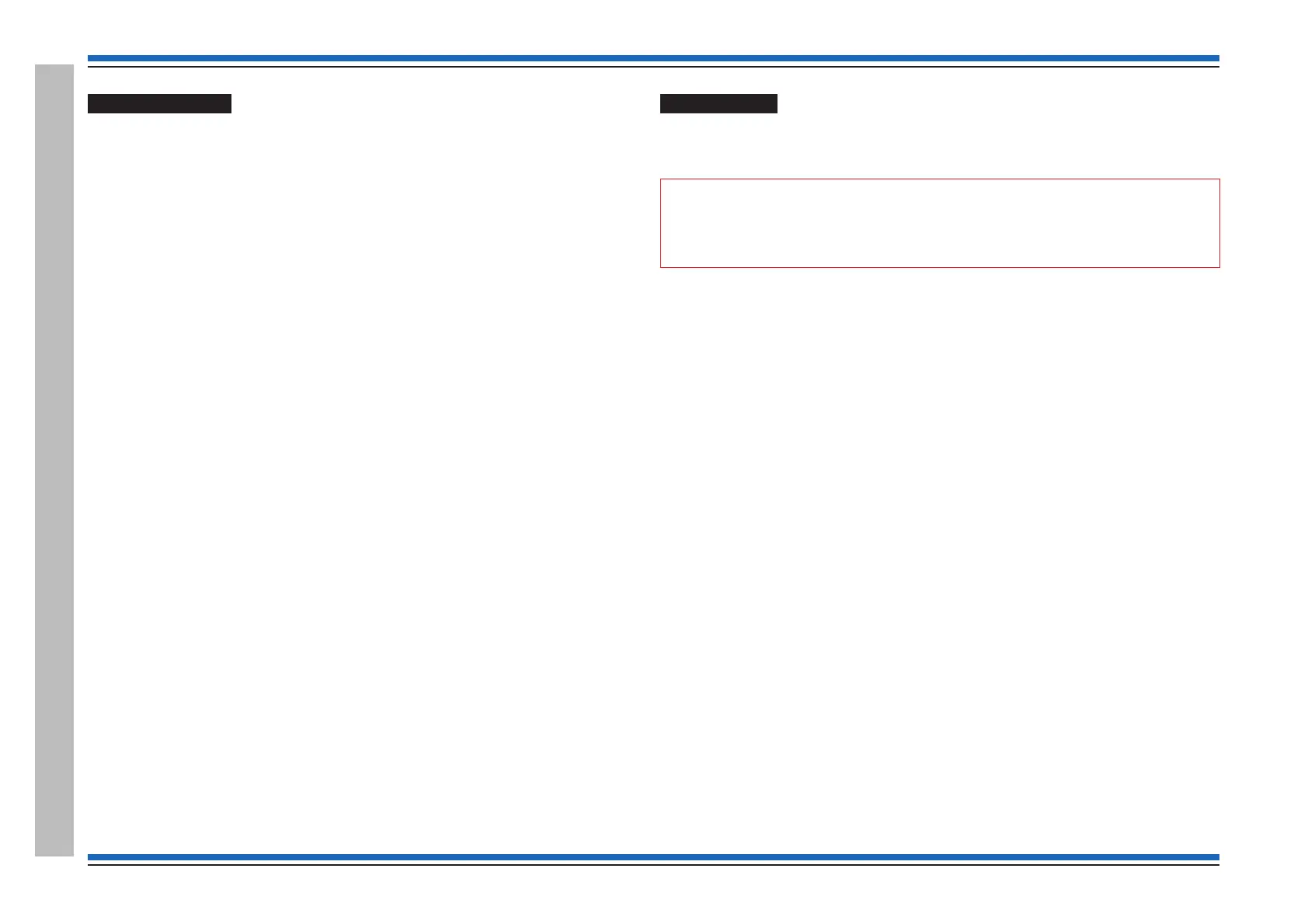Commissioning instructions
154 4188-856_issue 7_07/15_Generic Vigilon (Compact + VA) Comms.
Appendix C - Guidelines for standalone system commands
Auxiliary Relays
The two Auxiliary relays in the control panel are defaulted to operate on:
•
a Sectored fire event the Auxiliary relay 1 and
•
a fault event the Auxiliary relay 2.
¨
the Auxiliary relays can be configured for normally-open or normally-closed
operation
¨
the Auxiliary relays may be configured to be operated with:
•
a Fault
•
a Warning
•
any combination of Sectored Fire events
•
or any of the above combination
¨
It is possible to delay the operation of each relay by up to 10 minutes after the first
FIRE event. The accuracy of the delay is0-4seconds
¨
The relay will operate immediately for fault and warning events.
Radio Device
A Plexus radio device is bound to a LRT and can be configured using the Plexus Commissioning
tool in a similar manner to any other system device, however see the following note.
"
It is important to note that a Radio sensor device do not have multiple STATES
and therefore a radio sensor device cannot operate with Timeslot, like for example a
S-Quad sensor where the sensor STATE can be switched at pre defined times of a day.
Prior to commissioning radio devices using the commissioning tool ensure they are all
pre-commissioned using the Plexus Pre-commissioning tool.
