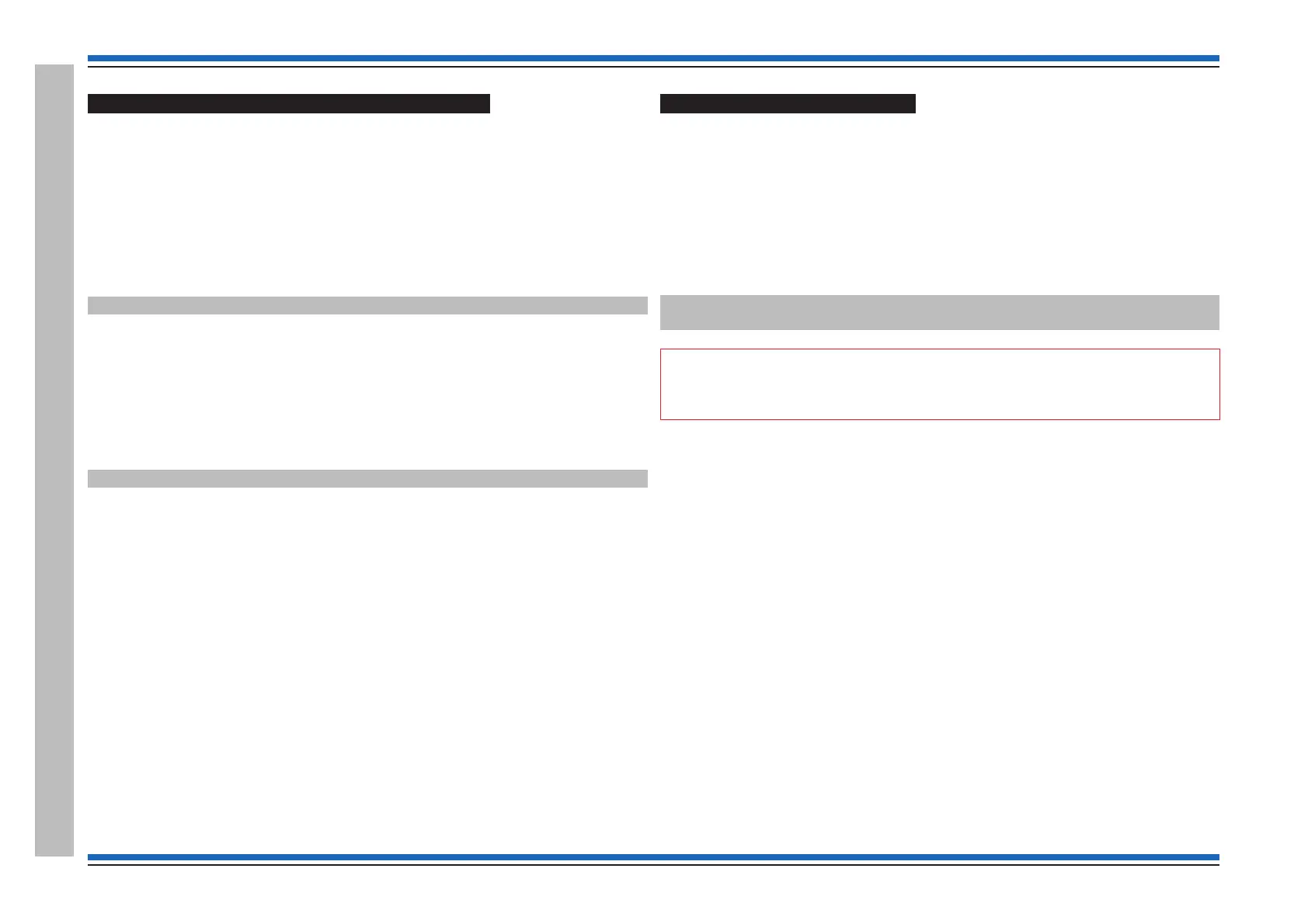NVM Software - 'write protect' and 'unprotect'
To 'software' write protect NVM
Once the NVM is protected, it is not possible to 'write' or 'backup' card data to NVM. To write
protect to NVM:
# - will appear if a PIN is setup.
¨
Press the Menu On/Off button and then [SetUp] -> [Usercode]#, momentarily press
<etc> to select [Protect] and then select [Enable] ->[Enter].
A confirmation will be given on the display:
NVM is write protected at card 14
To 'software' write unprotect NVM
Once the NVM is unprotected, it is possible to 'write' or 'backup' card data to the NVM. To write to
NVM:
¨
Press the Menu On/Off button and then [SetUp] -> [Usercode]#, momentarily press
<etc> to select [Protect] and then select [Disable] ->[Enter].
#-will appear if a PIN is setup, if so enter a PIN.
A confirmation will be given on the display and the warning light may be illuminated:
NVM is not write protected at card 14
To back up loop data to NVM
A fully allocated loop should be backed up to the Non Volatile Memory (NVM). The following
procedure assumes no password access is required and write protect is disabled.
# - will appear if a PIN is setup.
¨
Press the Menu On/Off button and then [SetUp] -> [Usercode]#, momentarily press
<etc> to select [Backup] and select the loop number n to be backed up to the NVM.
Select [NVM card] ->[Enter].
A confirmation will be given on the display:
Loop card n Backed up
Checksum written to card 14
"
It is also important to back up data held in Card 0 (MCC), to do this carry out
above procedures except after the [Backup] command enter 0, which signify card 0.
Commissioning instructions
60 4188-856_issue 7_07/15_Generic Vigilon (Compact + VA) Comms.
Non Volatile Memory (NVM)
