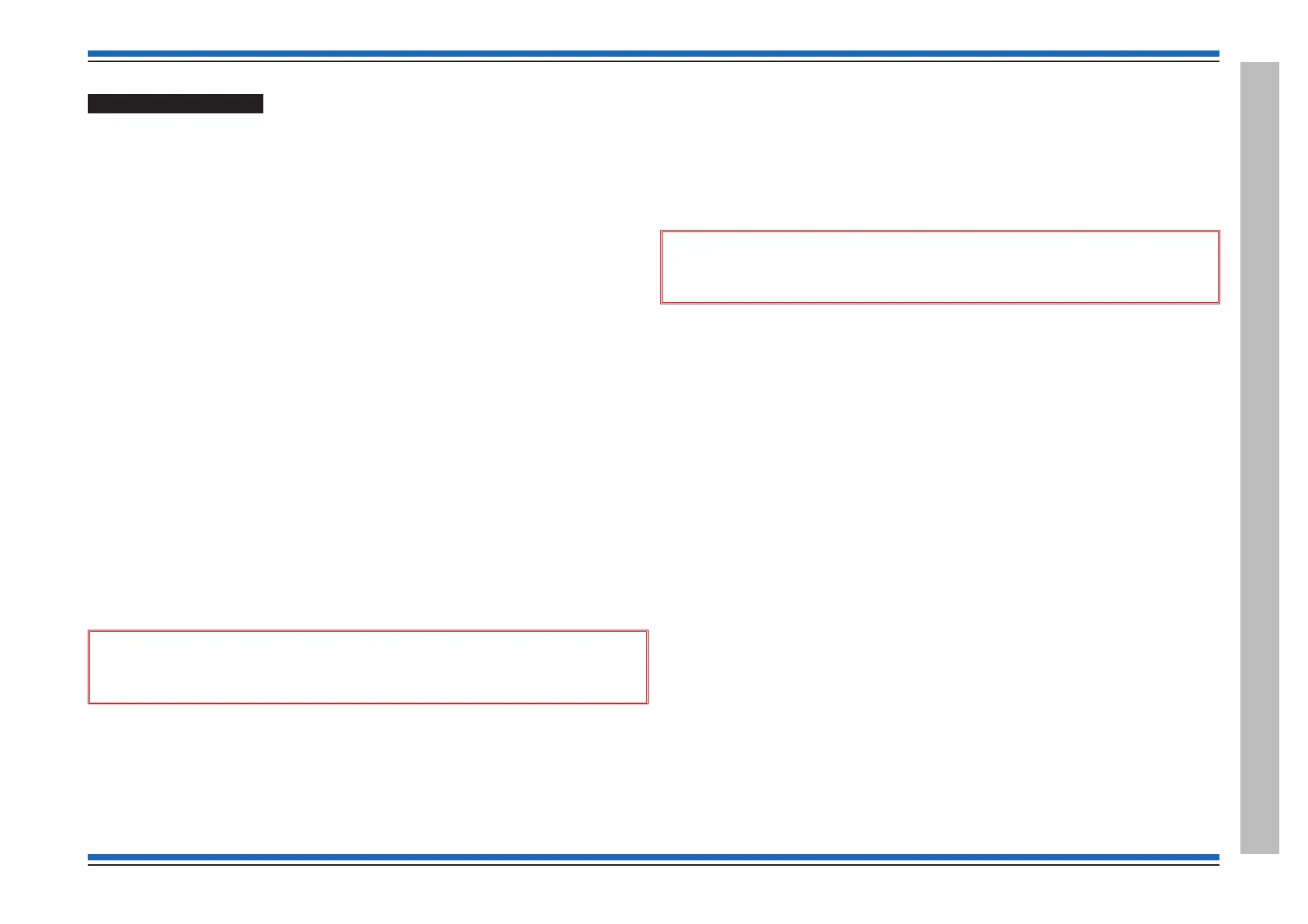Points to remember
Earth leads
¨
All earth leads supplied with the system equipment must be securely fitted to
maintain earth continuity.
Parts for later installation
¨
All unused parts should be retained in their respective container for safe keeping until
required.
Loop wiring
¨
The loop cable should have been connected to the appropriate terminals at each
device, as shown in the installation manual in locations identified on the as fitted
wiring drawings.
Enclosure
¨
Access into equipment enclosure is usually by means of opening an outer door/cover.
A panel may also have an inner door which will also need opening.
Unattended equipment
¨
Where equipment is to be left unattended, then it is important to close the door /cover
for safety.
Copper fingers
¨
Copper fingers are conductive spring like strips fitted to metal assemblies. They are
fitted to shield against electromagnetic and radio frequency interferences.
Ensure the copper finger strips are intact and no damage has occurred. Damaged
fingers will reintroduce the gap to let in/out interferences.
Static precaution
¨
The discharge of static electricity can damage or degrade sensitive electronic
components on printed circuit boards. Anti-static procedures should be followed
when handling static sensitive boards.
&
It is important that anti-static procedures are NOT carried out on live equipment.
Removal and disconnection
¨
Any disconnection of cables or removal of parts from an assembly must be restored or
replaced.
Battery
¨
To prevent damage to batteries and equipment, the terminals of the battery must not
simultaneously touch any conductive part of the equipment enclosure.
¨
Sealed lead acid battery can have a useful life of up to 5 years from the date of
manufacture, it is strongly recommended that batteries are replaced after 4 years. The
batteries must be disposed of correctly by following national or local legislation and
battery manufacturers recommendations.
Powering up
¨
When equipment is being powered up always connect the mains supply before the
battery supply. Power-down should be done in reverse order.
&
Arcing may occur when the battery circuit is connected to mains
powered equipment.
Panel Buzzer
¨
It may be necessary during commissioning to switch Off the panel buzzer. It is
possible to selectively switch the disablement, fault, fire, supervisory and command
build buzzer sound to Off or On. It is important to ensure that the buzzer is switched
On for normal operation after commissioning.
Fire plan
¨
The system should be tested in accordance with the project specification.
Sensor cover
¨
Each fire sensor installed in the system should have been fitted with a dust cover
during installation. The dust covers must be removed from all the fire sensors after the
panel loops have been satisfactorily powered-up and with addresses allocated to each
device ready for further checks and tests.
Site specific installation
¨
Plant equipment interfaced to the system should be tested to recommendations made
in the project specification.
Test mode (EN - V4) & Commission Mode (BS - V3+)
¨
During commissioning of the system you will need to switch On the Test/Commission
mode. It is important to switch Off the Test/Commission mode after the work is over,
to ensure the system operates normally.
Informing responsible persons
¨
It is important to inform the person(s) responsible for the fire alarm system that
the system is being commissioned.
4188-856_issue 7_07/15_Generic Vigilon (Compact + VA) Comms. 7
Vigilon 4/6 loops & Compact (VA) panels & network nodes
Preliminary information
