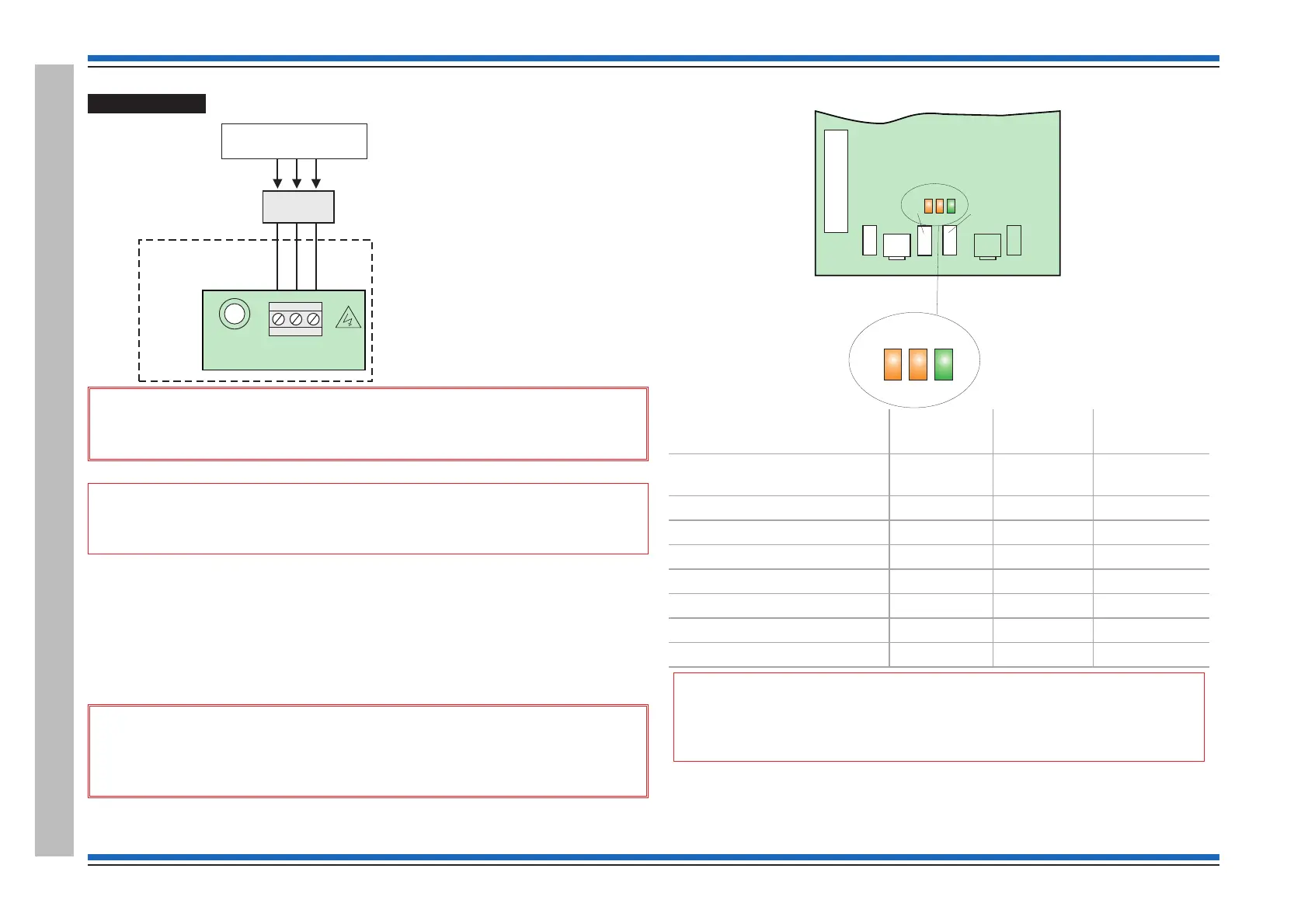Mains supply
&
Ensure the mains supply cable enters the panel enclosure through a
dedicated cable entry point.
"
These fire alarm system products are NOT designed to be powered from an IT
Power system.
All mains powered equipment must be earthed. Mains supply to any fire alarm control and
indicating equipment must be via a dedicated unswitched 5A fused spur unit, which should be
clearly labelled FIRE ALARM - DO NOT SWITCH OFF.
A 'disconnect device' must be provided to disconnect both poles and must have a minimum gap of
3mm. The device should be available as part of the building installation and must be easily
accessible after installation is complete.
&
Hazardous voltage remains after operation of a protection fuse. Take
appropriate action to guard against the risk of equipment having exposed live
mains supply.
PSU Indicators
Description Y1
(yellow LED)
Y2
(yellow LED)
G1
(green LED)
Normal condition
(no faults in the system)
fast flash
Mains out of limit slow flash
24VDC failure only fast flash fast flash
Battery 1 failure only slow flash fast flash
Battery 1 and 24VDC failure slow flash fast flash
43VDC failure only fast flash fast flash
No power to PSU
Earth fault only On On On
"
On initial power-up all three PSU LEDs will switch ON for approximately
1 second.
Commissioning instructions
40 4188-856_issue 7_07/15_Generic Vigilon (Compact + VA) Comms.
Vigilon Compact Panel
P3
43V
FS6
1A
24V FS4 - 1A
P7
BAT1
Bat1 - FS1 - 3.15A
+
-
Y1 Y2 G1
PSU BOARD
Y1 Y2 G1
PANEL
Dedicated mains supply
from consumer unit
5A Unswitched fused
spur unit
P2
N
E
L
FS3 3.15A(T)
Mains fuse
DANGER
230V ac
