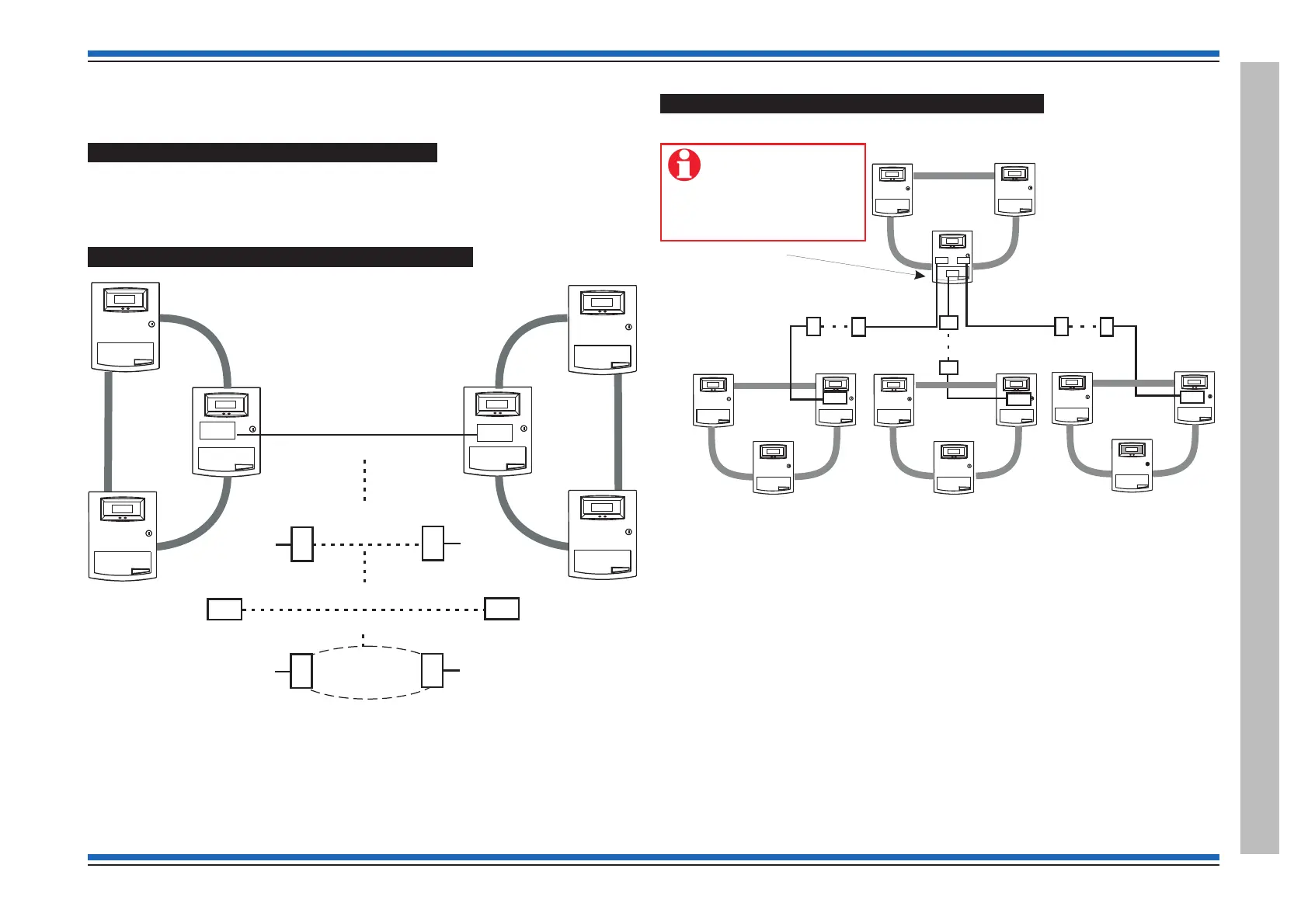Multiple Vigilon Networks
Domain Bridge using Input Output card
Two or more VIGILON networks can be connected together at domain bridge IO cards by having a
direct RS232 connection, Modems, Fibre Optics units or NPORT units. This allows the display of
events at any control panel/Network node in the connected networks.
Two networks using Domain bridge IO card
Star network using Domain bridge IO cards
4188-856_issue 7_07/15_Generic Vigilon (Compact + VA) Comms. 93
Vigilon 4/6 loops & Compact (VA) panels & network nodes
Multiple Vigilon Networks
Previous
Next
Previous
Next
IOC
RS232
15m max
DOMAIN
BRIDGE
Modem
Computer
network
Fibre
Optics
IOC
Previous
Next
Previous
Next
Previous
Next
Previous
Next
VIG-DOM-MODEM
VIG-NPORT-100
VIG-NC-DOM-FO
NC FO
DOM
NC FO
DOM
Previous
Next
Previous
Next
Previous
Next
Previous
Next
Previous
Next
Previous
Next
Previous
Next
Previous
Next
Previous
Next
Domain
Bridge
Domain
Bridge
Domain
Bridge
Network Node
- 4 IOC Cards
- 1 Network Card
If remote sites are
residential it is not
permissible to rely on
domain bridge link to
call fire brigade
Domain
3
IOC
Domain
4
IOC
Domain
2
IOC
Domain
1
Previous
Next
Previous
Next
Previous
Next
IOCIOC
IOC
IOC
IOC
