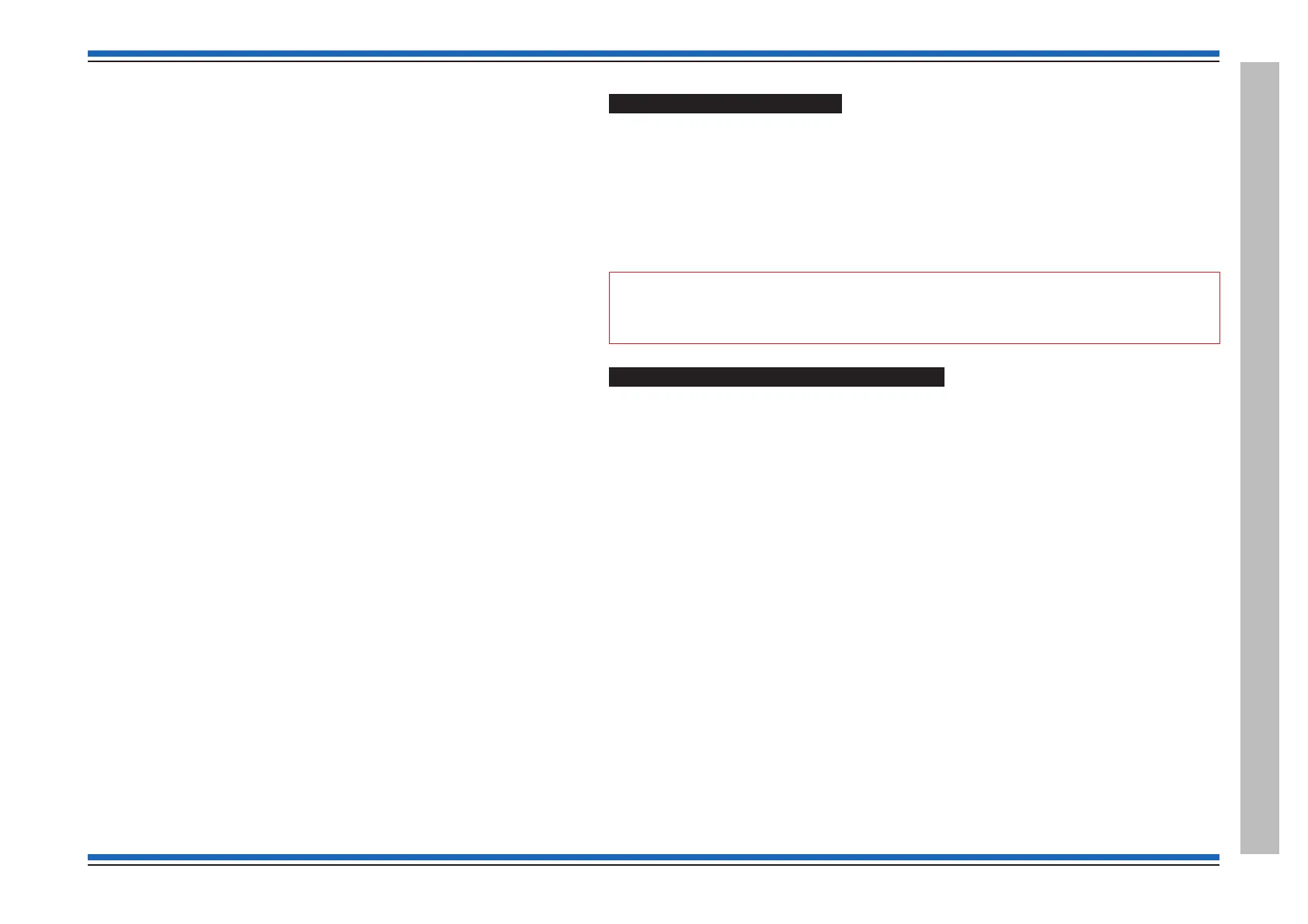4188-856_issue 7_07/15_Generic Vigilon (Compact + VA) Comms. 57
Vigilon 4/6 loops & Compact (VA) panels & network nodes
SAFE Addressing
SAFE Addressing
A SAFE address is an address given to a device during commissioning, the value of which
is stored in the non volatile memory within the electronics module of the device, the SAFE
address is therefore carried with the device.
A SAFE address can be given to any device on a loop circuit:
¨
Individually
¨
in a consecutive range or
¨
to all the devices on a loop circuit.
To SAFE address a device
# - will appear if a PIN is setup.
Press Menu On/Off button and then [Set Up] -> [Usercode]# and then momentarily press <etc> to select
[Set Up] and then again momentarily press <etc> to select [Device], now type in the soft address of the
device and then select [Loop], now type in the loop number on which the device resides and then select
[Safe] and finally type in a safe address and select [Enter].
"
It is possible to SAFE address devices using the commissioning tool. If SAFE
addressing a range of devices, it is quicker to do this using the controls at the panel.
To convert from SAFE to soft address
If for any reason the SAFE address given to a device is not required and the device needs to be converted
for soft addressing, then:
# - will appear if a PIN is setup.
Press Menu On/Off button and select [Set Up] -> [Usercode]# and then momentarily press <etc> to select
[Set Up] and then again momentarily press <etc> to select [Device], now type in the SAFE address of the
device and then select [Loop], now type in the loop number on which the device resides and then select
[Safe] and finally types in 0 for the safe address and select [Enter]. This will convert the device back to soft
addressing mode.
