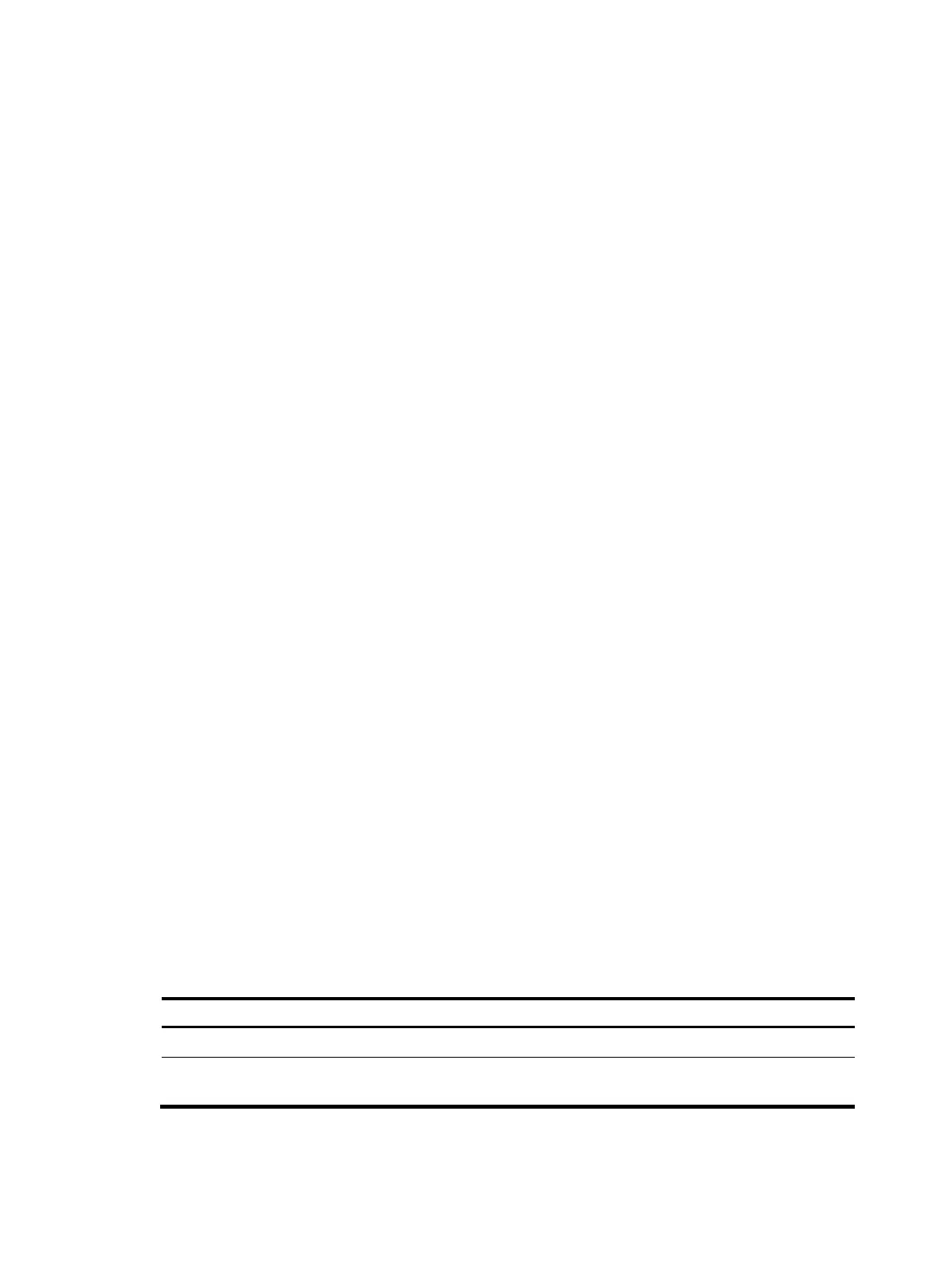111
3. Compares the calculation result with the predefined thresholds, and then takes one of the following
actions:
{ Triggers the event associated with the rising alarm event if the result is equal to or greater than
the rising threshold.
{ Triggers the event associated with the falling alarm event if the result is equal to or less than the
falling threshold.
If a private alarm entry crosses a threshold multiple times in succession, the RMON agent generates an
alarm event only for the first crossing. For example, if the value of a sampled alarm variable crosses the
rising threshold multiple times before it crosses the falling threshold, only the first crossing triggers a rising
alarm event.
Sample types for the alarm group and the private alarm group
The RMON agent supports the following sample types:
• absolute—RMON compares the value of the monitored variable with the rising and falling
thresholds at the end of the sampling interval.
• delta—RMON subtracts the value of the monitored variable at the previous sample from the current
value, and then compares the difference with the rising and falling thresholds.
Protocols and standards
• RFC 4502, Remote Network Monitoring Management Information Base Version 2
• RFC 2819, Remote Network Monitoring Management Information Base Status of this Memo
Configuring the RMON statistics function
RMON implements the statistics function through the Ethernet statistics group and the history group. The
statistics function is available only for Layer 2 and Layer 3 Ethernet interfaces.
The Ethernet statistics group provides the cumulative statistic for a variable from the time the statistics entry
is created to the current time. For more information about the configuration, see "Creating an RMON
Ether
n
et statistics entry."
The history group provides statistics that are sampled for a variable for each sampling interval. The
history group uses the history control table to control sampling, and it stores samples in the history table.
For more information about the configuration, see "Creating an RMON history control entry."
Creating an RMON Ethernet statistics entry
Ste
Command
Remarks
1. Enter system view.
system-view N/A
2. Enter Ethernet
interface view.
interface interface-type
interface-number
N/A