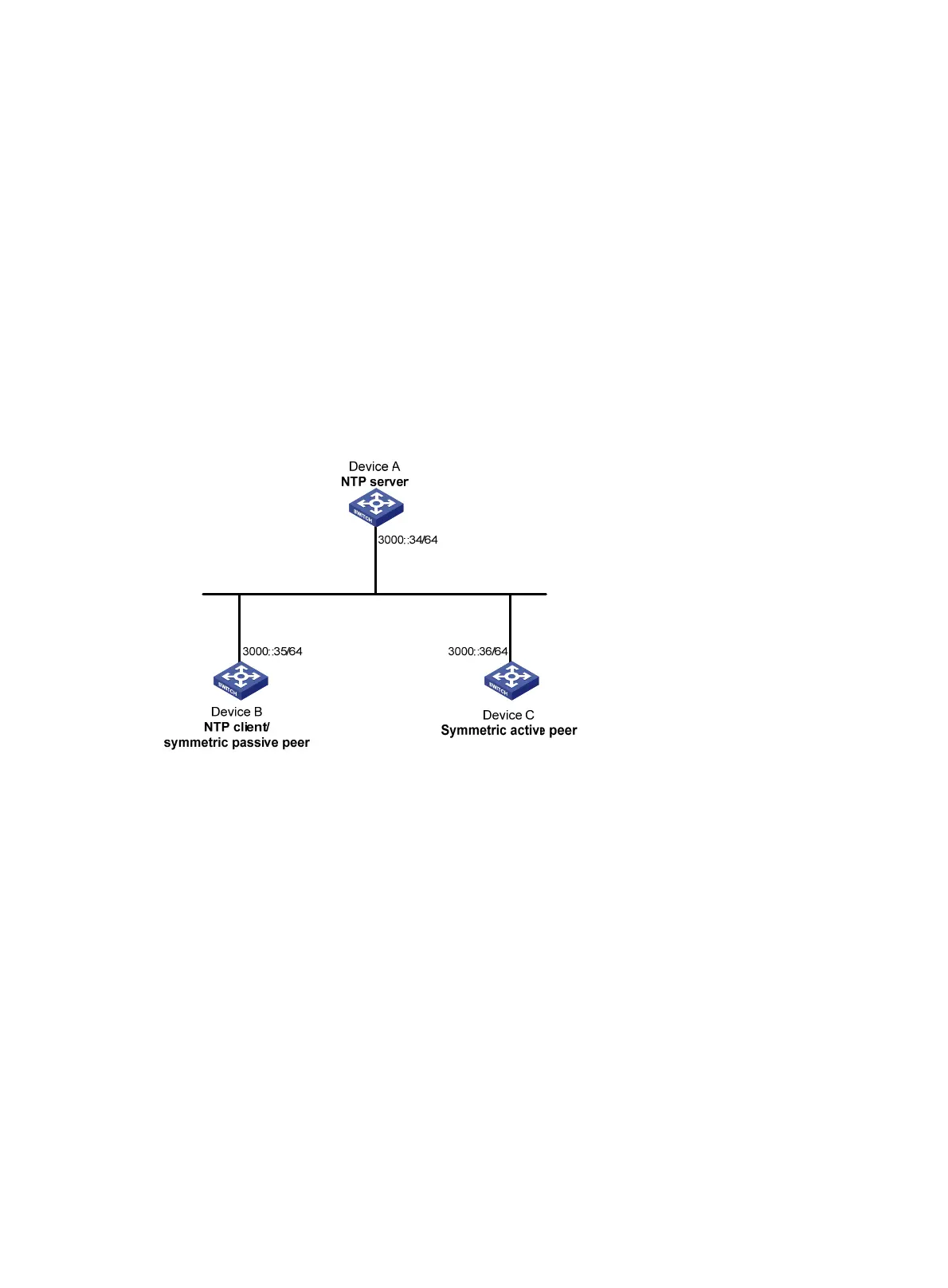34
IPv6 NTP symmetric active/passive mode
configuration example
Network requirements
As shown in Figure 12, Device C has a clock more accurate than Device A.
• Set the local clock of Device A as a reference source, with the stratum level 3.
• Set the local clock Device C as a reference source, with the stratum level 2.
• Configure Device B to operate in client mode and specify Device A as the IPv6 NTP server of Device
B.
• Configure Device C to operate in symmetric-active mode and specify Device B as the IPv6 passive
peer of Device C.
Figure 12 Network diagram
Configuration procedure
1. Set the IP address for each interface as shown in Figure 12. (Details not shown.)
2. Configure Device A:
# Enable the NTP service.
<DeviceA> system-view
[DeviceA] ntp-service enable
# Specify the local clock as the reference source, with the stratum level 3.
[DeviceA] ntp-service refclock-master 3
3. Configure Device B:
# Enable the NTP service.
<DeviceB> system-view
[DeviceB] ntp-service enable
# Specify Device A as the IPv6 NTP server of Device B.
[DeviceB] ntp-service ipv6 unicast-server 3000::34
4. Configure Device C:
# Enable the NTP service.
