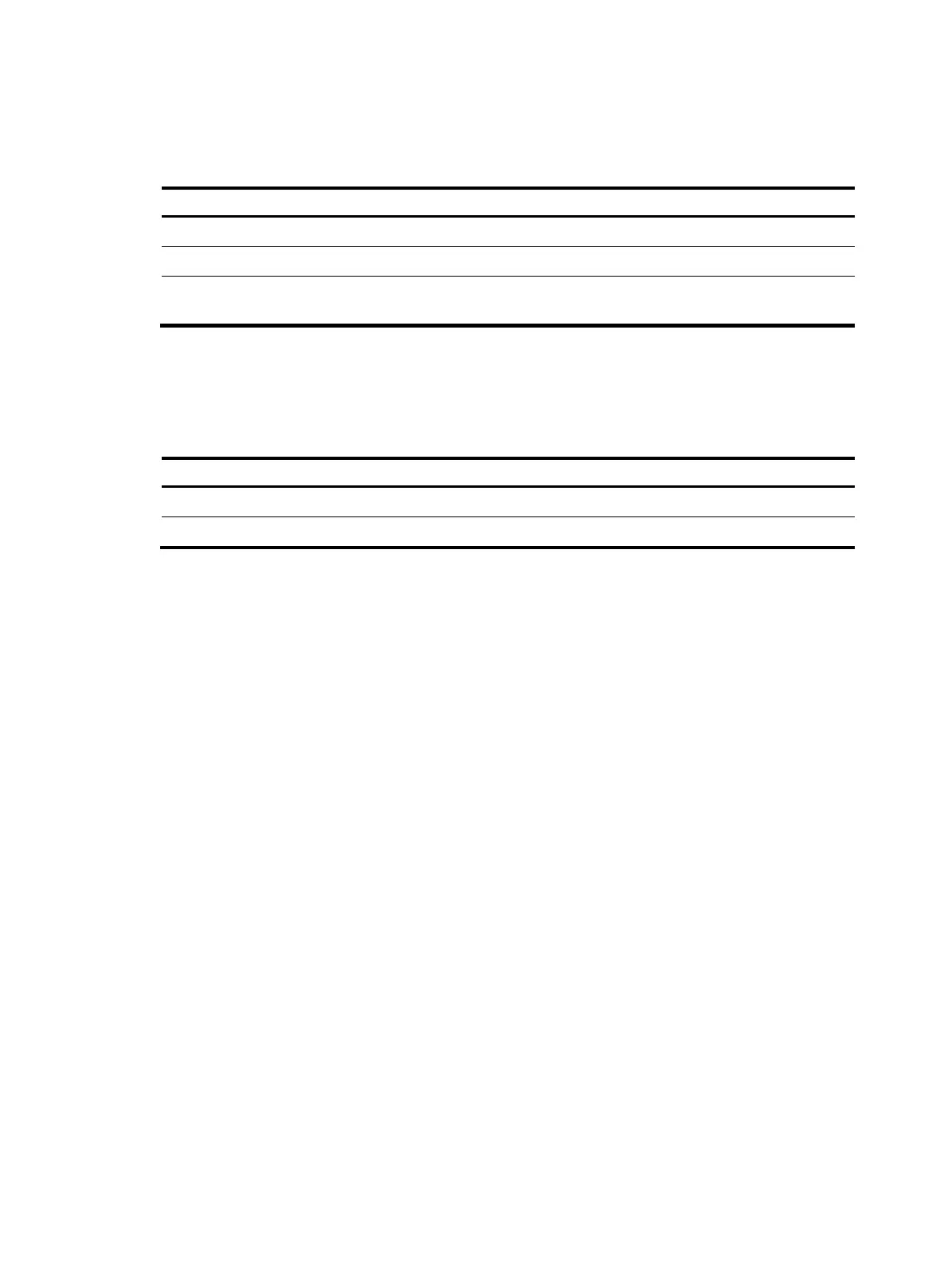229
HTTPS connection establishment. For more information about configuring SSL client policies, see
Security Configuration Guide.
To specify an SSL client policy for the CPE to establish an HTTPS connection to the ACS:
Ste
Command
Remarks
1. Enter system view.
system-view N/A
2. Enter CWMP view.
cwmp N/A
3. Specify an SSL client policy.
ssl client-policy policy-name
By default, no SSL client policy is
specified.
Displaying and maintaining CWMP
Execute display commands in any view.
Task Command
Display CWMP configuration. display cwmp configuration
Display the current status of CWMP. display cwmp status
CWMP configuration example
Network requirements
As shown in Figure 3, use HP IMC BIMS as the ACS to bulk-configure the devices (CPEs), and assign ACS
attributes to the CPEs from the DHCP server.
The configuration files for the devices in equipment rooms A and B are configure1.cfg and configure2.cfg,
respectively.