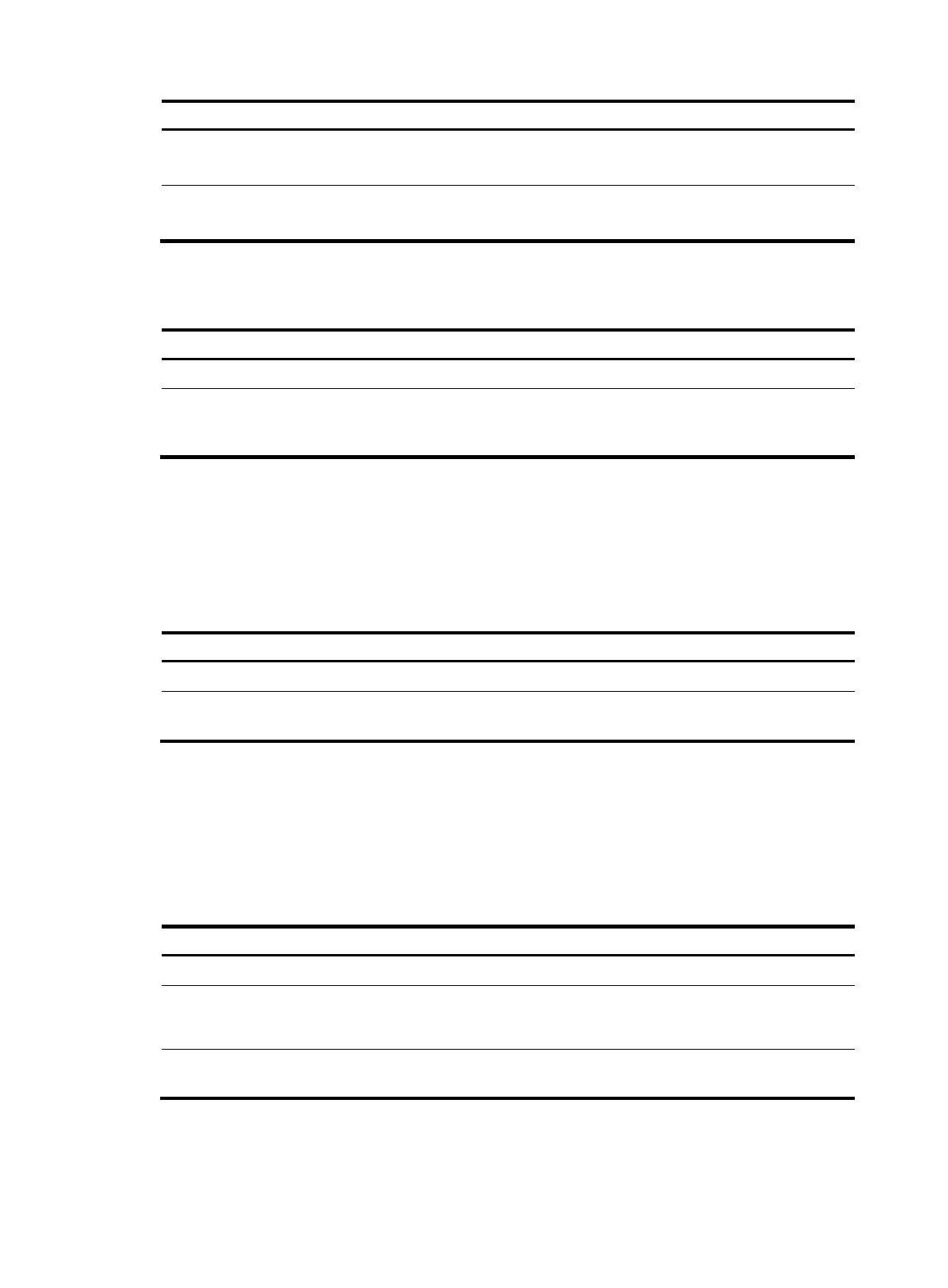70
Ste
Command
Remarks
5. Configure priority 2 of the
clock.
ptp priority clock-source { bits1 |
bits2 | local } priority2 pri2-value
Optional.
The default is 128.
6. Configure the attribute value
of the Bits clock.
ptp clock-source { bits1 | bits2 }
time-source ts-value
Optional.
The default is 160.
Configuring a priority of the clock
Ste
Command
Remarks
1. Enter system view.
system-view N/A
2. Configure priority 1 of the
clock.
ptp priority clock-source { bits1 |
bits2 | local } { priority1 pri1-value
| priority2 pri2-value }
By default:
Specifying the system time source as PTP
Before the configuration, make sure you use the clock protocol command to specify the time protocol as
PTP. For more information about the clock protocol command, see Fundamentals Command Reference.
To specify the system time source as PTP:
Ste
Command
Remarks
1. Enter system view.
system-view N/A
2. Specify the system time source
as PTP.
clock protocol ptp
By default, the system time source
is NTP.
Enabling PTP on a port
A port enabled with PTP becomes a PTP port.
An OC can have only one PTP port.
To enable PTP on a port:
Ste
Command
Remarks
1. Enter system view.
system-view N/A
2. Enter Layer 2 Ethernet
interface view or Layer 3
Ethernet interface view.
interface interface-type
interface-number
N/A
3. Enabling PTP on the port.
ptp enable
By default, PPP is disabled on a
port.
