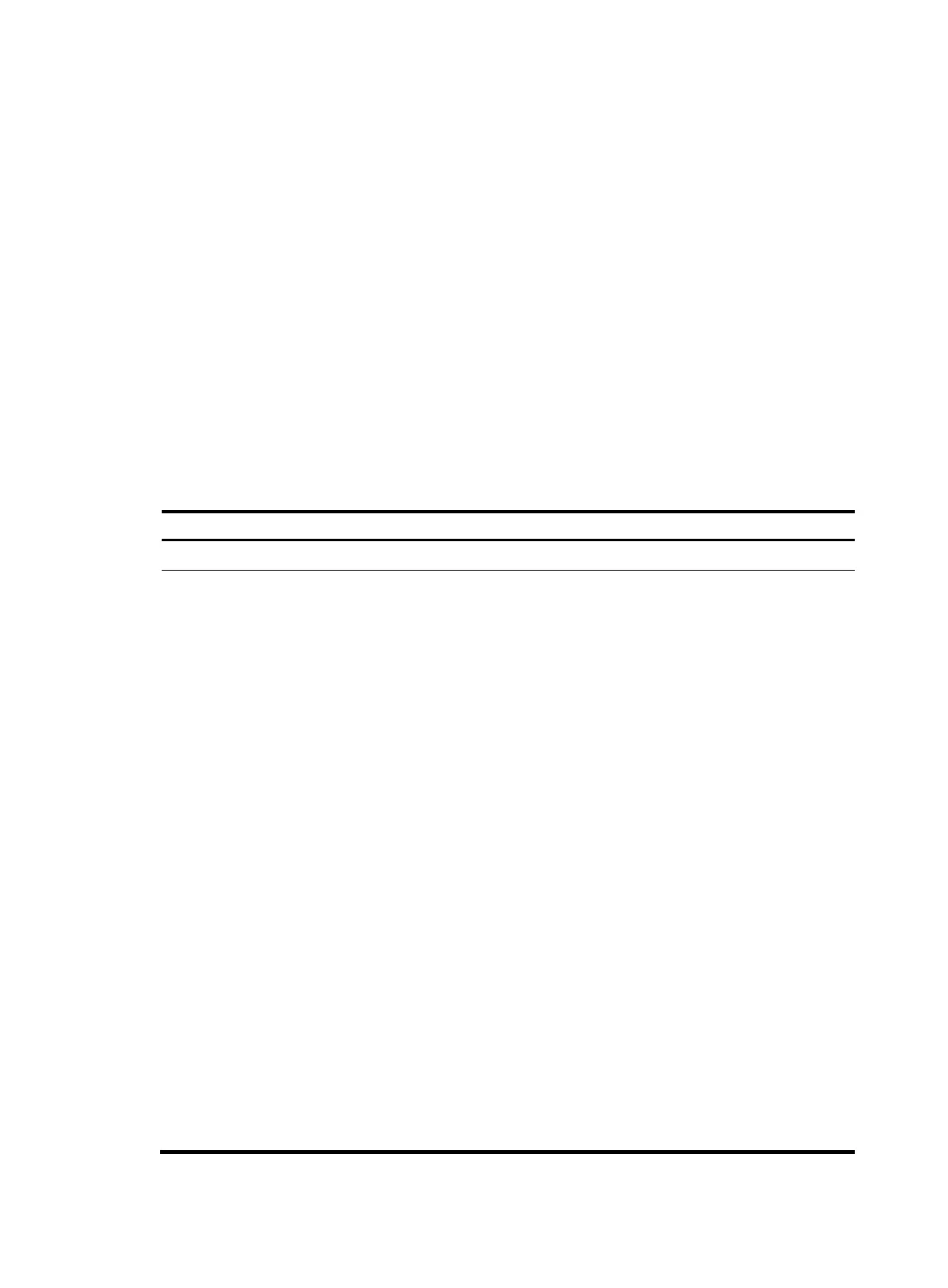61
• In two-step mode, t1 is carried in the Follow_Up message, and t4 and t5 are carried in the
Pdelay_Resp and Pdelay_Resp_Follow_Up messages.
Protocols and standards
• IEEE 1588-2008, IEEE Standard for a Precision Clock Synchronization Protocol for Networked
Measurement and Control Systems
• IEEE P802.1AS, Timing and Synchronization for Time-Sensitive Applications in Bridged Local Area
Networks
Configuring clock nodes
Before performing the following configurations, define the scope of the PTP domain and the role of every
clock node.
Configuration task list
Tasks at a
lance
(Required.) Specifying a PTP standard
The PTP standard is IEEE 1588 Version 2:
(Required.) Specifying the clock node type
(Optional.) Specifying a PTP domain
(Optional.) Configuring an OC to operate as only a member clock
(Optional.) Configuring the role of a PTP port
(Optional.) Configuring the mode for carrying timestamps
(Optional.) Specifying a delay measurement mechanism for a BC or OC
(Optional.) Configuring the port type for a TC+OC
(Optional.) Configuring the interval for sending announce messages
(Optional.)
Configuring the interval for sending Pdelay_Req messages
(Optional.) Configuring the interval for sending Sync messages
(Optional.) Configuring the minimum interval for sending Delay_Req messages
(Optional.) Configuring the MAC address for non-pdelay messages
(Optional.) Specifying the protocol for encapsulating PTP messages as UDP (IPv4)
(Optional.) Specifying the source IP address for UDP packets
(Optional.) Configuring the delay correction value
(Optional.) Configuring the cumulative offset between the UTC and TAI
(Optional.) Configuring the correction date of the UTC
(Optional.) Configuring the parameters of the Bits clock
(Optional.) Configuring a priority of the clock
(Optional.) Specifying the system time source as PTP
(Required.) Enabling PTP on a port