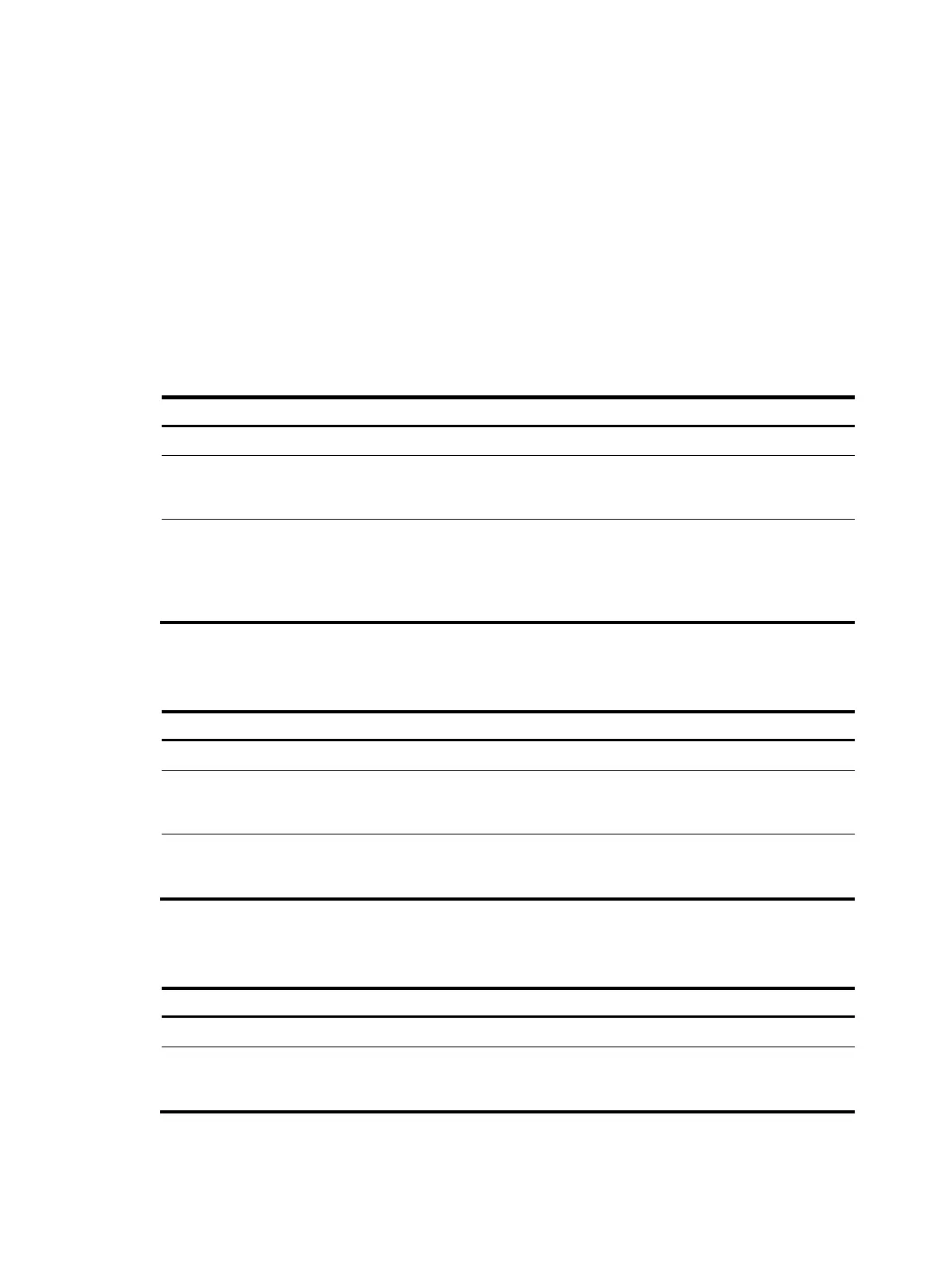66
Specifying the number of announcement intervals before the
receiving node stops receiving announce messages
A master node periodically sends announce messages to the member nodes. If a member node does not
receive any announce message from the master node within the specified interval, it considers the master
node invalid.
If the PTP standard is IEEE 1588 Version 2, the interval is the announce message sending interval ×
multiple-value. If the PTP standard is IEEE 802.1AS, the interval is the announce message sending interval
for the master node × multiple-value.
To specify the number of announcement intervals before the receiving node stops receiving announce
messages:
Ste
Command
Remarks
1. Enter system view.
system-view
N/A
2. Enter Layer 2 Ethernet
interface view or Layer 3
Ethernet interface view.
interface interface-type
interface-number
N/A
3. Specify the number of
announcement intervals
before the receiving node
stops receiving announce
messages.
ptp announce-timeout
multiple-value
The default is 3.
Configuring the interval for sending Pdelay_Req messages
Ste
Command
Remarks
1. Enter system view.
system-view N/A
2. Enter Layer 2 Ethernet
interface view or Layer 3
Ethernet interface view.
interface interface-type
interface-number
N/A
3. Configure the interval for
sending Pdelay_Req
messages.
ptp pdelay-req-interval value
Optional.
The default is 1s (2
0
s).
Configuring the interval for sending Sync messages
Ste
Command
Remarks
1. Enter system view.
system-view N/A
2. Enter Layer 2 Ethernet
interface view or Layer 3
Ethernet interface view.
interface interface-type
interface-number
N/A