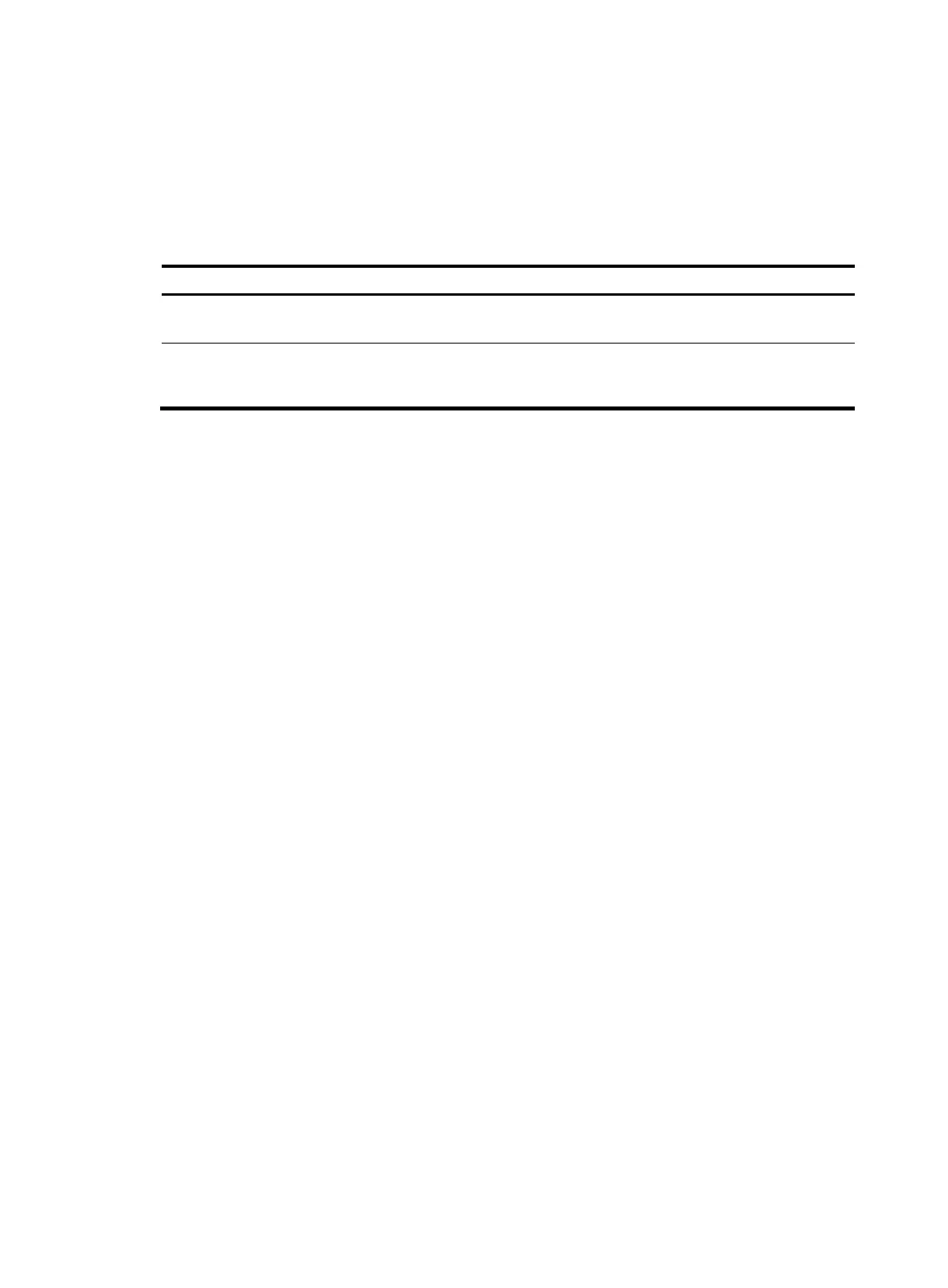7
Debugging a feature module
Output of debugging commands is memory intensive. To guarantee system performance, enable
debugging only for modules that are in an exceptional condition. When debugging is complete, use the
undo debugging all command to disable all the debugging functions.
To debug a feature module:
Ste
Command
Remarks
1. Enable debugging for a
specified module in user view.
debugging { all [ timeout time ] |
module-name [ option ] }
By default, all debugging functions
are disabled.
2. (Optional.) Display the
enabled debugging in any
view.
display debugging
[ module-name ]
N/A