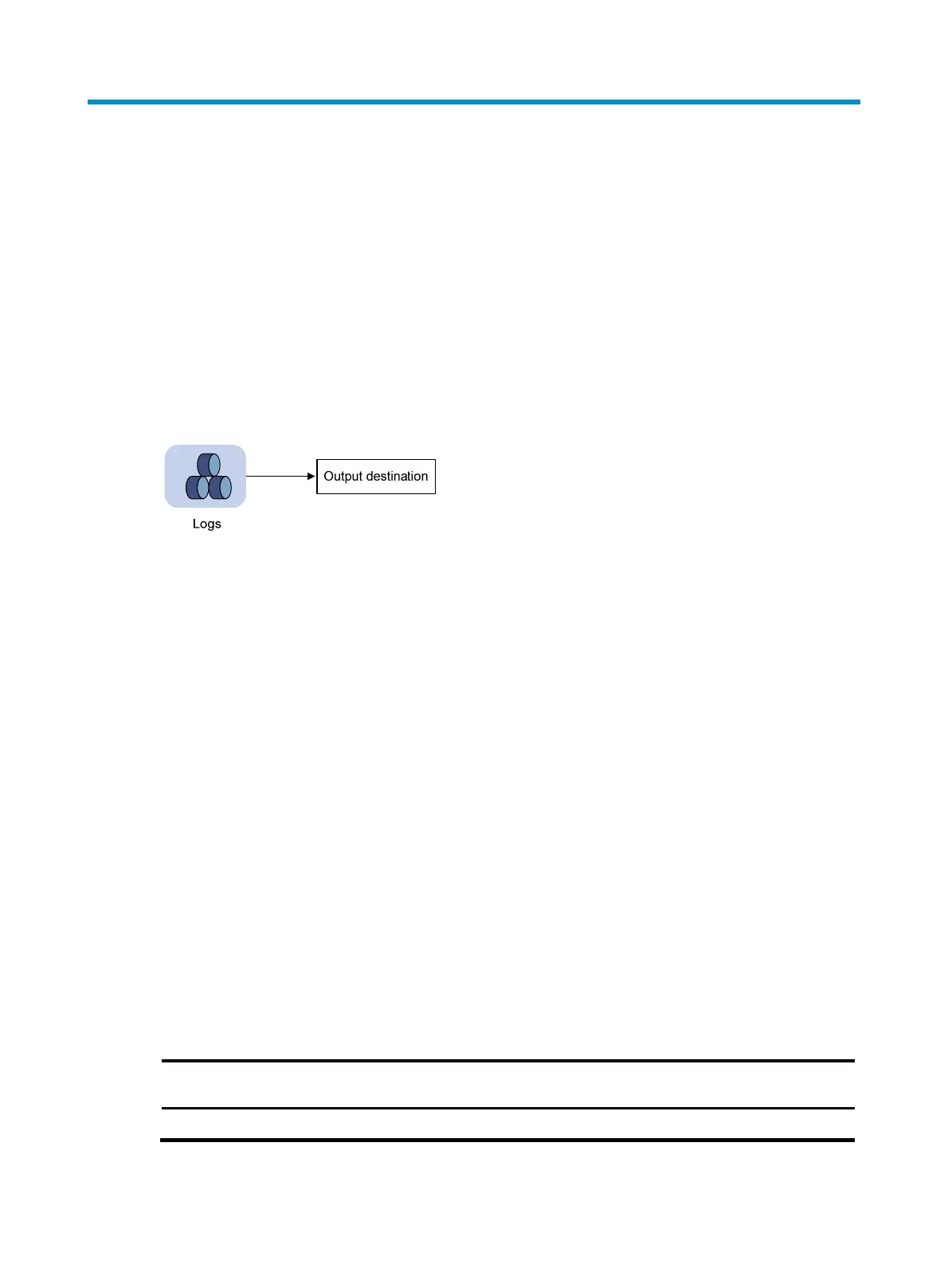77
Configuring the information center
The information center on a device classifies and manages logs for all modules so that network
administrators can monitor network performance and troubleshoot network problems.
Overview
The information center receives logs generated by source modules and outputs logs to different
destinations according to user-defined output rules. You can classify, filter, and output logs based on
source modules. To view the supported source modules, use info-center source ?.
Figure 27 Information center diagram
By default, the information center is enabled. It affects system performance to some degree while
processing large amounts of information.
Log types
Logs are classified into the following types:
• Common logs—Record common system information. Unless otherwise specified, the term "logs" in
this document refers to common logs.
• Diagnostic logs—Record debug messages.
• Security logs—Record security information, such as authentication and authorization information.
• Hidden logs—Record log information not displayed on the terminal, such as input commands.
• Trace logs—Record system tracing and debug messages, which can be viewed only after the devkit
package is installed.
Log levels
Logs are classified into eight severity levels from 0 through 7 in descending order. The device outputs logs
with a severity level that is higher than or equal to the specified level. For example, if you configure an
output rule with a severity level of 6 (informational), logs that have a severity level from 0 to 6 are output.
Table 6 Log levels
Severity
alue
Level Description
0 Emergency The system is unusable. For example, the system authorization has expired.