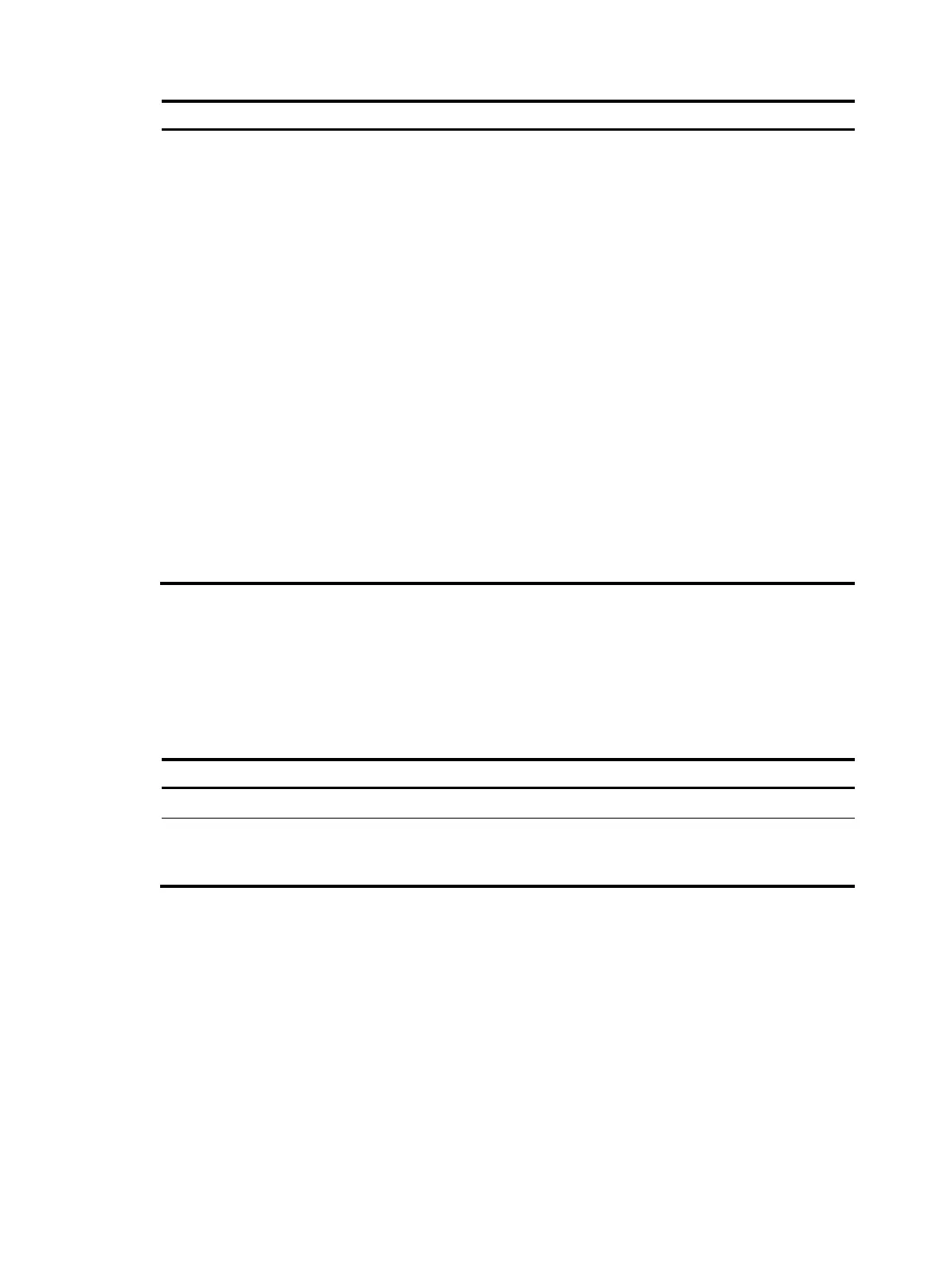62
Tasks at a
lance
The PTP standard is IEEE 802.1AS (802.1AS):
(Required.) Specifying the clock node type
(Optional.) Specifying a PTP domain
(Optional.) Configuring an OC to operate as only a member clock
(Optional.) Configuring the role of a PTP port
(Optional.) Configuring the port type for a TC+OC
(Optional.) Configuring the interval for sending announce messages
(Optional.)
Configuring the interval for sending Pdelay_Req messages
(Optional.) Configuring the interval for sending Sync messages
(Optional.) Configuring the minimum interval for sending Delay_Req messages
(Optional.) Configuring the delay correction value
(Optional.) Configuring the cumulative offset between the UTC and TAI
(Optional.) Configuring the correction date of the UTC
(Optional.) Configuring the parameters of the Bits clock
(Optional.) Configuring a priority of the clock
(Optional.) Specifying the system time source as PTP
(Required.) Enabling PTP on a port
Specifying a PTP standard
Before configuring PTP, specify a PTP standard first. Otherwise, PTP cannot operate. Changing the PTP
standard for the device clears all PTP configurations defined by the standard.
To specify a PTP standard:
Ste
Command
Remarks
1. Enter system view.
system-view N/A
2. Specify a PTP standard.
ptp profile { 1588v2 | 8021as }
By default, no PTP standard is
configured, and PTP is not running
on the device.
Specifying the clock node type
You can configure only one of the following six types of clock nodes for a device: OC, BC, E2ETC, P2PTC,
E2ETC+OC, or P2PTC+OC.
Follow these guidelines when you specify the clock node type:
• Before specifying the clock node type, specify a PTP standard first.
• If the PTP standard is IEEE 802.1AS, the clock node type cannot be E2ETC or E2ETC+OC.
• Changing the clock node type clears all PTP configurations except the PTP standard.
To specify the clock node type: