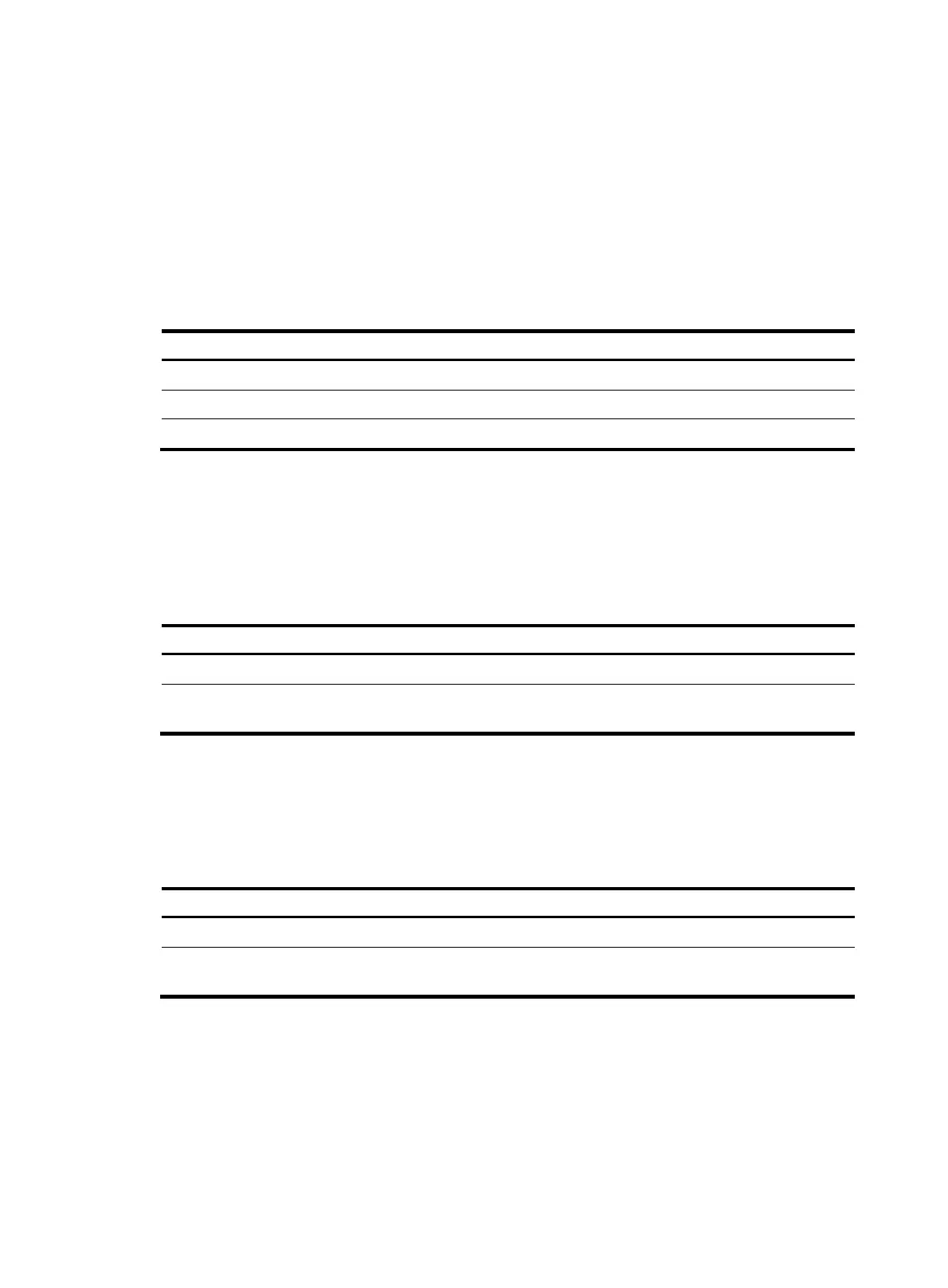196
Applying a QoS policy
Applying a QoS policy to an interface
By applying a QoS policy to an interface, you can mirror the traffic in a specified direction on the
interface. A policy can be applied to multiple interfaces, but in one direction (inbound or outbound) of
an interface, only one policy can be applied.
To apply a QoS policy to an interface:
Ste
Command
1. Enter system view.
system-view
2. Enter interface view.
interface interface-type interface-number
3. Apply a policy to the interface.
qos apply policy policy-name { inbound | outbound }
Applying a QoS policy to a VLAN
You can apply a QoS policy to a VLAN to mirror the traffic in a specified direction on all ports in the
VLAN.
To apply the QoS policy to a VLAN:
Ste
Command
1. Enter system view.
system-view
2. Apply a QoS policy to a VLAN.
qos vlan-policy policy-name vlan vlan-id-list { inbound |
outbound }
Applying a QoS policy globally
You can apply a QoS policy globally to mirror the traffic in a specified direction on all ports.
To apply a QoS policy globally:
Ste
Command
1. Enter system view.
system-view
2. Apply a QoS policy globally.
qos apply policy policy-name global { inbound |
outbound }
Applying a QoS policy to the control plane
You can apply a QoS policy to the control plane to mirror the traffic in a specified direction on all ports
of the control plane.
To apply a QoS policy to the control plane:
