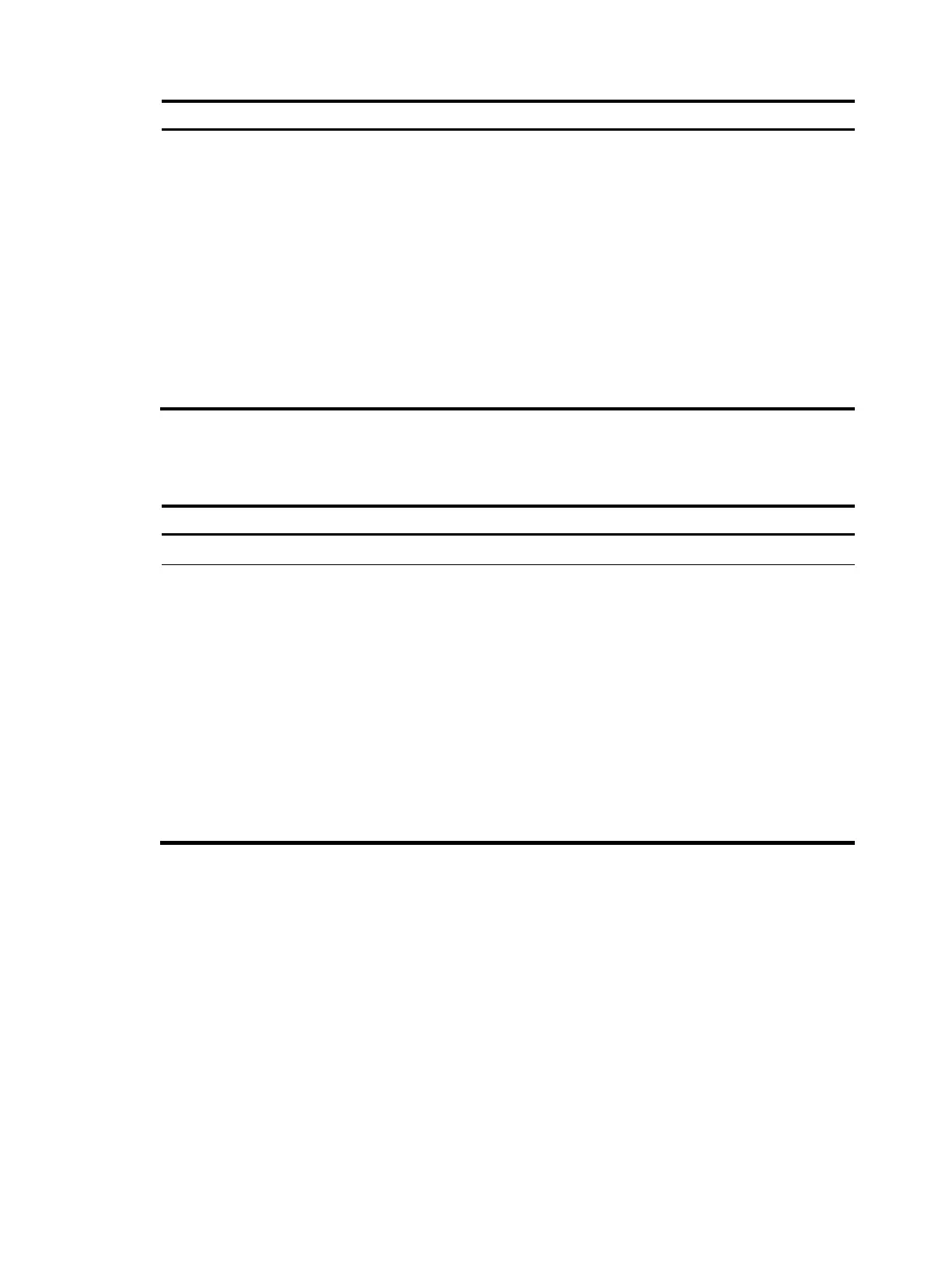18
Ste
Command
Remarks
3. Configure the device to
operate in multicast server
mode.
• Configure the device to operate
in multicast server mode:
ntp-service multicast-server
[ ip-address ]
[ authentication-keyid keyid |
ttl ttl-number | version number ]
*
• Configure the device to operate
in multicast server mode:
ntp-service ipv6
multicast-server
ipv6-multicast-address
[ authentication-keyid keyid |
ttl ttl-number ] *
By default, the device does not
operate in multicast server mode.
After you execute the command,
the device receives NTP multicast
messages from the specified
interface.
Configuring access control rights
Ste
Command
Remarks
1. Enter system view.
system-view N/A
2. Configure the NTP service
access control right for a peer
device to access the local
device.
• Configure the NTP service
access control right for a peer
device to access the local
device
ntp-service access { peer |
query | server |
synchronization } acl-number
• Configure the IPv6 NTP service
access control right for a peer
device to access the local
device
ntp-service ipv6 { peer | query
| server | synchronization } acl
acl-number
By default, the NTP service access
control right for a peer device to
access the local device is peer.
Before you configure the NTP service access control right to the local device, create and configure an
ACL associated with the access control right. For more information about ACL, see ACL and QoS
Configuration Guide.
Configuring NTP authentication
This section provides instructions for configuring NTP authentication.
Configuring NTP authentication in client/server mode
When you configure NTP authentication in client/server mode:
• Enable NTP authentication.
• Configure an authentication key.