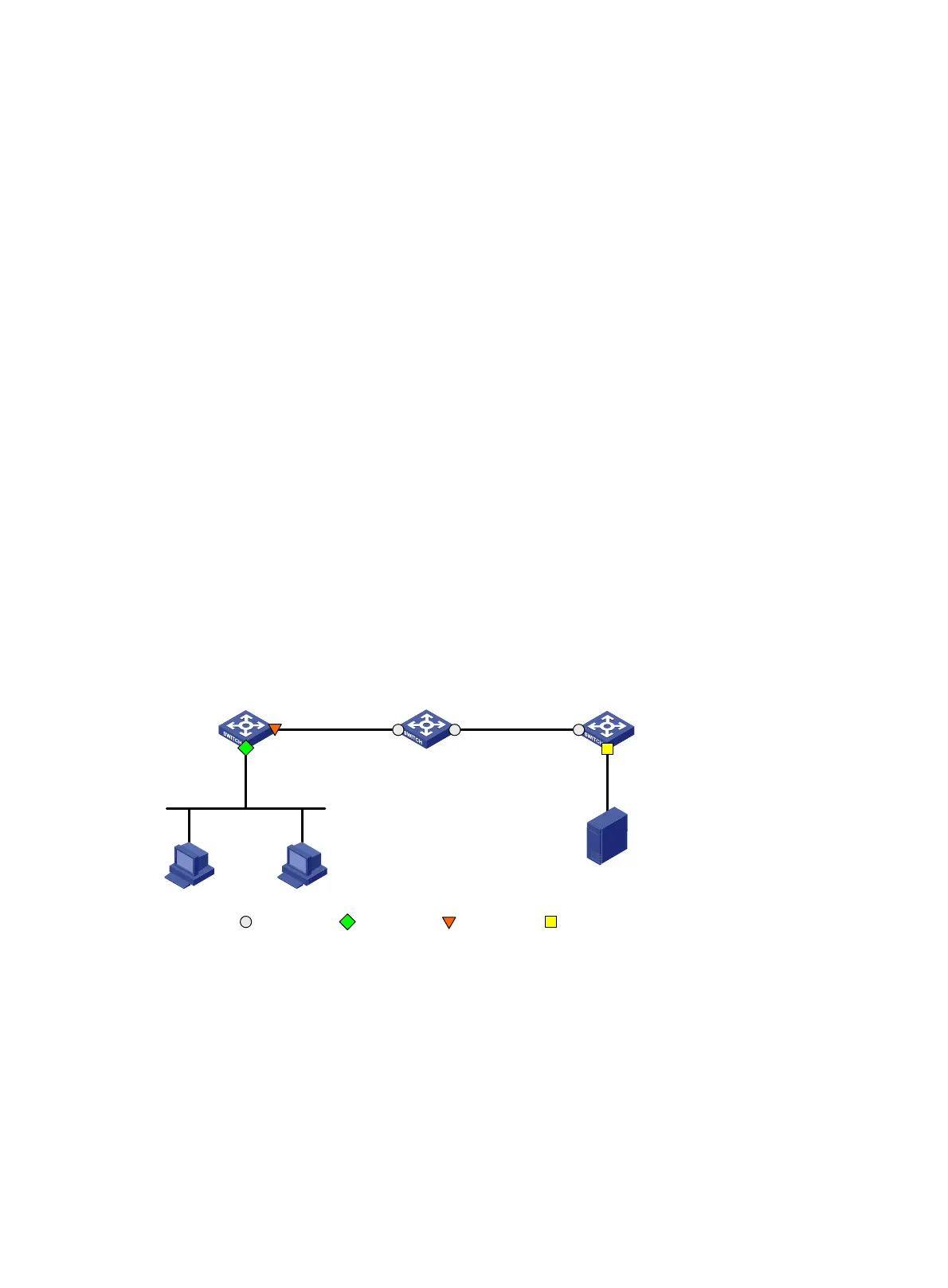187
[Device-Ten-GigabitEthernet1/0/3] quit
Verifying the configuration
# Display information about all mirroring groups.
[Device] display mirroring-group all
Mirroring group 1:
Type: Local
Status: Active
Mirroring port:
Ten-GigabitEthernet1/0/1 Both
Ten-GigabitEthernet1/0/2 Both
Monitor port: Ten-GigabitEthernet1/0/3
Layer 2 remote port mirroring configuration
example
Network requirements
As shown in Figure 63, configure Layer 2 remote port mirroring so the server can monitor the
bidirectional traffic of the Marketing department.
Figure 63 Network diagram
Configuration procedure
Configuring Device C (the destination device)
# Configure Ten-GigabitEthernet 1/0/1 as a trunk port to permit the packets of VLAN 2 to pass through.
<DeviceC> system-view
[DeviceC] interface ten-gigabitethernet 1/0/1
[DeviceC-Ten-GigabitEthernet1/0/1] port link-type trunk
[DeviceC-Ten-GigabitEthernet1/0/1] port trunk permit vlan 2
Source
device
Device A
XGE1/0/1
XGE1/0/2
Server
Marketing
Dept.
Intermediate
device
Device B
Destination
device
Device C
XGE1/0/1 XGE1/0/2 XGE1/0/1
XGE1/0/2
Source port Monitor portEgress portCommon port
VLAN 2 VLAN 2