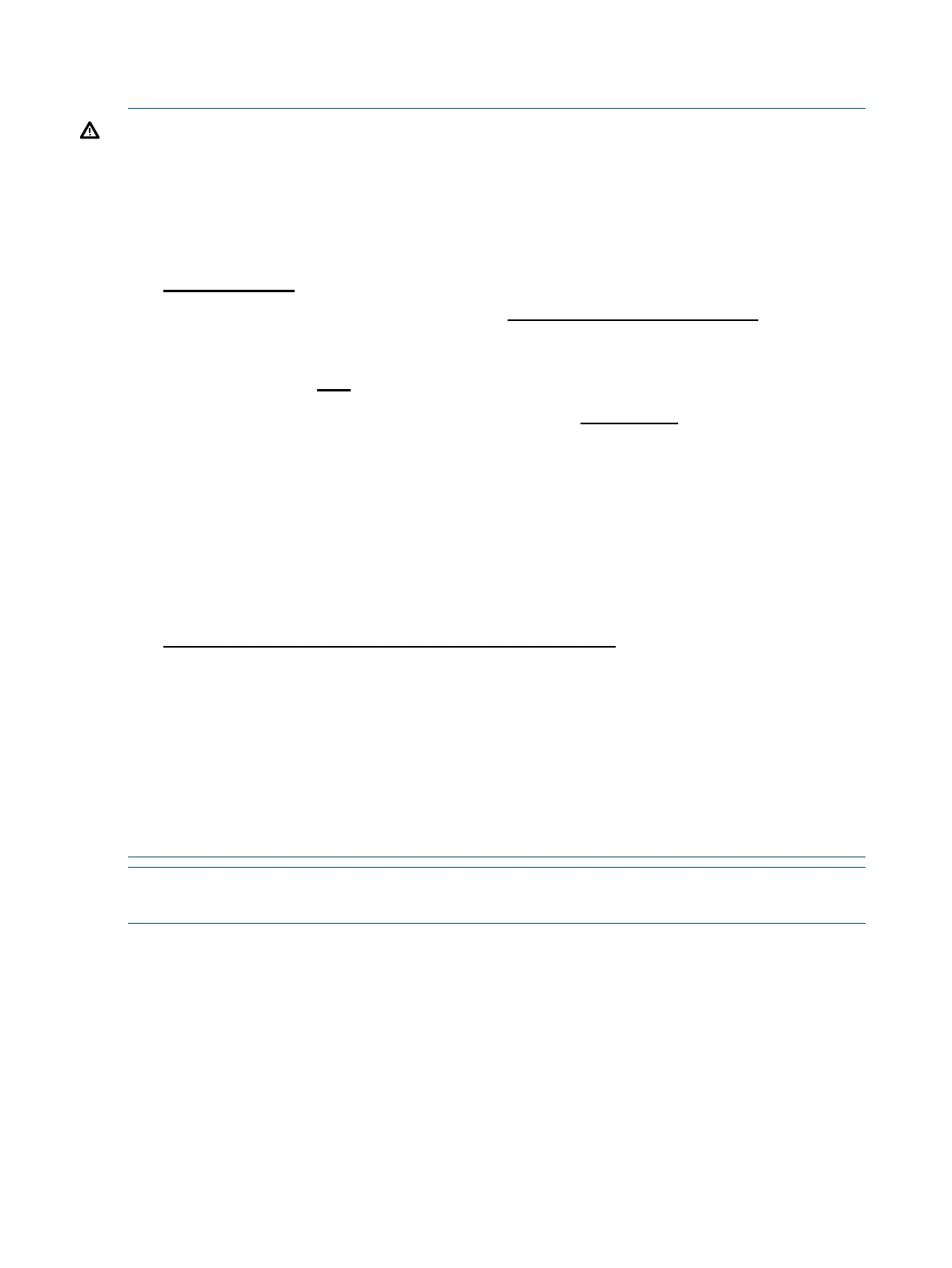Refer to “Installing a processor and heat sink module” (page 51) for more information on the
installation procedure.
WARNING!
DO NOT SEPARATE THE HEATSINK FROM THE PROCESSOR MODULE.
Damage to the assembly will occur! Only Factory-Repair is authorized to separate assembly.
Return the assembly in the heatsink box using the processor's defective return label.
When the processor/heatsink assembly is removed from the server:
• Do NOT separate the heatsink from the processor.
• Place the intact processor/heatsink assembly, with the handle in the up position, into the extra
ESD bag provided in the heatsink box (if necessary re-use the ESD bag from the processor
box).
• To receive credit for both the processor and the heatsink:
◦ Package the processor/heatsink assembly into the heatsink box.
◦ Place the paper work originally shipped with the processor in the heatsink box.
◦ Apply the processor defective return label to the heatsink box.
Global Customer Services and Support (GCSS) case coding recommendations:
• If the new processor/heatsink assembly is used – (solves the issue or is left in the server for
any reason) – return the defective assembly using the normal process; for example a part
failure code of 74, 75, etc…
• Once assembled, the parts cannot be returned as “Unused”.
In some scenarios assembled parts will not fix an issue, for example:
◦ The new assembly is removed and the original is re-installed in the server.
◦ The wrong speed processor or heatsink combination is assembled.
In these cases:
◦ Use the defective label (B label) from the processor box and apply to the heatsink box.
◦ Use a Parts Failure Code of “AI” on both parts.
NOTE: After replacing the processor and heat sink module use the cpuconfig from UEFI to
verify the that the processor socket has been reconfigured.
Removing and replacing DIMMs
The server supports up to 24 memory DIMMs that attach to the system board through 4 memory
riser boards (6 DIMMs per board). The minimum amount of memory supported is 4 GB (two 2 GB
DIMMs). The maximum memory supported is 384 GB (twenty-four 16 GB DIMMs). The supported
DIMMs are industry-standard, 30 mm (1.18 inch) high, DDR3 PC3 DIMMs. The server does not
support hot-spare and hot-plug functionality.
The server supports the following DIMM sizes:
• 2 GB
• 4 GB
112 Removal and replacement procedures