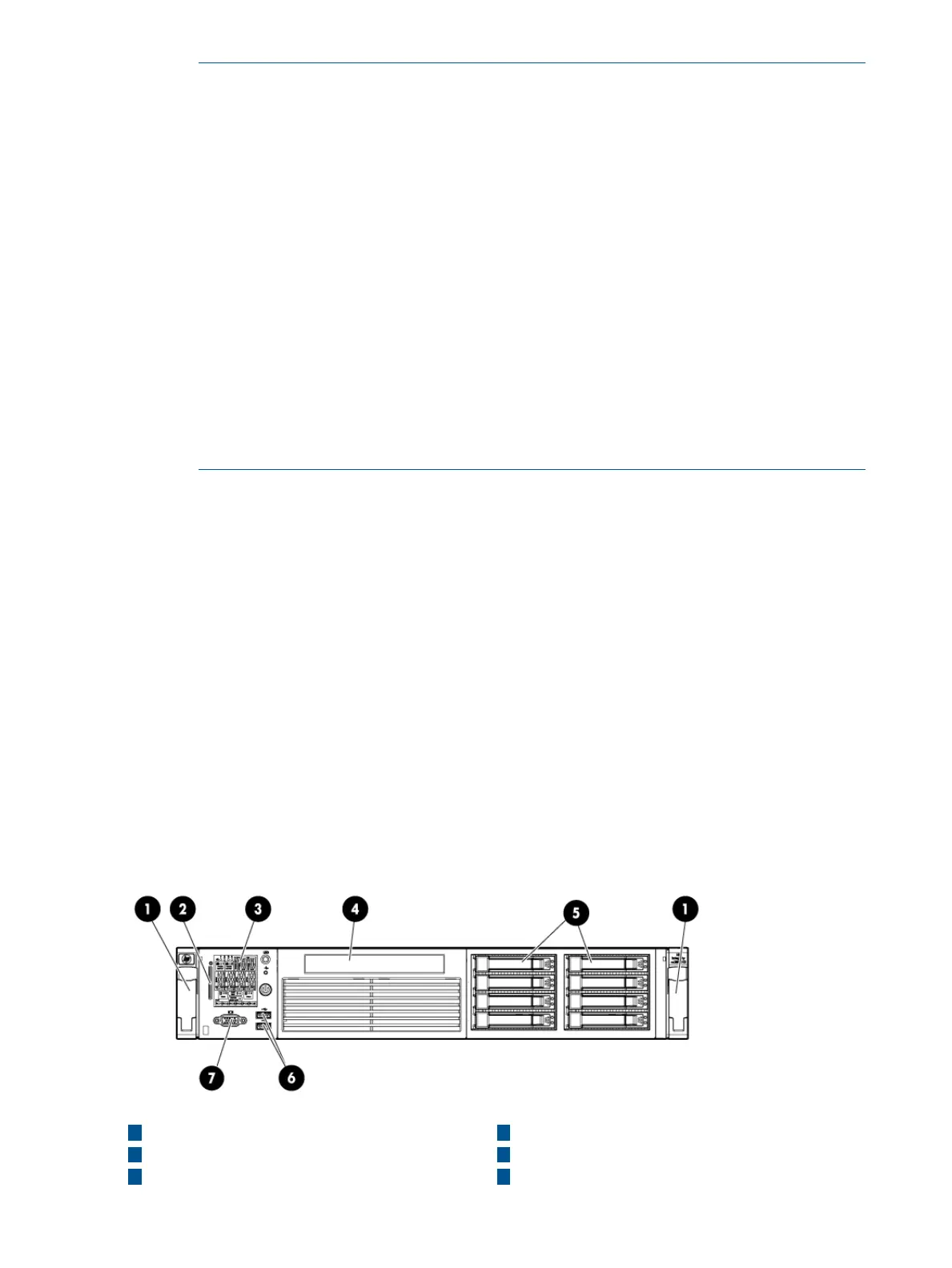NOTE: To use all 8 disks with the zero memory option, the following RAID configurations
are supported:
– RAID 0: 1 or 2 LUNs striped with up to 8 disks
– RAID 10: 1 or 2 LUNs striped and mirrored with even number of up to 8 disks
– RAID 1: 1 LUN using 2 mirrored disks, and one additional LUN in RAID 0 or 10
Example configurations of eight disks with zero memory
– LUN 1: RAID 1 bays 1 and 2
– LUN 2: RAID 0 bays 3, 4, 5, 6, and 7
– Hot Spare: bay 8
– LUN 1: RAID 10 bays 1, 2, 3, and 4
– LUN 2: RAID 10 bays 5, 6, 7, and 8
– LUN 1: RAID 0 bays 1, 2, and 3
– LUN 2: RAID 10 bays 5, 6, 7, and 8
– Hot Spare: bay 4
• Full feature
RAID 0, 10, 5◦
◦ Cache needed and installing it automatically enables the full feature firmware stack.
Super capacitor is optional.
• Advanced pack
RAID 6, 50, 60◦
◦ Cache needed. Advanced Pack license must be entered to enable. Super capacitor is
required.
To enable Advanced Pack licensing, see “Adding a RAID Advanced Pack license key” (page 133).
Controls and ports
Front panel controls and ports
Figure 4 Front panel components
5
Hard drive bays
1
Quick release levers
2
iLO 3 information pull tab
6
USB connectors
73
SID Video connector
12 Overview