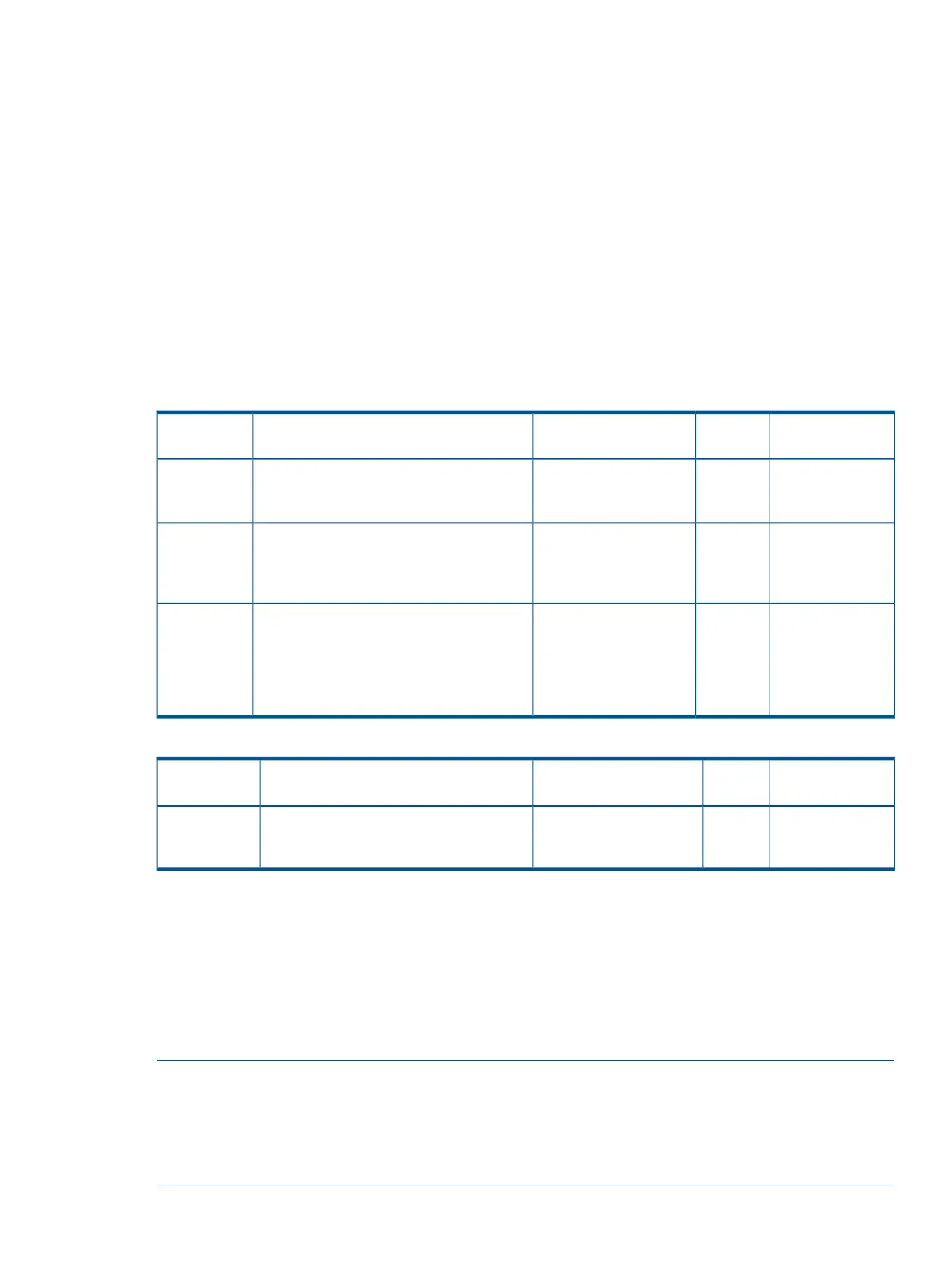0 of side 0. All other causes of memory DIMM errors are corrected by the processor and reported
to the PDT / SID LED panel.
Customer messaging policy
• The diagnostic LED illuminates only for memory DIMM errors when isolated to a specific DIMM.
If there is uncertainty about a specific DIMM, then the customer is pointed to the SEL for any
actions, and the DIMM CRU LED for the suspect DIMM on the System Insight Display is not
lit.
• For configuration-type errors, for example, the CRU LEDs on the SID LED panel illuminate for
all DIMMs that are not installed.
• No diagnostic messages are reported for single-byte errors that are corrected in both ICH10
caches and DIMMs during CPE events. Diagnostic messages are reported for CPE events when
thresholds are exceeded for both single-byte and double byte errors; all fatal memory subsystem
errors cause global MCA events.
Table 28 Memory subsystem events that illuminate SID LEDs
NotesSourceCauseSample IPMI EventsDiagnostic
LEDs
Illuminate all
DIMM LEDs in rank
0 of cell 0
SFWNo DIMMs installed (in
rank 0 of cell 0)
Type E0h, 208d:04d
MEM_NO_DIMMS_INSTALLED
DIMMs
Either EEPROM is
misprogrammed or
SFWA DIMM has a serial
presence detect (SPD)
Type E0h, 172d:04d
MEM_DIMM_SPD_CHECKSUM
DIMMs
this DIMM is
incompatible
EEPROM with a bad
checksum
Memory rank is
about to fail or
WIN
Agent
This memory rank is
correcting too many
single-bit errors
Type E0h, 4652d:26d
WIN_AGT_PREDICT_MEM_FAIL
DIMMs
environmental
conditions are
causing more
errors than usual
Table 29 Memory subsystem events that might illuminate SID LEDs
NotesSourceCauseSample IPMI EventsDiagnostic
LEDs
SFWDIMM type is not
compatible with current
DIMMs for this platform
Type E0h, 174d:26d
MEM_DIMM_TYPE_INCOMPATIBLE
DIMMs
Troubleshooting the power subsystem
The two power supply CRUs for the server provides N+1 redundancy for the server. Each power
supply CRU is identified by the server as 1 and 2 for logging purposes. The power supplies have
corresponding LEDs on the diagnostic LED panel.
Power supply CRU failures are identified visually by a single green LED that is turned off when one
or both of the power supplies fail; logged as an IPMI event by voltage sensor logic; and identified
as a power supply CRU failure by iLO 3 turning on the appropriate LEDs on the front LED panel.
NOTE: The Power Supply LED on the SID panel illuminates only when a failure or fault is detected
in a power supply. Loss of DC power to a power supply generates an SEL entry, but does not result
in the Power Supply LED becoming illuminated.
If DC power is removed from a single power supply in a system with power redundancy, the System
Health LED does not change status.
Troubleshooting the power subsystem 83