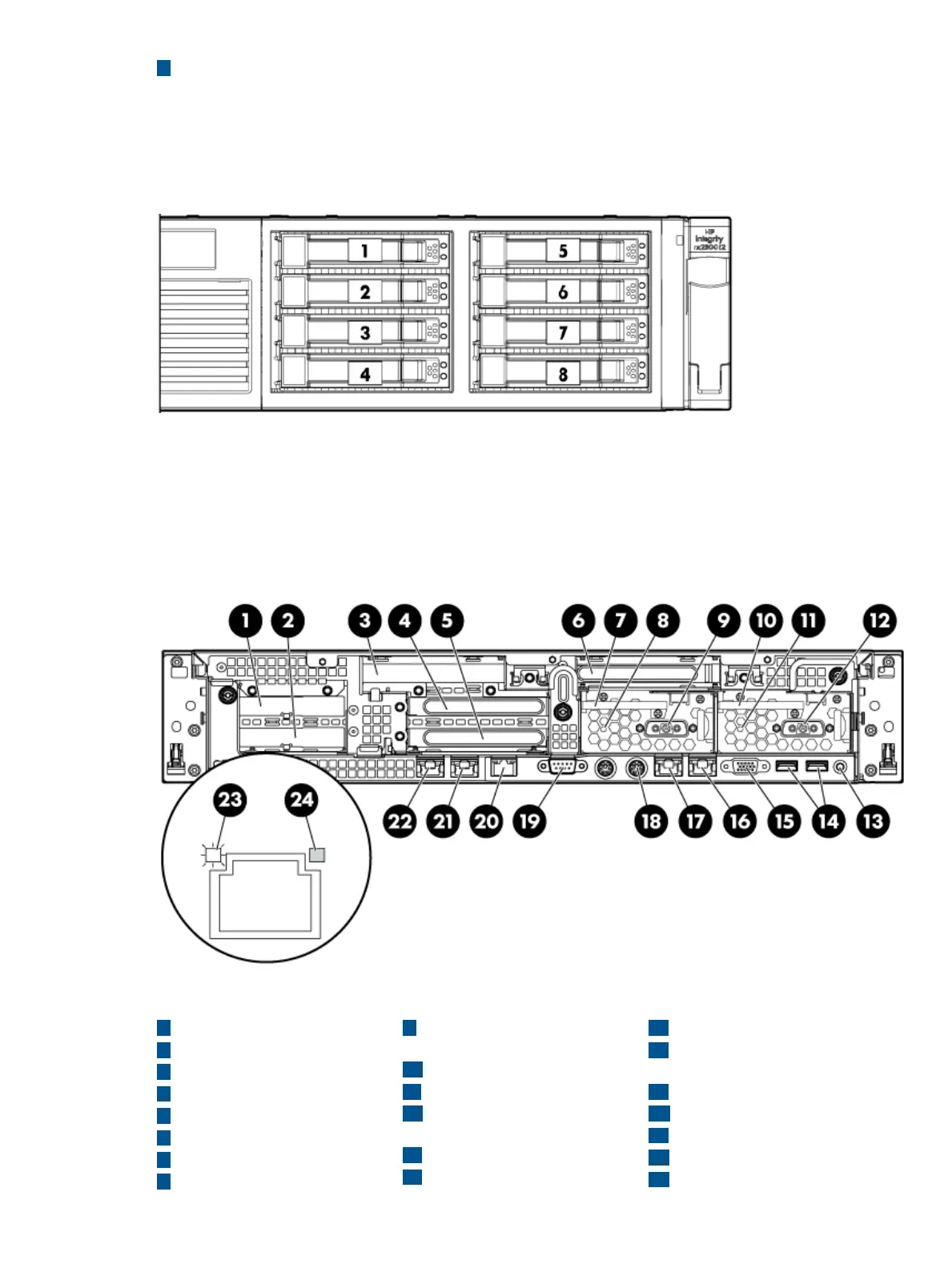4
Optical drive bay
Storage and media devices
The server supports up to eight hot-plug SAS HDDs and one optical (SATA DVD+RW) drive, with
LEDs that indicate activity and device statuses.
Figure 5 SAS device numbers
Rear panel controls and ports
The server rear panel includes communication ports, I/O ports, USB ports, DC power connectors,
and the locator LED and button. LEDs located on the rear panel of the server signal the operational
status of the rear panel components.
Figure 6 Rear panel components
17
NIC 2 connector
9
Power supply 2 power
connector
1
PCI 5
2 18
PCI 6 iLO 3 physical presence
pinhole button
10
Power supply 1
3
PCI 4
19
Serial connector
11
Power supply 1 LED
4
PCI 2
2012
iLO 3 connectorPower supply 1 power
connector
5
PCI 3
21
NIC 3 connector
6
PCI 1
13
UID LED button
22
NIC 4 connector
7
Power supply 2
14
USB connectors (2)
23
NIC link LED
8
Power supply 2 LED
Controls and ports 13