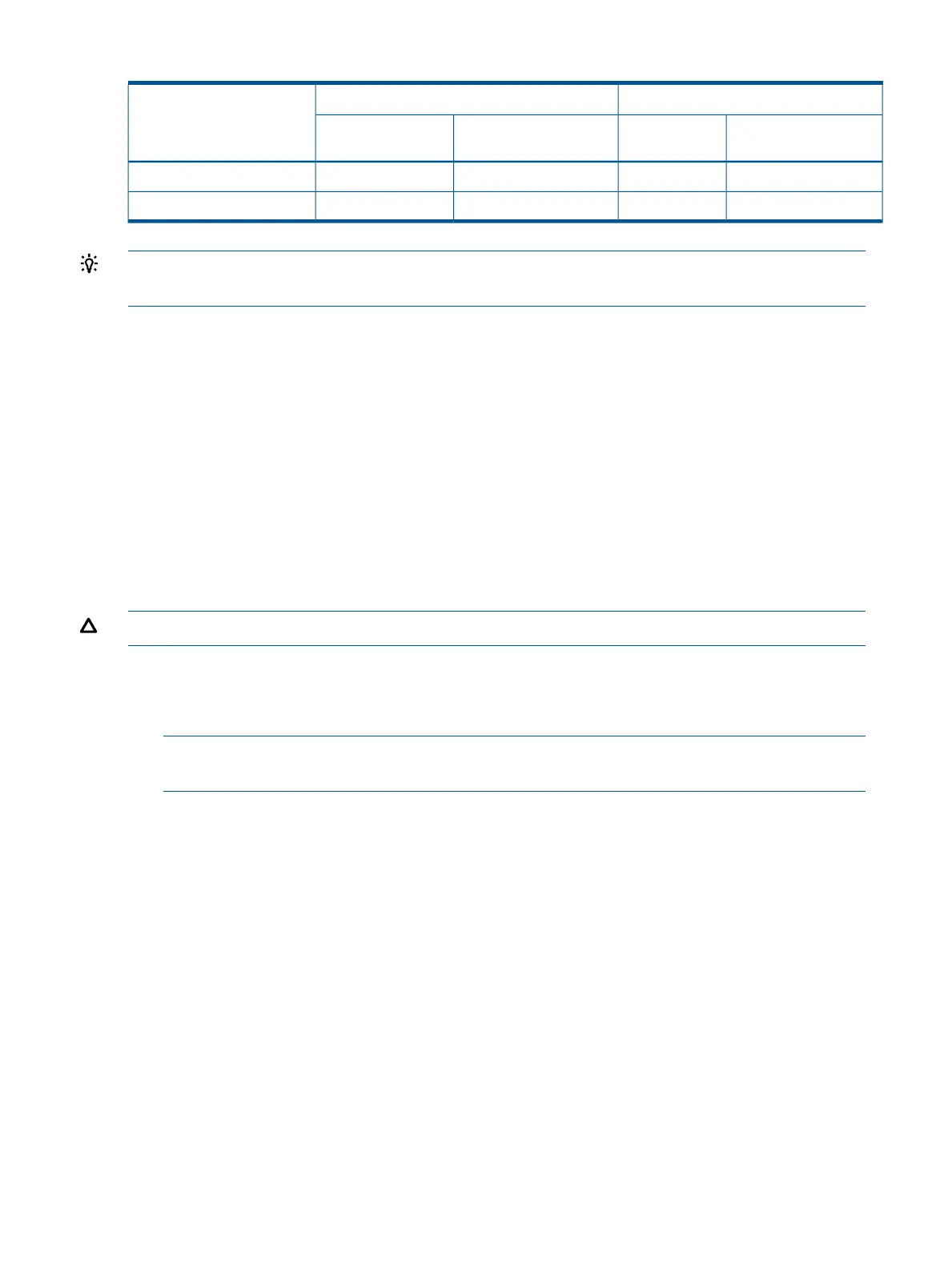Table 6 Memory Load Order (continued)
1 Processor system (socket 0)2 Processor system (socket 0 and 1)
Pair number
Memory slotsExpansion
board
Memory slotsExpansion board
——2C and 5CExpansion board 211
——2C and 5CExpansion board 412
TIP: You can load DIMM pairs on a single expansion board at a time, but this option reduces
system performance.
Supported DIMM sizes
DIMMs seat onto the four memory expansion boards that seat on the system board. The minimum
server configuration requires at least one memory pair (group of two DIMMs) installed on memory
expansion board 1.
Supported DIMM sizes:
• 2 GB
• 4 GB
• 8 GB
• 16 GB
Memory loading rules and guidelines
CAUTION: Failure to observe the following cautions results in system degradation or failure:
• Only ECC DIMMs are supported.
• Load DIMM pairs from largest to smallest capacity. For example, if you have a pair of 4 GB
DIMMs and a pair of 2 GB DIMMs, install the pair of 4 GB DIMMs first.
NOTE: Faster DIMMs and slower DIMMs can be installed on different slots within the same
channel, but faster DIMMs operate at the timing of the slowest DIMM populated.
• Alternate loading between installed processors. Do not install DIMMs if the corresponding
processor is not installed.
• Spread DIMMs evenly between processors.
• Load DIMMs in pairs by increasing letter.
• For best performance, install DIMM pairs in the specified sequence shown in Table 6. DIMMs
can be loaded in an economic order, for example, loading the first riser full before loading
DIMMs on other memory risers, but the DIMMs must still follow the basic DIMM load sequence.
◦ Load highest density DIMMs first.
◦ Load DIMMs in pairs by increasing letter.
• Mixed DIMM types are supported with the following qualifications:
DIMMs with x4 and x8 modes can be mixed.◦
◦ DIMMs with different sizes can be mixed.
◦ DIMMs with different rows, columns, bank, and rank numbers can be mixed.
48 Optional components