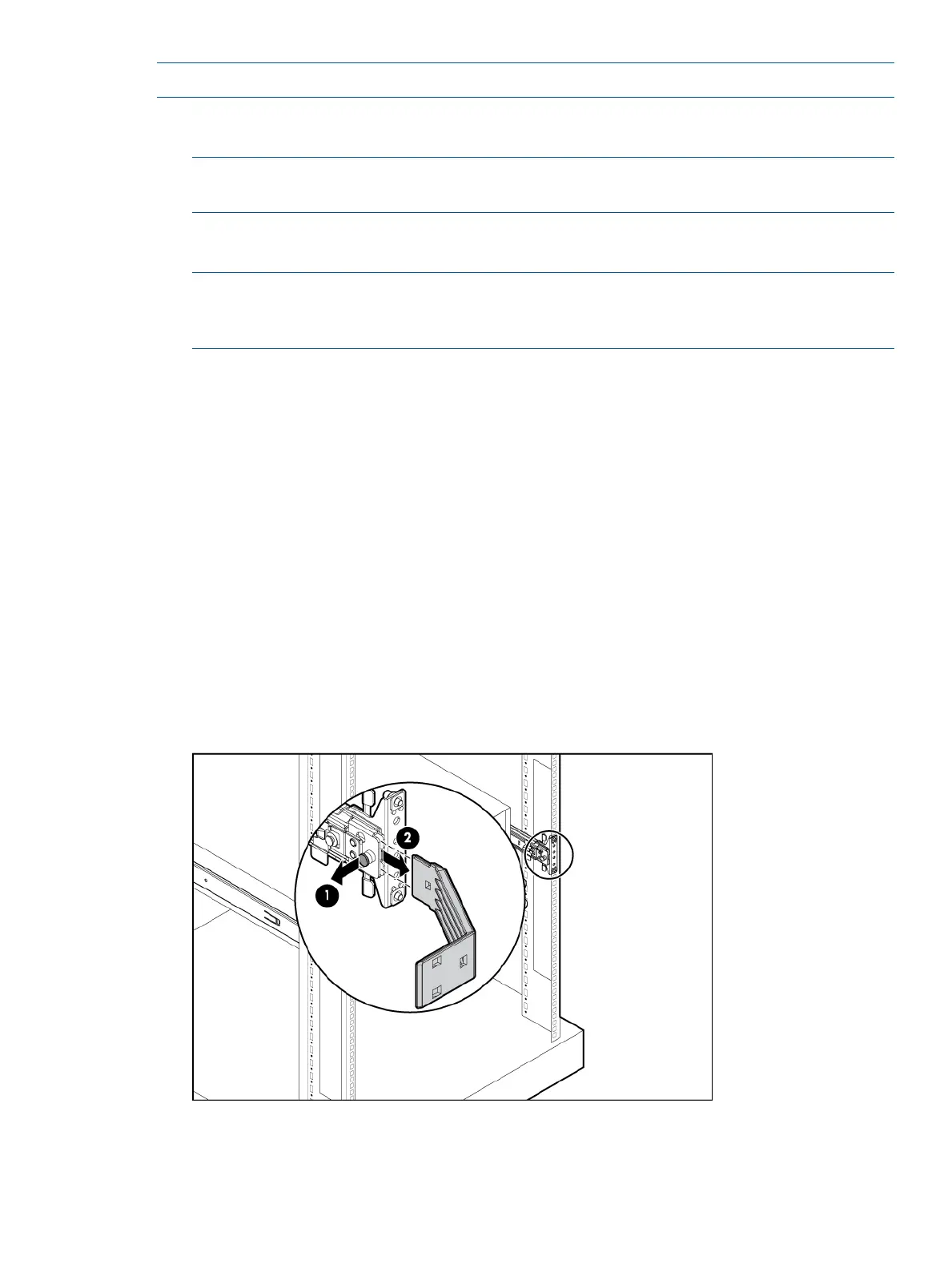NOTE: If installing a hot-plug device, you do not have to power off the server.
1. Back up the server data.
2. Shut down the operating system as directed by the operating system documentation.
NOTE: If the operating system automatically places the server in Standby mode, omit the
next step.
3. Press the Power On/Standby button to place the server in Standby mode. When the server
activates Standby power mode, the system power LED changes to amber.
NOTE: Pressing the UID button illuminates the blue UID LEDs on the front and rear panels.
In a rack environment, this feature facilitates locating a server when moving between the front
and rear of the rack.
4. Disconnect the power cords.
The system is now without power.
Removing the server from the rack
To remove the server from an HP, Compaq branded, Telco, or third-party rack:
1. Power off the server (“Powering off the server” (page 94)).
2. Extend the server from the rack (“Extending the server from the rack” (page 93)).
3. Disconnect the cabling and remove the server from the rack. For more information, see the
documentation that ships with the rack mounting option.
4. Place the server on a sturdy, level surface.
Accessing the product rear panel
Cable management arm with left-hand swing
To access the server rear panel:
1. Remove the cable arm retainer.
Preparation procedures 95