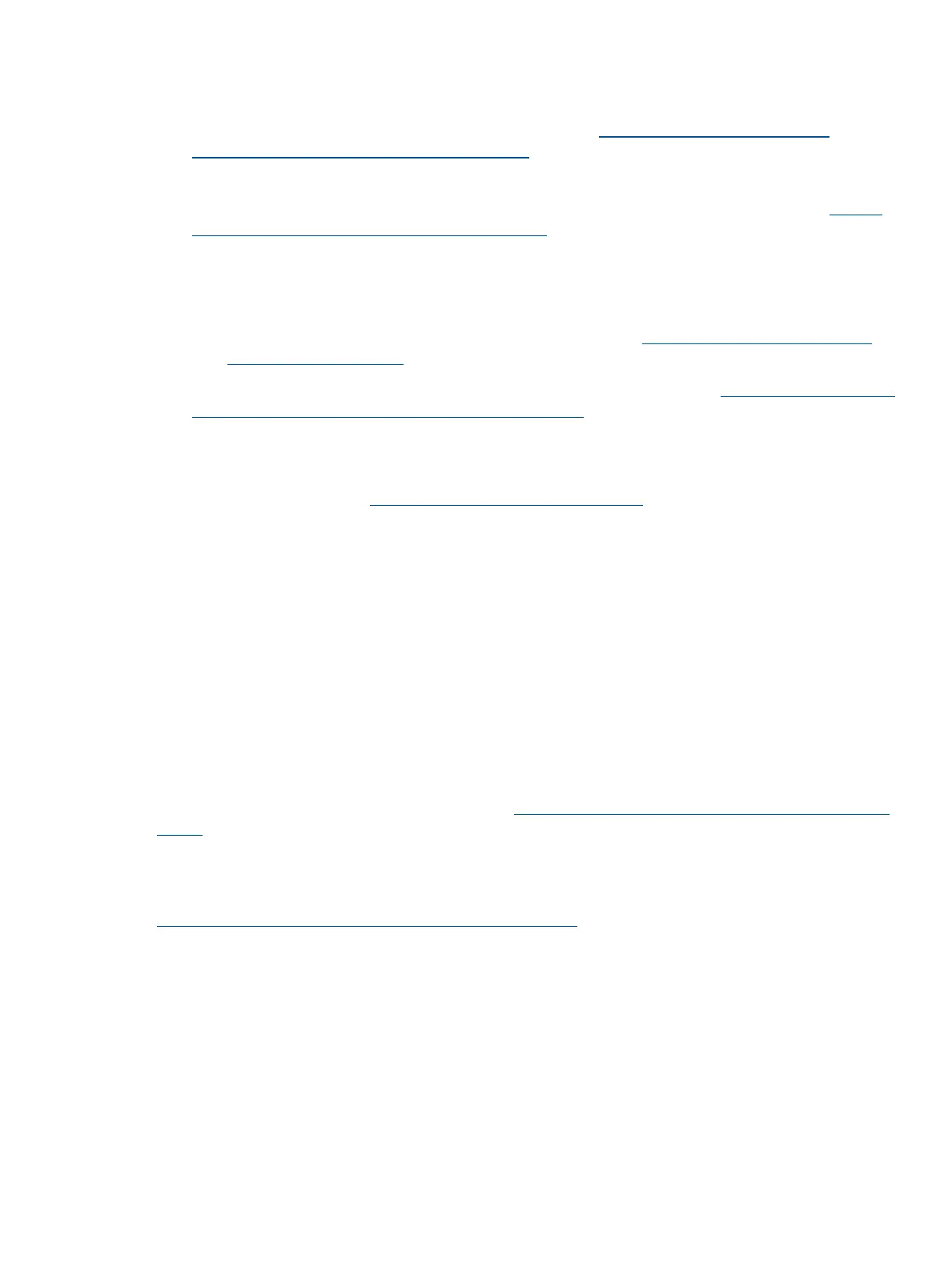HP contact information
For the name of the nearest HP authorized reseller:
• See the Contact HP worldwide (in English) webpage (http://www8.hp.com/us/en/
hp-information/summary/ww-contact-us.html).
For HP technical support:
• In the United States, for contact options see the Contact HP United States webpage (http://
www8.hp.com/us/en/contact-hp/contact.html). To contact HP by phone:
◦ Call 1-800-HP-INVENT (1-800-474-6836). This service is available 24 hours a day, 7
days a week. For continuous quality improvement, calls may be recorded or monitored.
◦ If you have purchased a Care Pack (service upgrade), call 1-800-633-3600. For more
information about Care Packs, refer to the HP website (http://www8.hp.com/us/en/
services/it-services.html).
• In other locations, see the Contact HP worldwide (in English) webpage (http://www8.hp.com/
us/en/hp-information/summary/ww-contact-us.html).
Online support
To contact HP Customer Support online, see the Worldwide Limited Warranty and Technical
Support Guide or visit us at http://www.hp.com/go/bizsupport. On our web page, enter the
server model number (rx2800 i2) in the search box.
The following information is available on this website:
• Software and firmware updates
• The latest drivers and utilities
• Additional documentation
HP Support Center
The HP Support Center is the next generation support portal from HP. Key features include
personalized support, support forums, support case submittal, Drivers, software & firmware
downloads, “Patch” management, product pages, guided trouble shooting, top issues, warranty
and contract details and software updates. The HP Support Center is available at no additional
cost as part of your warranty, HP Care Pack Service, or contractual support agreement with HP.
The HP Support Center is on the HP website at http://h20566.www2.hp.com/portal/site/hpsc/
public.
Subscription service
HP recommends that you register your product at the Subscriber's Choice for Business website
http://www.hp.com/united-states/subscribe/gateway/.
After registering, you will receive email notification of product enhancements, new driver versions,
firmware updates, and other product resources.
HP Insight Remote Support Software
HP strongly recommends that you install HP Insight Remote Support software to complete the
installation or upgrade of your product and to enable enhanced delivery of your HP Warranty,
HP Care Pack Service or HP contractual support agreement. HP Insight Remote Support supplements
your monitoring, 24x7 to ensure maximum system availability by providing intelligent event
diagnosis, and automatic, secure submission of hardware event notifications to HP, which will
initiate a fast and accurate resolution, based on your product's service level. Notifications may be
HP Insight Remote Support Software 125