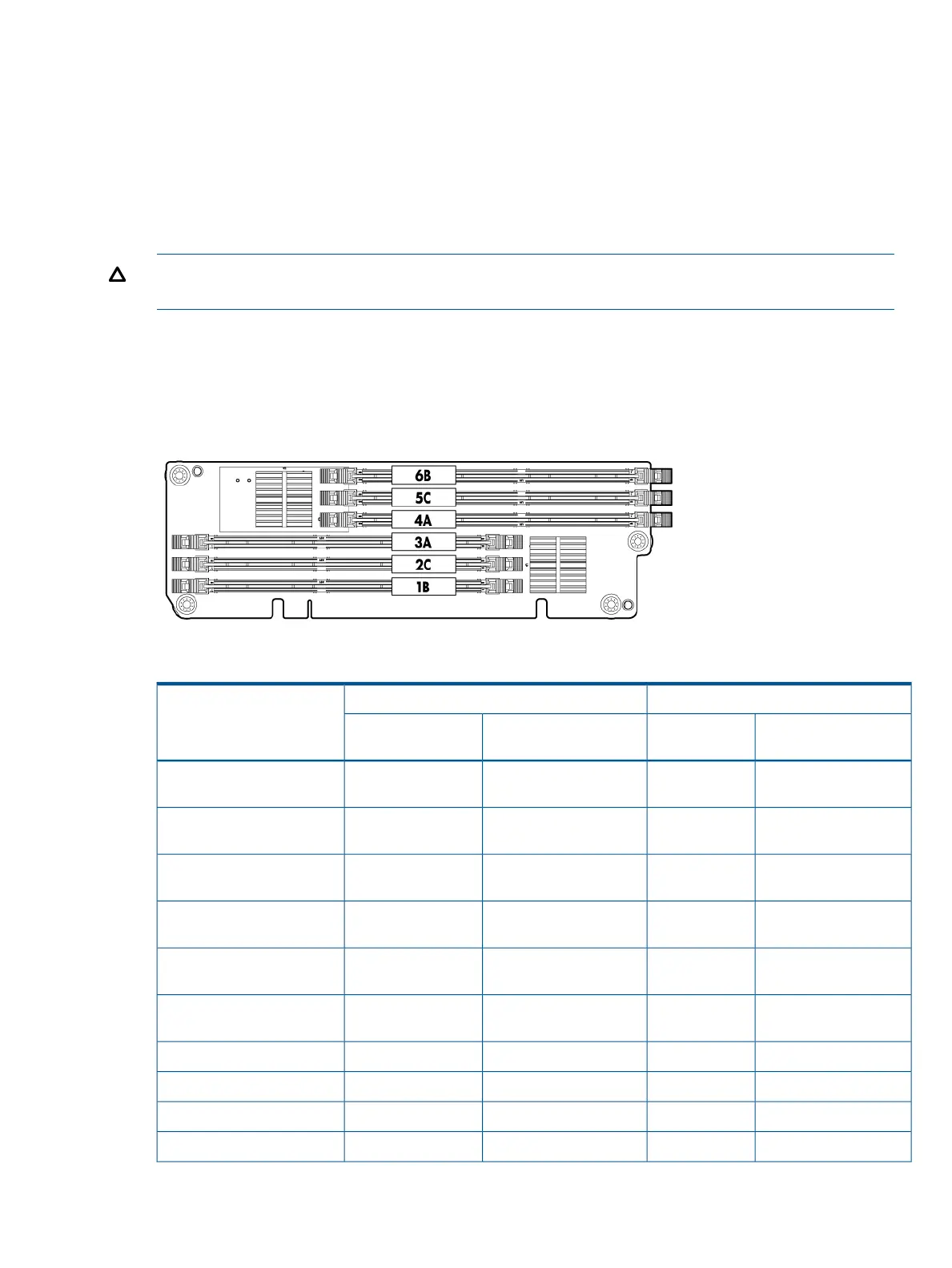Installing DIMMs
Memory configurations
The server has 24 system memory DIMM slots located on 4 memory expansion boards (6 DIMMs
per expansion board). You can access the memory expansion boards without removing the airflow
guide or the I/O card cage.
The DIMMs are partitioned by the number of processors installed in the server. If you have only
one processor installed in the system, you can only use 12 of the 24 memory slots.
CAUTION: Observe all ESD safety precautions before attempting this procedure. Failure to follow
ESD safety precautions might result in damage to the server.
Memory expansion board locations and slot IDs
Install DIMMs into the risers attached to the system board. Each slot has a unique ID. For memory
riser locations, see Figure 2 (page 10).
Figure 8 DIMM slot IDs
Table 6 Memory Load Order
1 Processor system (socket 0)2 Processor system (socket 0 and 1)
Pair number
Memory slotsExpansion
board
Memory slotsExpansion board
3A and 4A
Expansion
board 1
3A and 4AExpansion board 11
3A and 4A
Expansion
board 2
3A and 4AExpansion board 32
1B and 6B
Expansion
board 1
3A and 4AExpansion board 23
1B and 6B
Expansion
board 2
3A and 4AExpansion board 44
2C and 5C
Expansion
board 1
1B and 6BExpansion board 15
2C and 5C
Expansion
board 2
1B and 6BExpansion board 36
——1B and 6BExpansion board 27
——1B and 6BExpansion board 48
——2C and 5CExpansion board 19
——2C and 5CExpansion board 310
Installing DIMMs 47