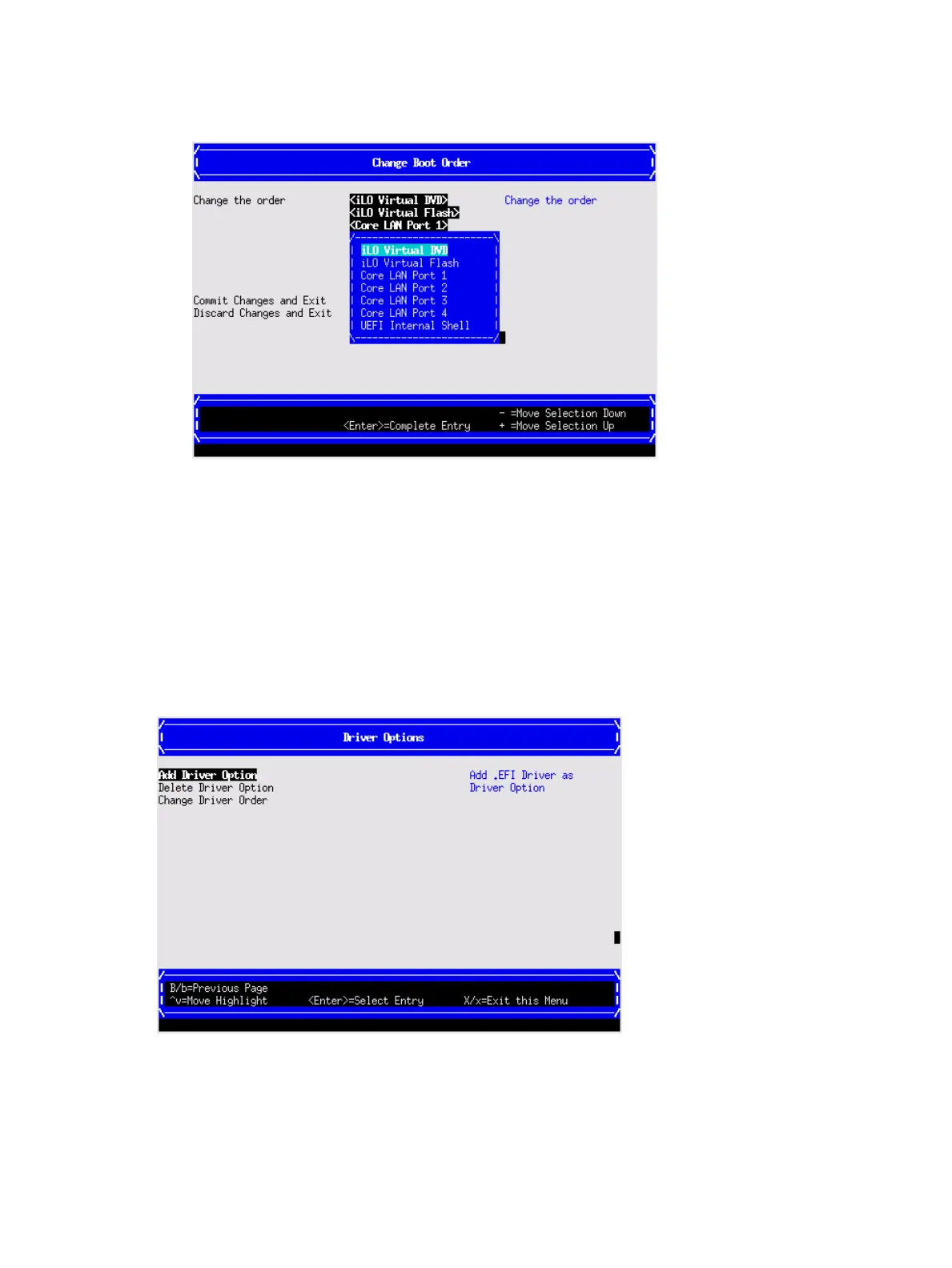To change the boot order:
1. Select an item on the boot order list.
2. Using the + and - keys, move the selection to the desired position in the book order list.
3. Press Enter when the item is in the desired position.
4. Select Commit Changes and Exit to save the new settings and return to the Boot Maintenance
Manager.
Driver options
The Driver Options menu contains the following options:
• Add Driver Option
• Delete Driver Option
• Change Driver Order
Add driver option
Use this option to add driver options.
To add a driver option:
Using the boot maintenance manager 141