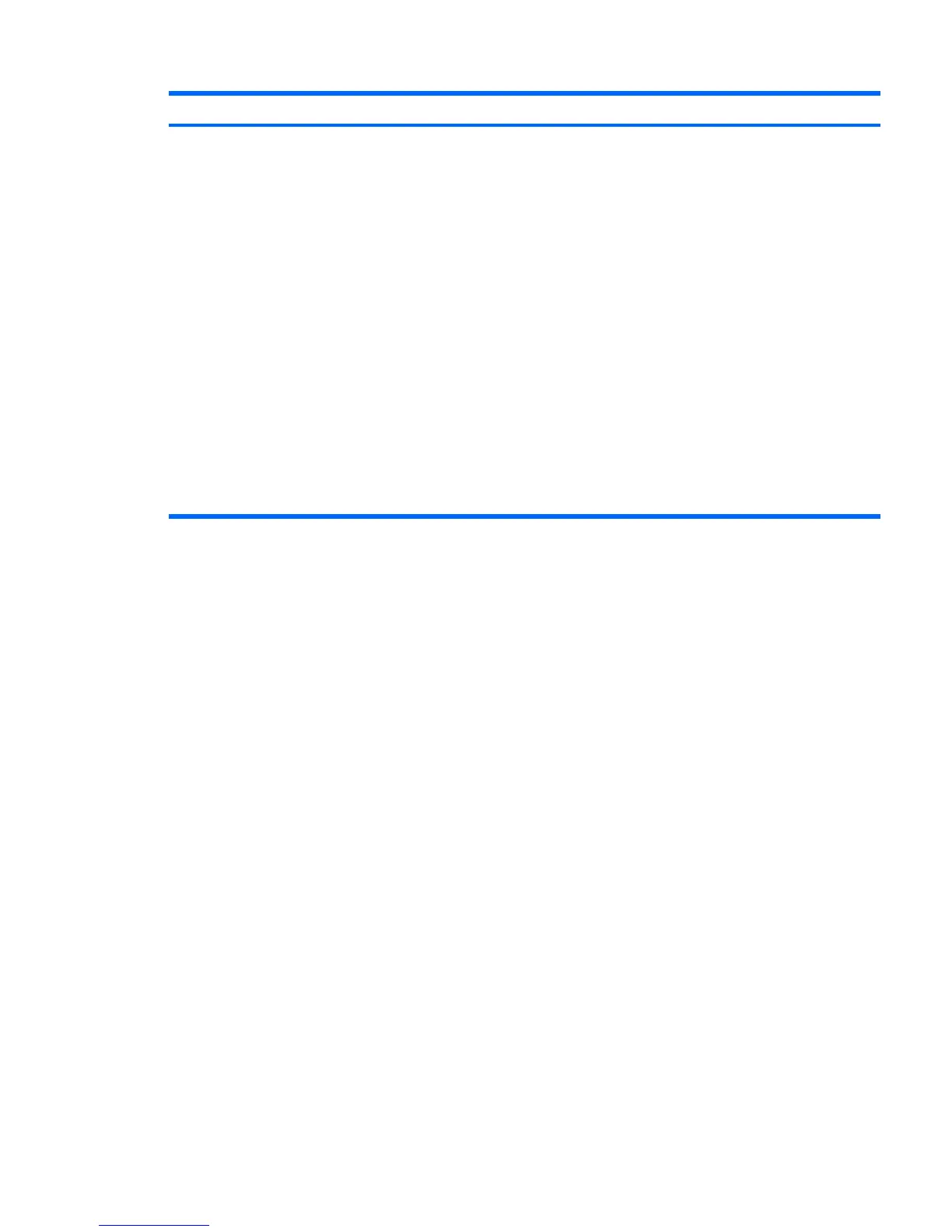Problem Cause Possible Solution
1. Verify that the unit is plugged into a working AC outlet.
2. Open the access panel, and verify that the power
button harness is properly connected to the inline front
panel I/O device assembly connector.
3. Verify that the power supply cables are properly
connected to the system board.
4. Verify power supply functionality:
a. Disconnect AC power.
b. Remove all internal power supply cables from the
system board.
c. Plug in AC power.
●
If the power supply fan spins and the BIST
LED lights, then the power supply is good.
Replace the system board.
●
If the power supply fan does not spin or the
BIST LED does not light, replace the power
supply.
Solving power supply problems
Testing power supply
Before replacing the power supply, use the BIST feature to determine if the power supply still works.
To test the power supply:
1. Disconnect all internal power supply cables.
2. Plug in AC power.
a. If the green BIST LED on the rear of the workstation is lit and the fan is spinning, the power
supply is functional.
b. If the green BIST LED is not lit or the fan is not spinning, replace the power supply.
Table 5-3 Minor problems (continued)
ENWW Troubleshooting scenarios and solutions 107
