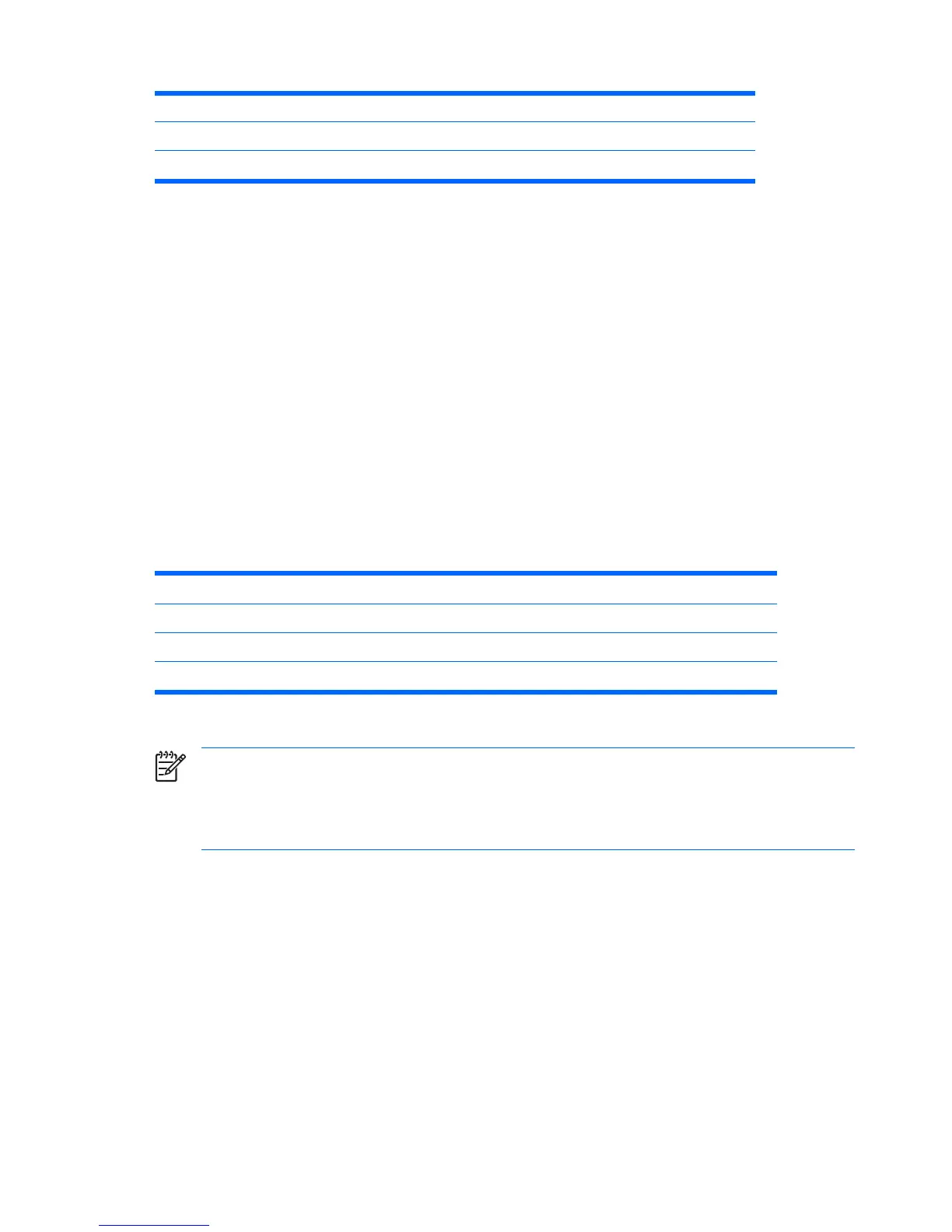FEMP standby power compliant (<2 W in S5 - Power Off) Yes (Wake-On-LAN (WOL) disabled)
BIST LED Yes
Surge tolerant full ranging power supply Withstands power surges up to 2,000 V
Power consumption and cooling
The following table shows the primary power consumption for an example configuration:
●
Two 3.73-GHz Xeon processors
●
Eight 1-GB, 667-MHz memory modules
●
Two 160-GB SATA hard drives
●
One DVD or CD-RW
drive
●
One PCI Express graphics card (nVidia FX3500)
●
One diskette drive
●
One monitor, powered separately
Table 1-8 Power consumption and cooling
Input power consumption* @ 115 VAC/60 Hz
Typical operating mode 413 W = 1410 BTU/hr.
Windows XP idle 293 W = 1,000 BTU/hr.
Power off (S5) 2.0 W = 6.8 BTU/hr.
* Values are approximate.
NOTE When you power down your workstation with the power button on the front panel, the
power consumption falls below 10 W. To reach zero power consumption, unplug the workstation
from the power outlet or use a power strip with a switch.
For additional information on power-saving features, see your operating system documentation.
System fans and airflow
The workstation includes one rear system fan, one memory fan, one processor (CPU) heatsink fan for
each processor, and one power supply fan, plus optional front system fans.
Table 1-7 Power supply specifications (continued)
8 Chapter 1 Product overview ENWW