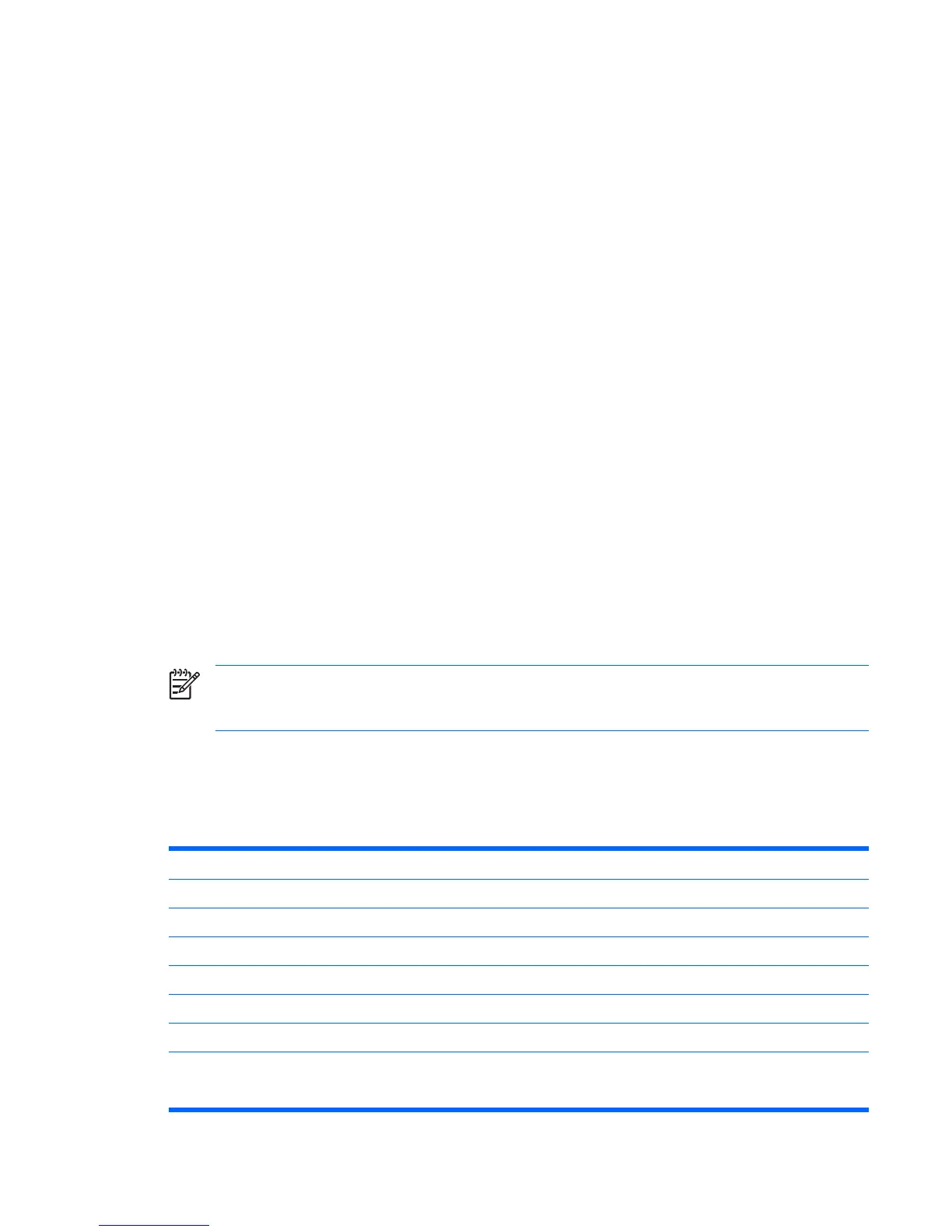Resetting the power supply
If an overload triggers the power supply overload protection, all power is immediately shut off. To reset
the power supply unit:
1. Disconnect the power cord.
2. Determine what caused the overload, and fix the problem.
3. Reconnect the power cord, and reboot the workstation.
When you power down the workstation through the operating system, power consumption falls below
the low power consumption rate but does not reach zero. This on/off feature extends the life of the power
supply.
Power cord requirements
The power cord set (flexible cord or wall plug) received with this product meets the requirements for use
in the country where you purchased the equipment.
If you must obtain a power cord for a different country, you should purchase a power cord that is
approved for use in that country.
The power cord must be rated for the product and for the voltage and current marked on the product’s
electrical ratings label. The voltage and current rating of the cord should be greater than the voltage and
current rating marked on the product. The length of the cord must be between 6 feet (1.8 m) and 12 feet
(3.6 m). If you have questions about the type of power cord to use, contact the HP authorized service
provider.
A power cord should be routed so that it is not likely to be walked on or pinched by items placed on it
or against it. Particular attention should be paid to the plug, electrical outlet, and the point where the
cord exits from the product.
NOTE A 15AMP-capable (minimum) power cord must be used in with a 110-V power source.
A 10AMP-capable (minimum) power cord should be used with a 220-V power source.
Environmental specifications
This section describes environmental specifications of your workstation.
Table 1-9 Environmental Specifications
Temperature (operating) 40° to 95° F (5° to 35° C)
Temperature (non-operating) –40° to 140° F (–40° to 60° C)
Humidity (operating) 8% to 85% RH, non-condensing
Humidity (non-operating) 8% to 90% RH, non-condensing
Altitude (operating) 0 to 10,000 ft. (3,048 m)
Altitude (non-operating) 0 to 30,000 ft. (9,144 m)
Shock (operating) 1/2-sine: 40 G, 2–3 ms
Shock (non-operating) 1/2-sine: 160 cm/s, 2–3 ms, (approximately 100 G)
square: 605 cm/s, 30 G
ENWW Product specifications 9