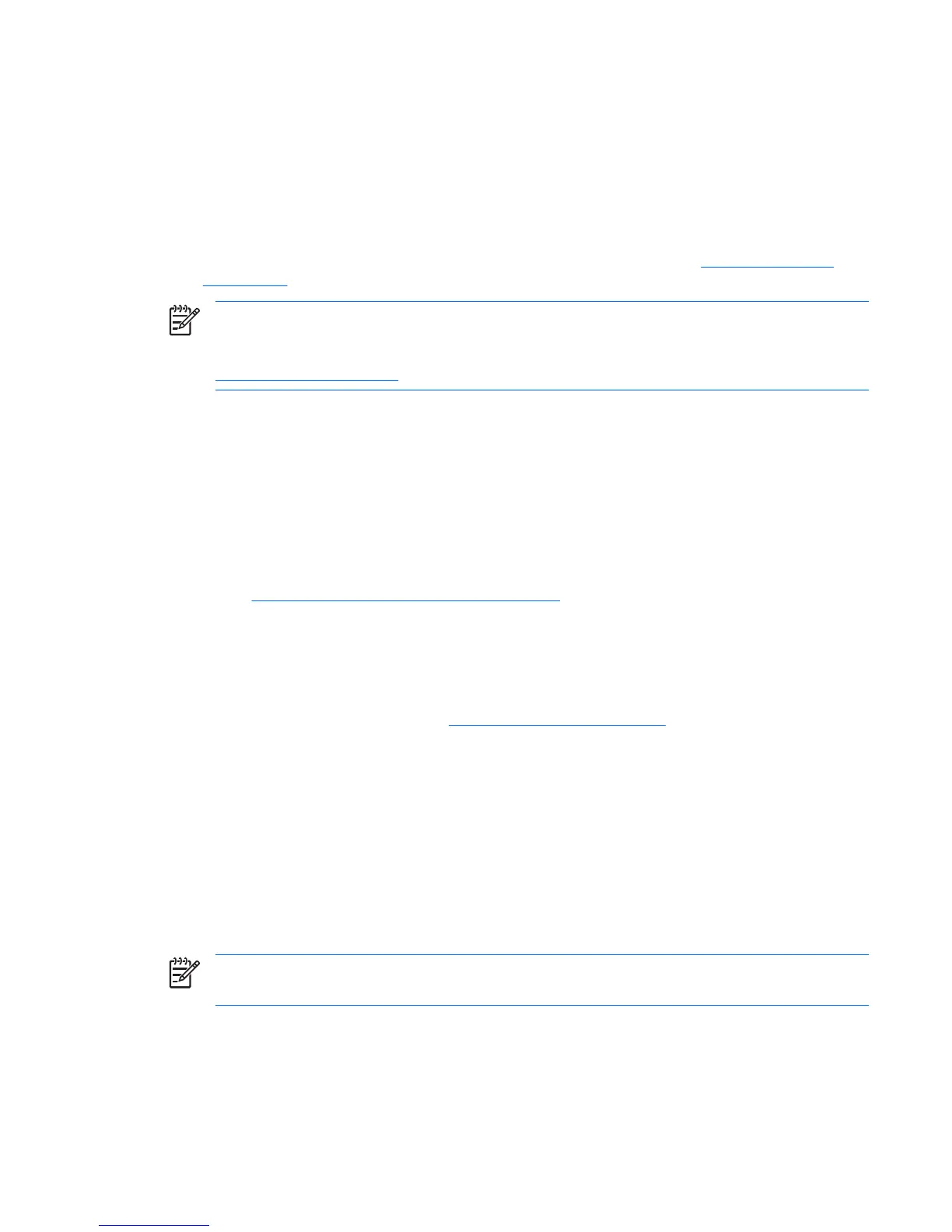ROM flash
The workstation comes with a programmable flash ROM. By establishing a setup password in the
Computer Setup (F10) Utility, you can protect the ROM from being unintentionally updated or
overwritten, which is important to ensure the operating integrity of the workstation. Should you need or
want to upgrade the ROM, you can:
●
Order an upgraded ROMPaq diskette from HP.
●
Download the latest ROMPaq images from HP driver and support page,
http://www.hp.com/
support/files.
NOTE For maximum ROM protection, be sure to establish a setup password. The setup
password prevents unauthorized ROM upgrades. System Software Manager enables you to set
the setup password on one or more PCs simultaneously. For more information, see
http://www.hp.com/go/ssm.
Remote ROM flash
Remote ROM Flash enables you to safely upgrade the ROM on remote HP workstations directly from
the centralized network management console. Performing this task remotely on multiple workstations
and personal computers results in a consistent deployment of and greater control over HP PC ROM
images over the network. It also results in greater productivity and lower total cost of ownership.
The workstation must be powered on to use Remote ROM Flash.
For more information on Remote ROM Flash, see the HP Client Manager Software or System Software
Manager at
http://h18000.www1.hp.com/im/prodinfo.html.
HPQFlash
The HPQFlash utility is used to locally update or restore the system ROM on individual PCs through a
Windows operating system.
For more information on HPQFlash, see
http://www.hp.com/support/files and enter the name of your
workstation when prompted.
FailSafe Boot Block ROM
The FailSafe Boot Block ROM allows for system recovery in the unlikely event of a ROM flash failure,
for example, if a power failure occurs during a ROM upgrade. The Boot Block is a flash-protected section
of the ROM that checks for a valid system ROM flash when the system is powered on.
●
If the system ROM is valid, the system starts normally.
●
If the system ROM fails the validation check, the FailSafe Boot Block ROM provides enough support
to start the system from a ROMPaq diskette, which will program the system ROM with a valid image.
NOTE Some models also support recovery from a ROMPaq CD. ISO ROMPaq images are
included with selected models in the downloadable ROM SoftPaq.
When the Boot Block detects an invalid system ROM, the System Power LED blinks red eight times,
once every second, followed by a two-second pause. Also, you will hear eight beeps that correspond
to the blinks. A Boot Block recovery mode message is displayed on the screen (some models).
ENWW Desktop management 35