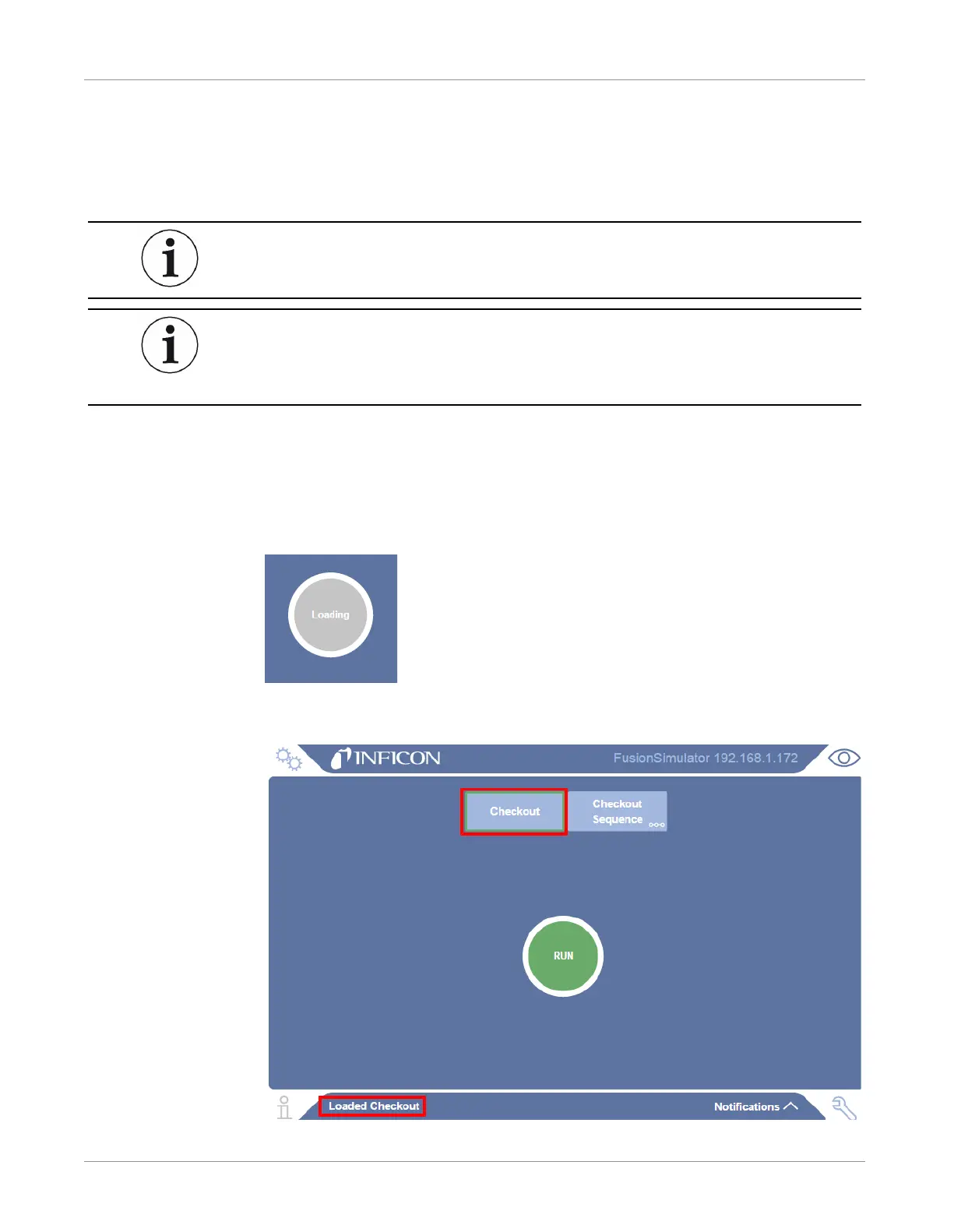INFICON Front Panel Operation | 8
074-594-P1H Micro GC Fusion Operating Manual 151 / 319
8.3 Select and Load a Method or Sequence
A method or sequence can be loaded on Micro GC Fusion by selecting the
corresponding method or sequence preset button in the
Run
tab on the front panel
display.
Methods and sequences can be loaded onto the Micro GC Fusion front panel
display via the web-based software. See Software Operation [}158].
Methods cannot be created or edited on the Micro GC Fusion front panel
display. See Method Development [}161], to develop a method on a tablet or
computer.
Perform the following steps to load a method or sequence onto the front panel display.
1
Select the desired method or sequence preset button on the front panel display.
2
The center button will display
Loading
until the instrument has reached the
programmed method setpoints. Load times may vary depending on the method
parameters.
3
The selected method or sequence is framed in green. The method and/or
sequence name displays on the front panel.