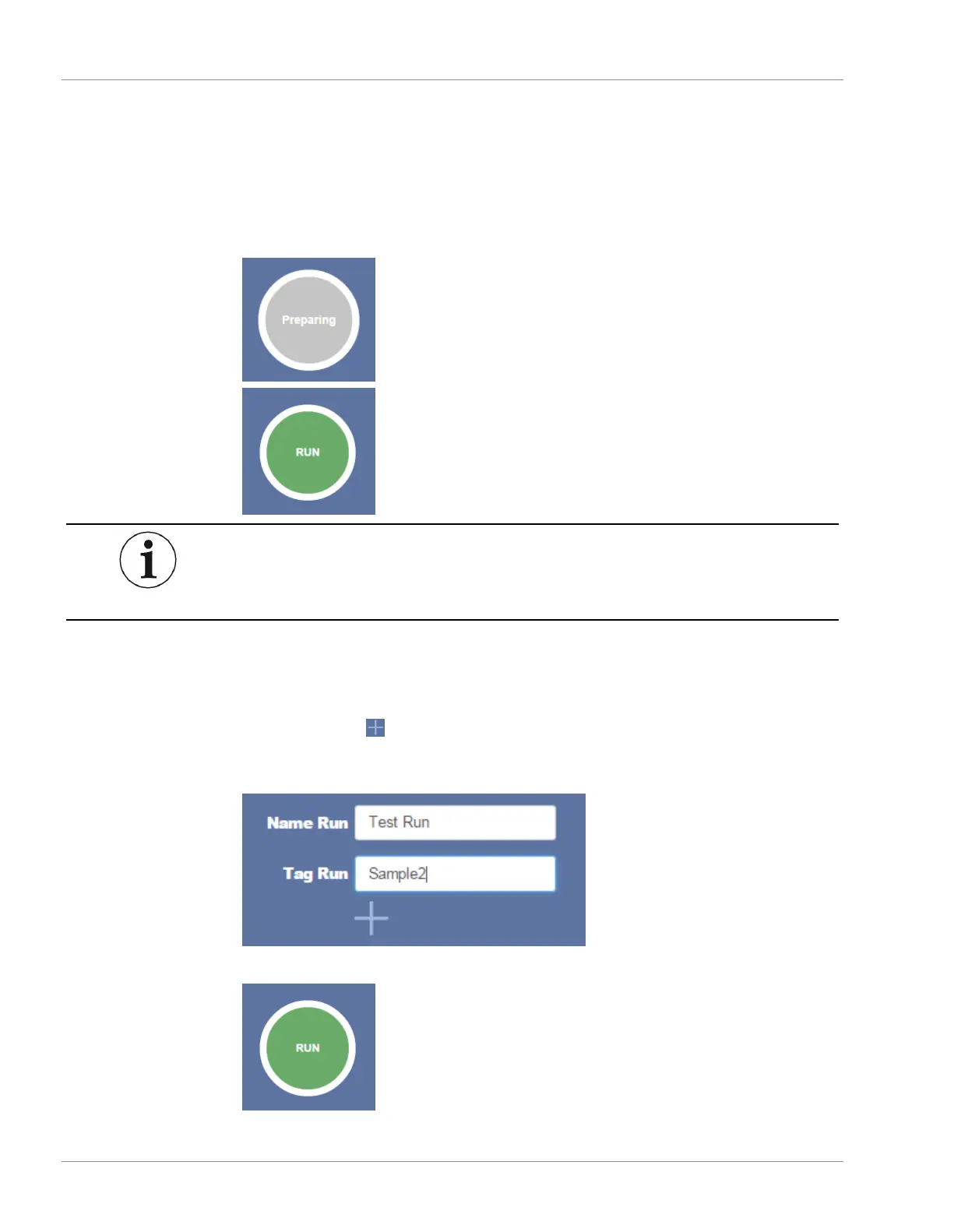9 | Software Operation INFICON
176 / 319 074-594-P1H Micro GC Fusion Operating Man-
ual
9.6 Run Method or Sequence
9.6.1 Run Method
1
Ensure the desired method is loaded.
The Preparing button displays until the method has reached the programmed
set points. Micro GC Fusion is ready to run when the green RUN button
displays.
2
Type a sample name in the
Name Run
field on the main page, if desired. If no
name is specified, the run is identified by the method name.
3
Type a descriptive or identifying word or phrase in the
Tag Run
field, if desired.
ð Click the icon after typing the tag or phrase. Tag(s) entered are associated
with the run and are used to facilitate sample run searching in the
Data
Browser
.
4
Click
RUN
to start the run.