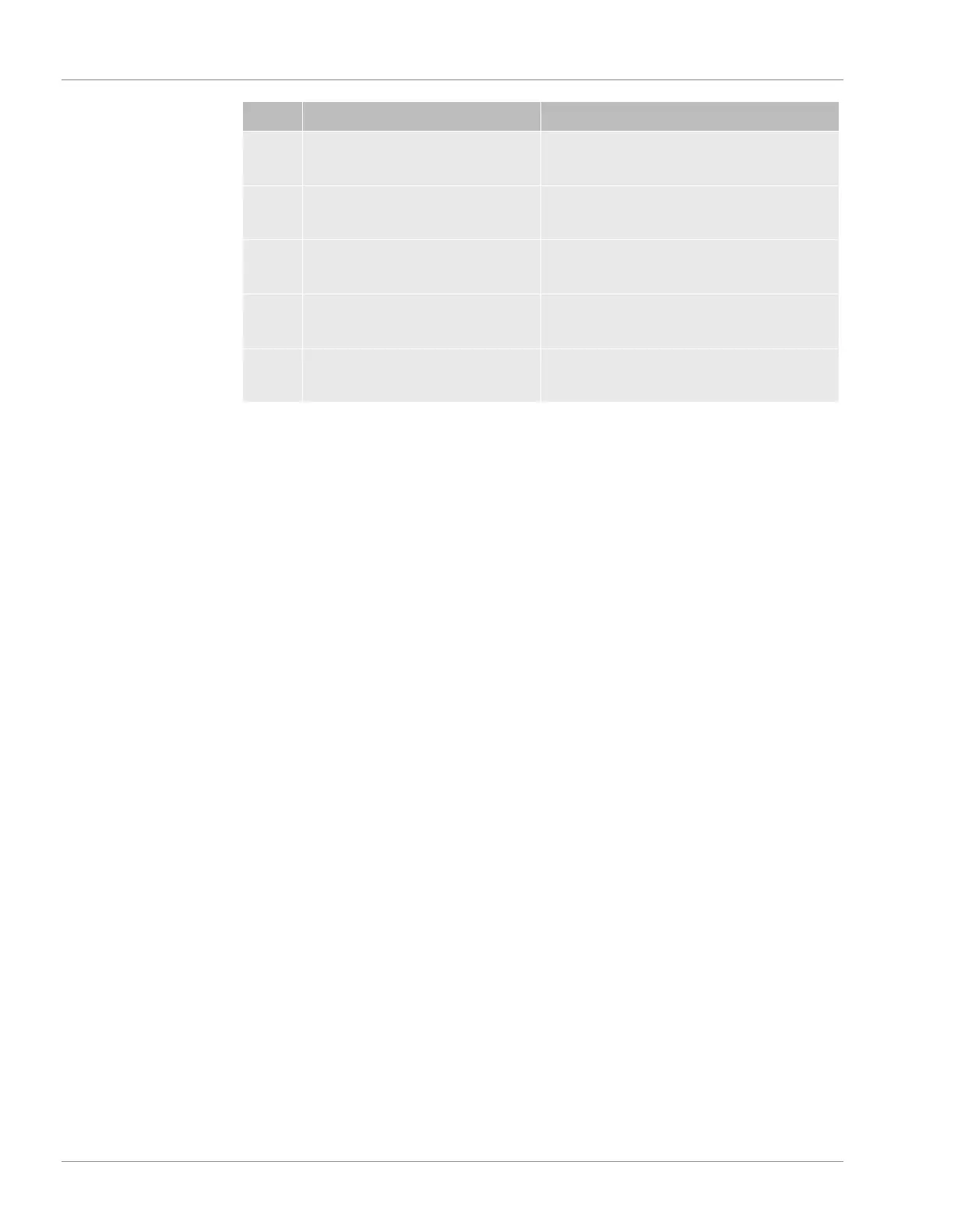9 | Software Operation INFICON
160 / 319 074-594-P1H Micro GC Fusion Operating Man-
ual
Item Name Function
6 Tag Run Allows the user to enter desired analysis
tags
7
RUN
button Initiates a sample run based on the
loaded method or sequence
8 Method Loaded Label Displays the currently loaded method or
sequence
9 Notifications Label Displays system status or error
messages
10 Hostname and IP Address Label Displays the instrument network
hostname and IP address
9.3 Micro GC Fusion Workflow
The following outlines key steps in the Micro GC Fusion workflow:
1
Method Development.
2
View Instrument Status.
3
Run Method.
4
View Chromatogram.
5
View Report.
6
View Data Browser.
7
Calibration.
ð Integration Parameters.
ð Single Point Calibration.
ð Multi Point Calibration.
ð Automatic Recalibration.
8
Reprocess Runs.