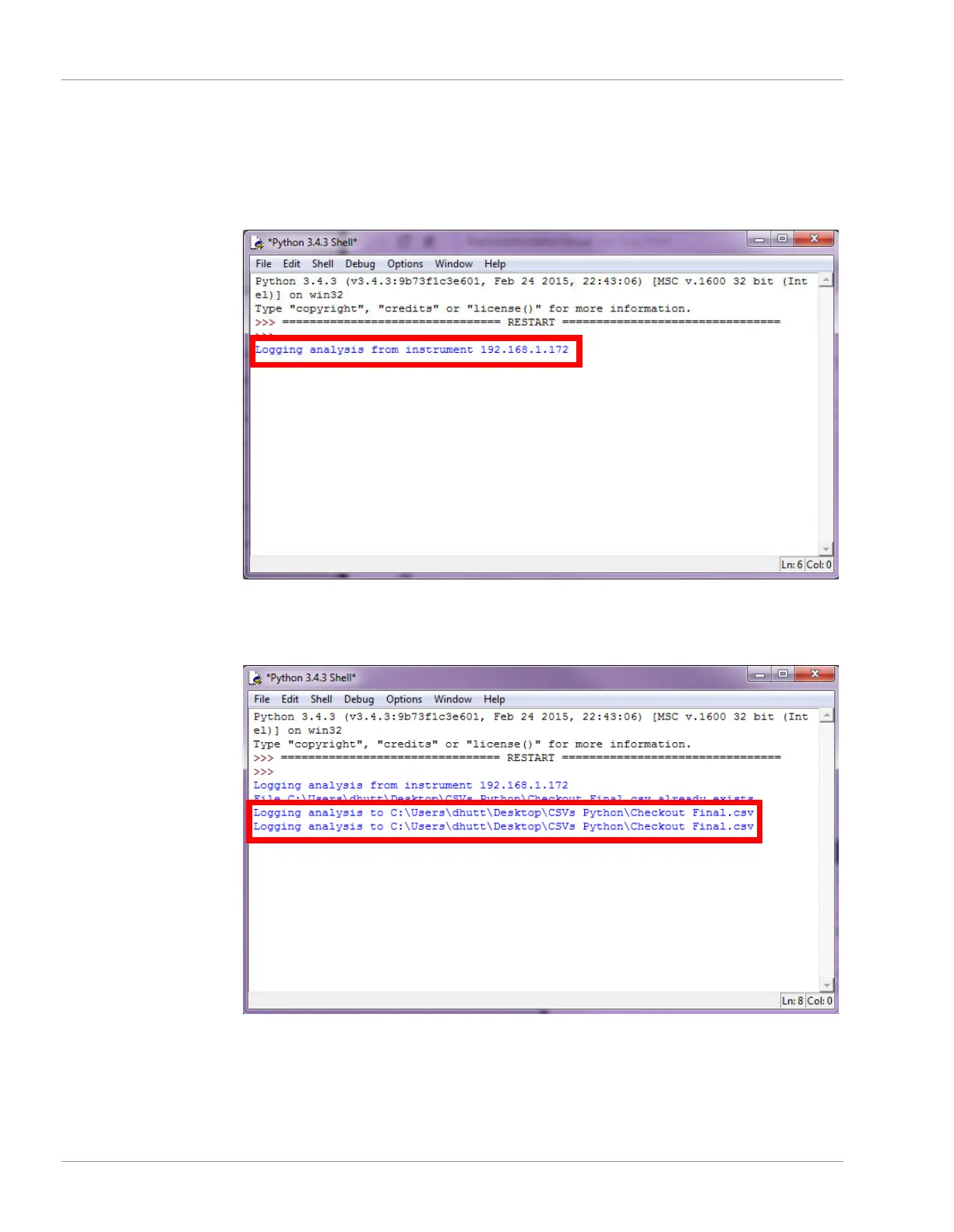9 | Software Operation INFICON
246 / 319 074-594-P1H Micro GC Fusion Operating Man-
ual
9.13.4.2 Run the Script Through the IDLE Editor
1
Right-click on the csv-log.py file and select
Edit with IDLE
.
2
In the IDLE editor, press the
F5
key. A Python window will display. A
confirmation message will display
Logging analysis from instrument X.X.X.X
.
3
Once the script is running, information will be automatically added to the CSV file
at the completion of the run. A confirmation message will display in the Python
window.
Do not close this Python window when appending to the logfile. Closing the Python
window will terminate the Python script.