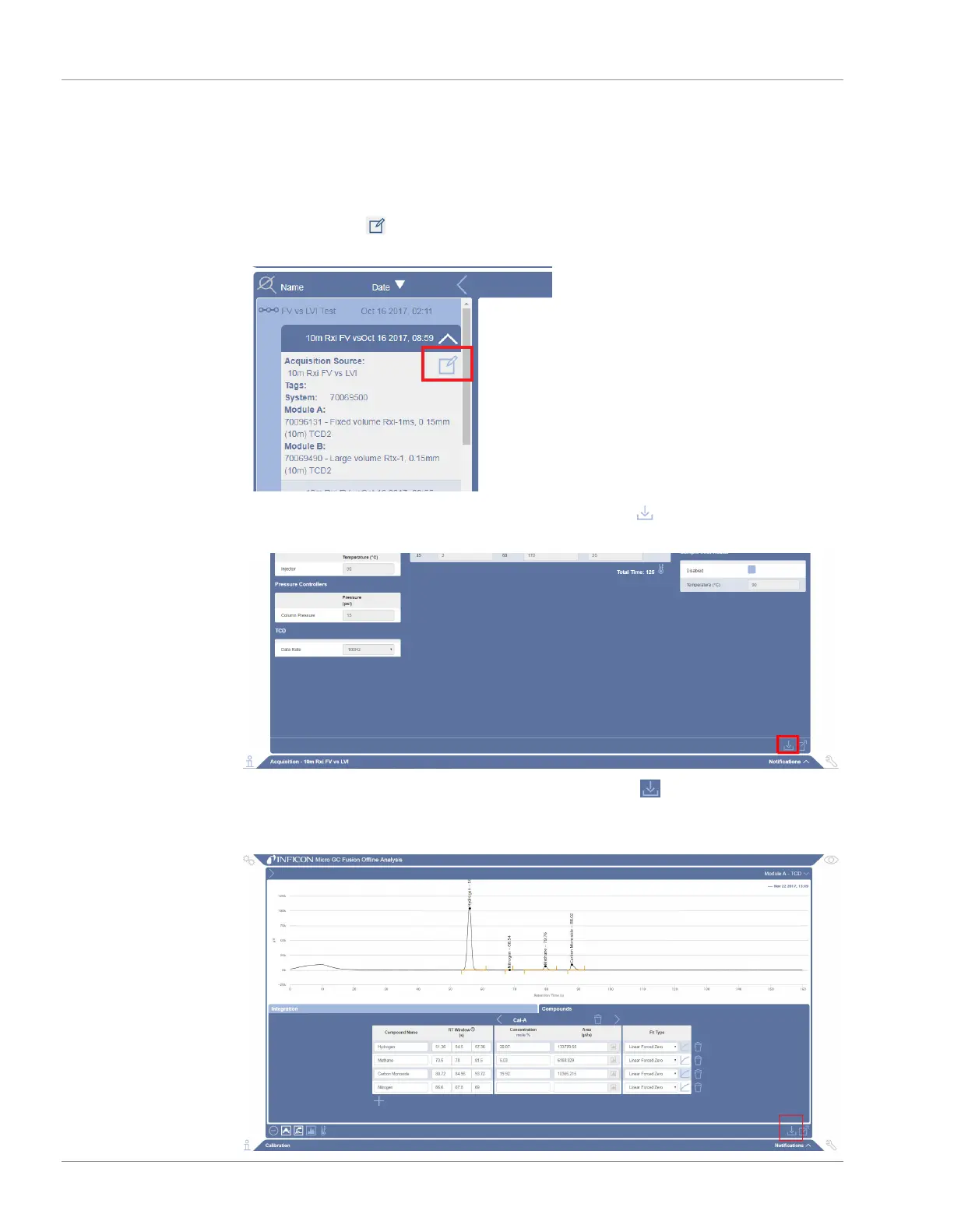9 | Software Operation INFICON
236 / 319 074-594-P1H Micro GC Fusion Operating Man-
ual
9.11.3 Saving a Method
There are two ways to save a method from Micro GC Fusion Offline Analysis.
1
Acquisition parameters:
ð Click the icon to view the acquisition parameters such as column
temperatures and pressures.
ð After reviewing the method, save by clicking the icon and the method will
download to the computer.
2
Calibration: While in the calibration screen, click the icon to download the
new method. Any method that has been downloaded can be uploaded to an
instrument.