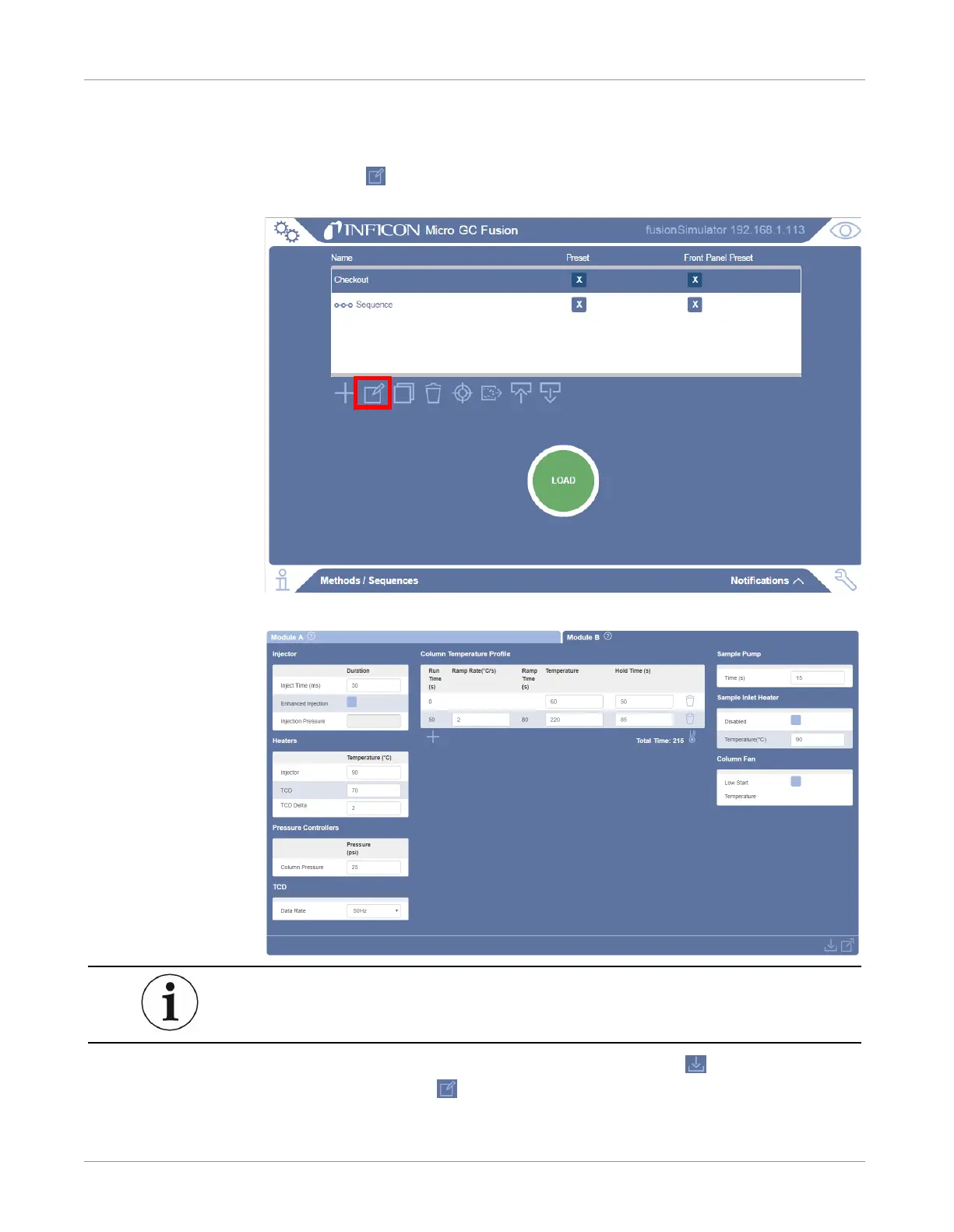INFICON Software Operation | 9
074-594-P1H Micro GC Fusion Operating Manual 163 / 319
9.4.2 Edit Method
1
In the
Method/Sequences
window, select the desired method.
2
Click the icon to edit the highlighted method. The
Method Editor
window is
displayed.
3
In the
Method Editor
window, edit method parameters of each GC module.
Continuous mode is not available with backflush module. Enhanced injection
is not available with backflush and fixed volume injectors.
4
When finished editing the method parameters, click the icon to save the
method or click the
icon to leave the method editor without saving.