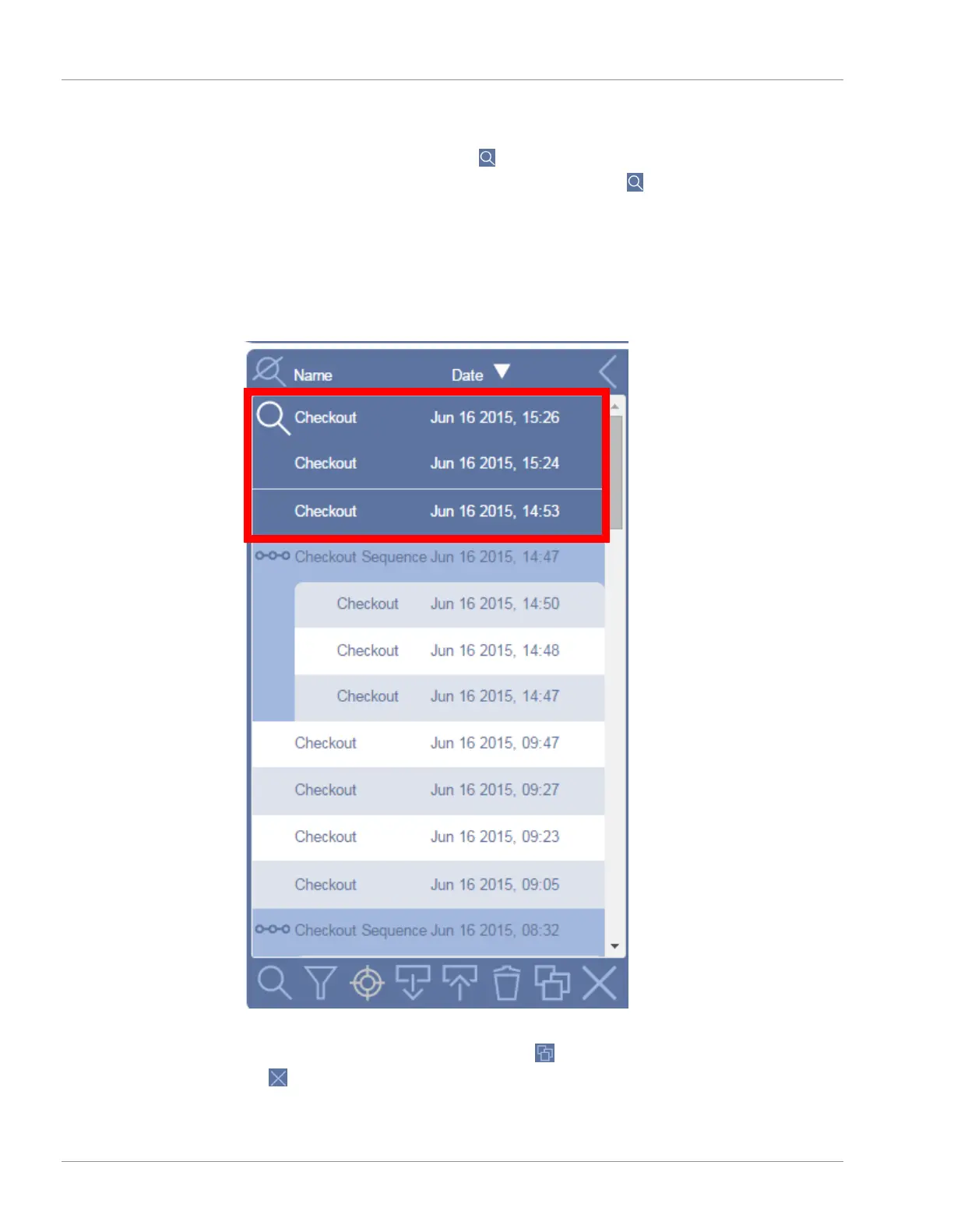9 | Software Operation INFICON
188 / 319 074-594-P1H Micro GC Fusion Operating Man-
ual
9.10.1.1 View vs. Select
When viewing a chromatogram, a
icon will appear on the left of the highlighted run.
Highlighted runs that are not viewed and do not show a icon are considered
selected runs. The following functions can only be accomplished by selecting the
desired runs:
• export run(s)
• reprocess run(s)
• delete run(s)
In the above figure, one run is being viewed, and three runs are selected. To highlight
and select all runs on the run list, click the
icon. To clear the selected runs, click
the icon.