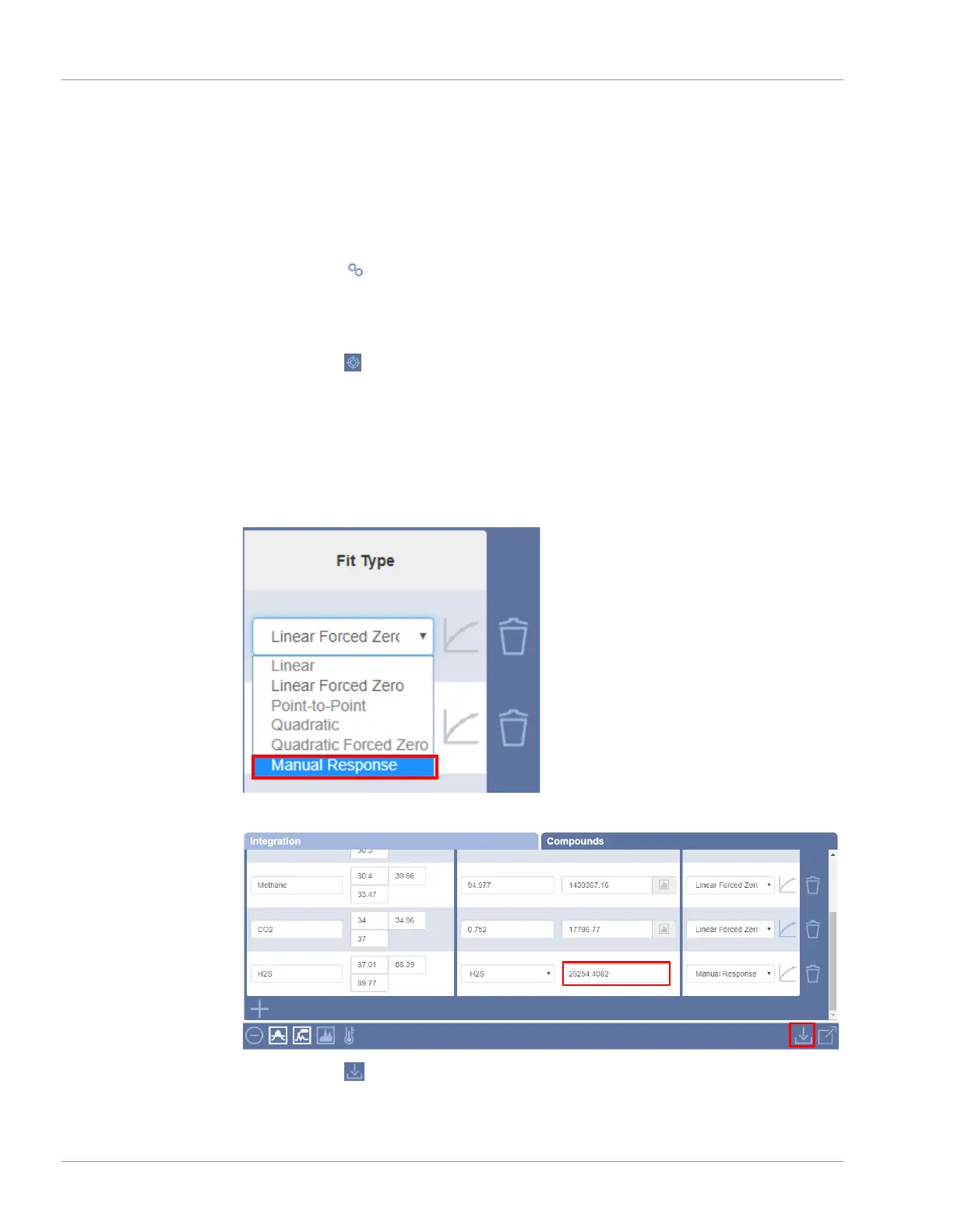9 | Software Operation INFICON
226 / 319 074-594-P1H Micro GC Fusion Operating Man-
ual
9.10.10.7 Manual Response Factors
Often, certain compounds are not available in a calibration gas mix. If the response
factor is known or if the response factor can be determined from another compound, a
Manual Response
Factor can be used in lieu of calibration gas.
To access the Manual Response Factor:
1
Click the icon.
2
Click
Data Browser
to open the data browser window.
3
Select a run to calibrate. Only one run can be calibrated at a time.
4
Click the icon to open the calibration window.
9.10.10.7.1 Typing a Manual Response Factor
To enter a known response factor:
1
In the calibration window, select
Manual Response
from the
Fit Type
shortcut
menu for the desired compound.
2
In the area count field, type the known response factor.
3
Click the icon to save the method.