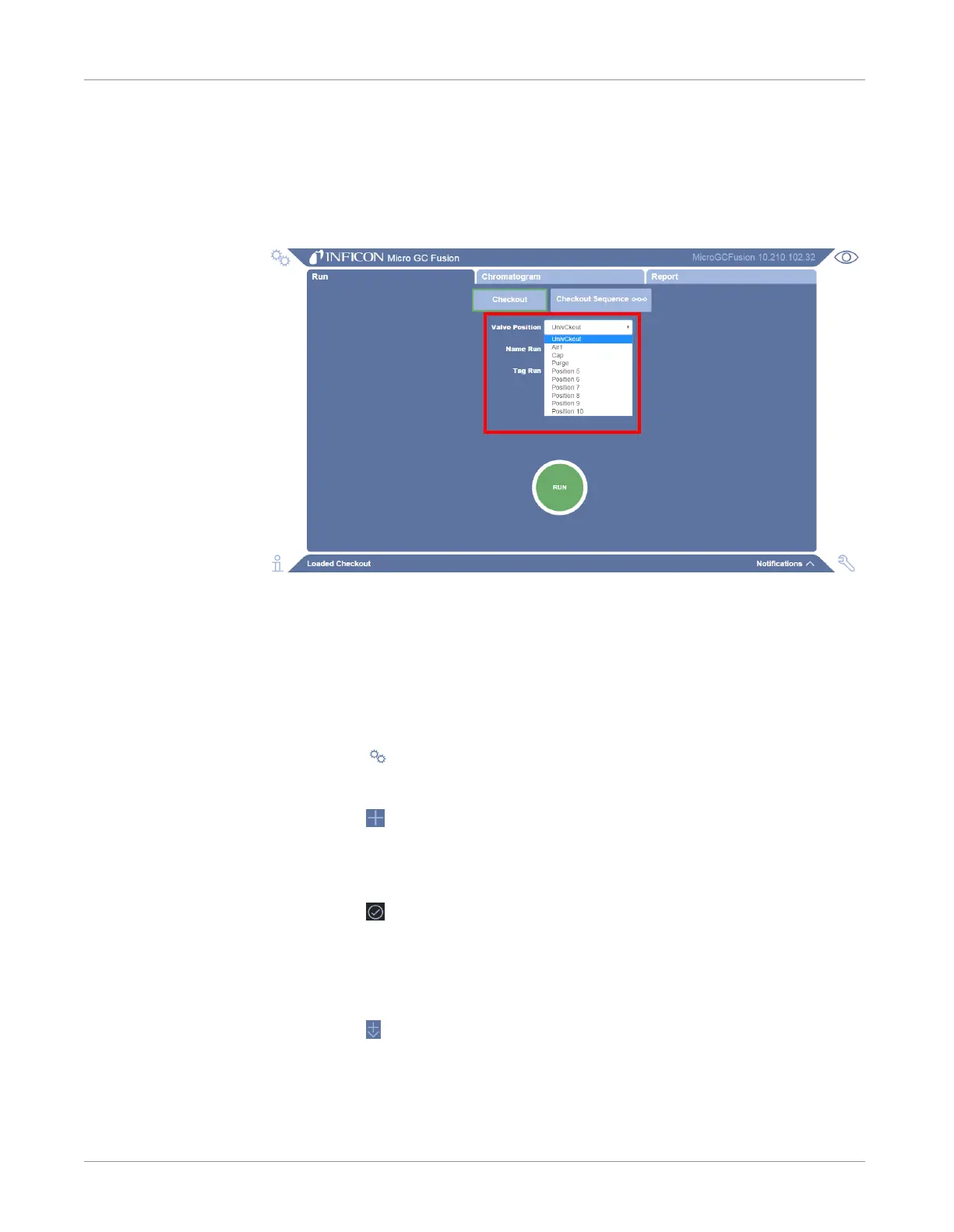INFICON Software Operation | 9
074-594-P1H Micro GC Fusion Operating Manual 239 / 319
9.12.2 Running a Method Using a Valco Stream Selector
The Micro GC Fusion main page will display a valve position shortcut menu when the
valve is enabled.
To start a single method run:
1
Select the desired
Valve Position
from the shortcut menu.
2
Type a sample name in
Name Run
or tags in
Tag Run
desired.
3
Click the
RUN
button to initiate a run and the selected valve position.
9.12.3 Running a Sequence Using a Valco Stream Selector
To create a sequence using a valve:
1
Click the icon.
2
Click the
Method / Sequences
button.
3
Click the icon.
4
In the pop up window, type a sequence name in the
Name:
field.
5
Select the
Sequence
option.
6
Click the icon. The Sequence Editor window opens.
7
Click the step shortcut menu to select an action.
8
To select a method, click the method shortcut menu. Type the number of step
repetitions.
9
Click the icon to add an event.