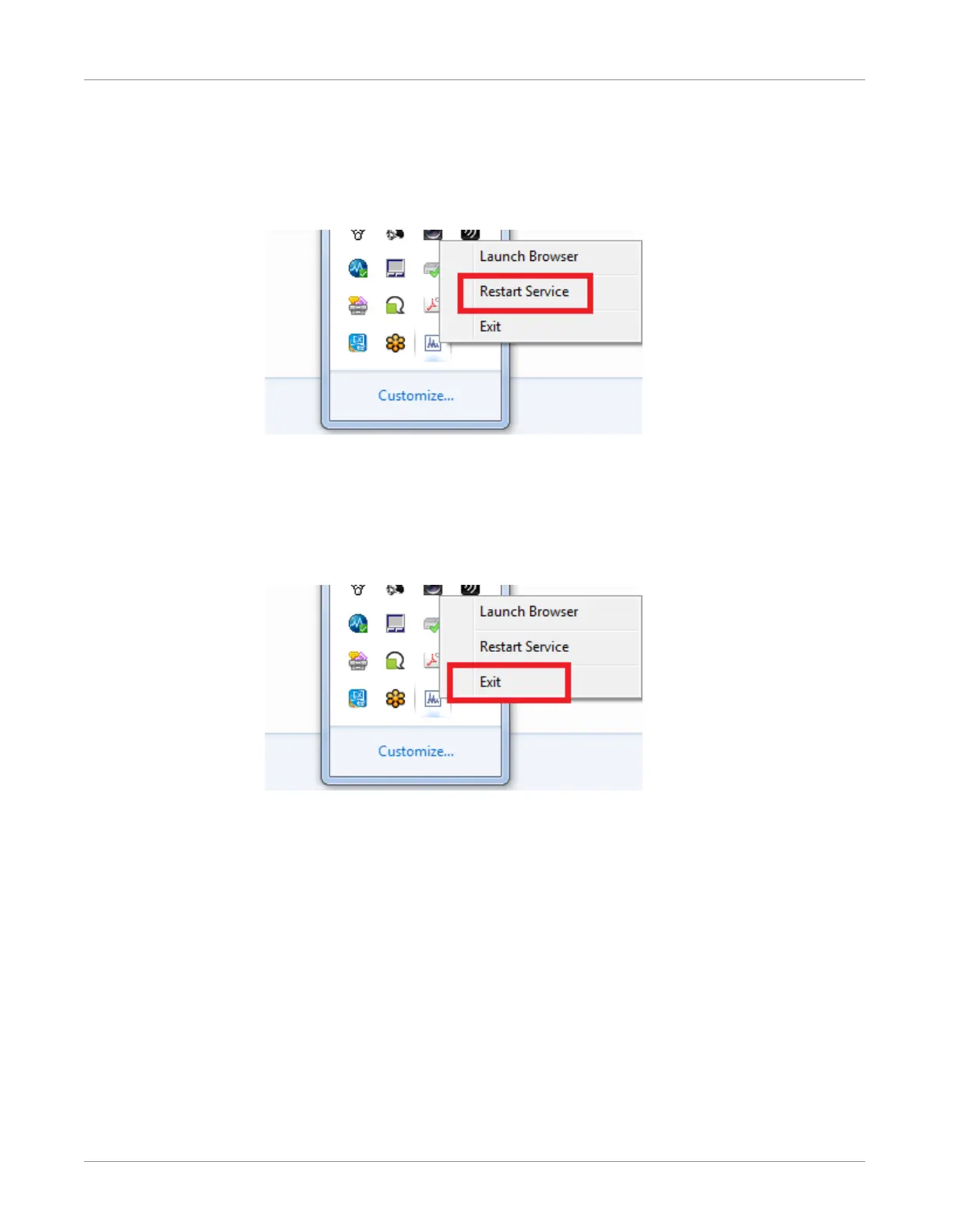INFICON Software Operation | 9
074-594-P1H Micro GC Fusion Operating Manual 235 / 319
9.11.2.2 Restart Service
Right-click on the tray icon and select
Restart Service
. The background service will
restart, resolving any connection issues with the user interface. The background
service restart can also be accomplished by double-clicking on the Micro GC Fusion
Offline Analysis icon.
9.11.2.3 Exit Service
To stop running the Micro GC Fusion Offline Analysis service, right-click on the
system tray icon and click
Exit
. This will shut down the service running in the
background. However, all of the data will be saved when restarting the software.